Do you want to make 2021 bigger in terms of business growth? Then you must have a website as well as a great online presence. By making a website resolutions list, you can grow your business online effectively and achieve targets much faster.
In this article, we are going to disclose the top 10 website resolutions that a business must include in their resolutions list to increase their business presence online. Not only just we disclose the resolution list, but we will also guide you on how you can achieve those resolutions with our actionable checklist.
Why Should You Define Website Resolutions for the New Year?
It is 2021, and the world is changing so fast. Because of the pandemic, businesses have been focusing to increase their online presence more than ever. Due to safety, eCommerce has been at its peak since 2020 March. People are avoiding offline purchasing and hence the traffic and sales of eCommerce-based businesses have been growing enormously.
Making a list of website resolutions is essential for every business. While making resolutions, we can automatically become more focused on our online presence. Not only it helps in website growth, but we can make a systematic plan, define the strategies, and time frame to complete or achieve the goals for the upcoming year.
Top 10 Website Resolutions
#1 Start a Blog Section
It is possible that you have already developed your website, and created different pages on your website including the contact page, about us page, product, and service pages to showcase what you are offering.
But have you ever thought of adding a blog section to your website?
A blog is different from a typical website. Adding a blog section and creating articles for a variety of informational topics around your business niche attracts tons of new customers through web traffic without any cost. This is the cheapest and most effective technique to grow your sales and business. In technical terms, this strategy is called growing your business organically.
However, this strategy takes time. If your niche is competitive on the web then your articles may take time to rank on the first page of the search engine like Google or Bing. But when your blog articles start receiving traffic, you will notice a huge improvement in conversions and sales. Because the traffic you are receiving from web searches is highly interesting and more likely to become your customer.
How to achieve this website resolution?
Create Blog Category
First thing first, Create a category on WordPress and name it a blog. This can be easily done by navigating to the WordPress dashboard > Posts > Categories > Add new category. After creating a blog category, make sure to assign every future article/post under this category.
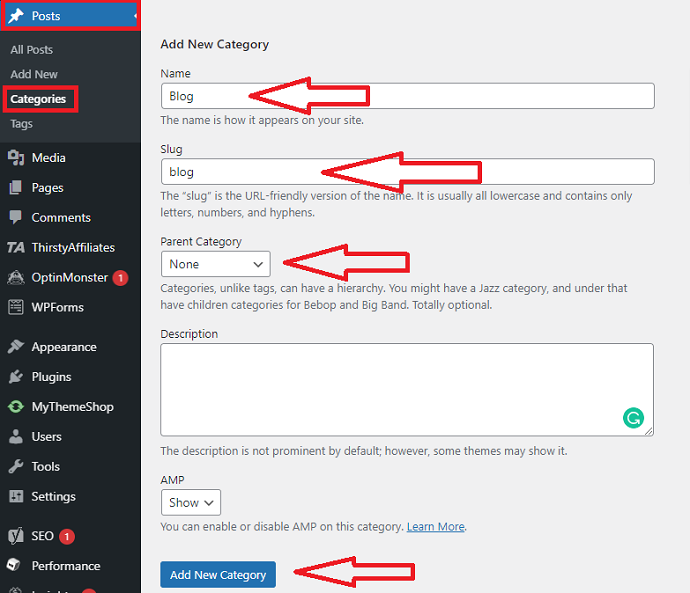
Finding Topics for Blog Section
Now it is the most difficult or confusing part. The time it takes to start receiving traffic organically or from the web search usually depends on what type of content you create. Most people made a mistake by starting to create articles on competitive topics or on topics nobody searched for.
Initially when your website is new, First you need to create content on long tail keywords or in other words informative keywords related to your product or service. The competition is less on such keywords as compared to product-oriented products.
- Use Google Keyword Planner to find keywords
- Use Answerthepublic to find long-tail keywords
Develop a Content Plan
Now you have found hundreds of keywords from the above step. It’s time to create a content plan according to the available resources.
Create a new Excel document and create 12 worksheets for 12 months. Fill that sheet with topics and assign the team member’s name next to the topic column. The number of topics depends on how many writers you have in your team. You can also hire additional freelance writers from freelance websites like Fiverr and increase content production.
Now, remember that do not fill your blog section with a similar type of content. Do experiment and analyze what type of content is working and receives maximum engagement and make changes in your content plan accordingly.
You can find more detail about this website resolution from our special guide mentioned here – how to start a blog
#2 Make Correct Decisions
You must keep this website resolution in mind from the start that this year you will be going to make all your website decisions by analyzing not just assuming or guessing.
After starting a blog section, it’s time to set up Google Analytics. Google Analytics is a free tool provided by Google that analyzes your website traffic and gives you various types of information including how visitors are interacting with your website, which pages are receiving traffic, the list of keywords that are ranking and driving traffic to your site, conversion rate, traffic source and much more.
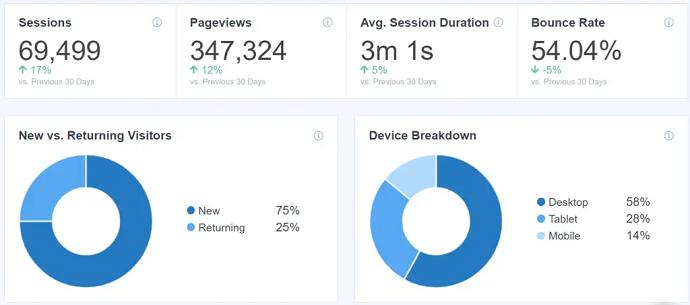
The data you will gather from Google Analytics helps you to make correct decisions and strategies on your website throughout the year.
How to achieve this website resolution?
Install Google Analytics:
Google Analytics can be installed on a website in 2 ways. First by inserting a Google Analytics tracking code on the website manually or by using a plugin like Monster Insights which helps you to configure Google Analytics automatically in minutes.
We highly recommend MonsterInsights to WordPress users for this task. Because installing Google Analytics tracking code through coding is a complex task, you might get your website broken.
Further, if you are new to Google Analytics, you might feel trouble extracting reports and data directly from its dashboard. MonsterInsights again helps you here by presenting data in a much more presentable way. Also, you get advanced features such as eCommerce tracking, link tracking, conversion tracking, file download tracking, and much more.
Create an Analysis Schedule
This website resolution is not limited to setting up Google Analytics. Setup Google Analytics is one thing, the second thing is to define a schedule for each month to analyze what’s going on on your website. For a new small website, 1-2 times in a month is enough for complete website analysis.
If you are using the MonsterInsights plugin for simplifying the Google Analytics reports, Consider the following metrics as an analysis checklist and plan your future decisions accordingly:
- New vs Returning Visitors
- Total Pageviews
- Visitors Bounce rate
- Top Posts
- Top search queries
- Top Traffic Location
- Top Social Channel
- Top performing products
- Conversion rate
- Top Referral traffic sources
- Next Read: How to Install Google Analytics global site tag on a WordPress Site
- 4 Steps to Using Google Analytics to Track File Downloads in WordPress
#3 Make Your Website Friendly for Search Engines
The third website resolution you should make for the next year is to improve your website presence in the web search. In other words, you should optimize your website SEO to rank higher in the search engine and capture free organic traffic.
In fact, this is the main reason we have created a blog section in the first resolution. Improving SEO is a vast topic and can’t be discussed here completely. Still, I am giving you an overview of how you can improve your website SEO quickly.
How to achieve this website resolution?
I am assuming that you have already connected your website to the Google search console. It is a very essential step to do, otherwise, your website won’t be visible on the Google search engine.
- Related: 2 Ways to do Google Webmaster tools verification for your website
- 2 Ways to do Bing Webmaster tools verification for your website
After that, First, you have to find search terms on which your website posts receive impressions or clicks. This can easily be checked with the help of the MonsterInsights plugin. The plugin provided you with the top 50 queries that your website is ranking for. You need to find all those search queries that are close to the 10th position in SERP.
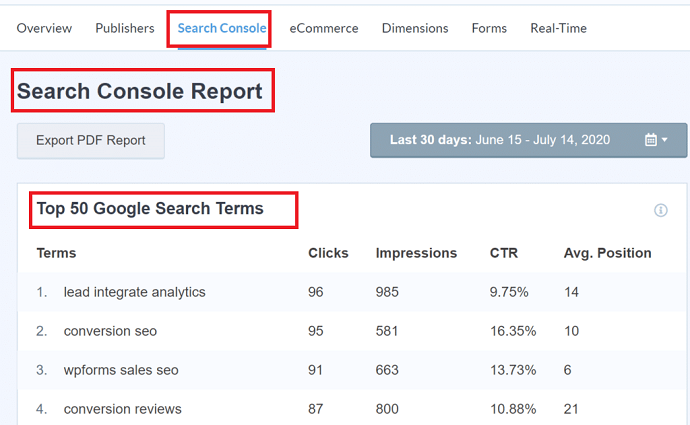
After finding those queries, you need to use them on your website under various places including meta title, meta description, body content, alt tags, etc. By doing this the ranking of these queries will improve and hence your website gets more traffic.
As I told you SEO is a vast topic and optimizing keywords is only a part of it. You can check our 7 Best SEO Techniques to Boost Your Website Traffic article for more details.
#4 Target for Long Email List
The next website resolution you can plan for the next year is to build a long email list of your potential customers through your website. By collecting emails we can offer our customers new products, discount offers and inform them about upcoming products and much more. In technical words, this is called the concept of email marketing.
How to achieve this website resolution?
To build a long email list, you have to find a medium that works for you and your website to collect visitors’ emails. Some of the popular ways to collect emails are:
By providing users free downloadable content like eBooks, articles, videos, etc in exchange for their email. Put that lead magnet into the sidebar or maybe into the exit popup. Use the OptinMonster lead generation plugin to create an exit-intent popup and offer a lead magnet to users.
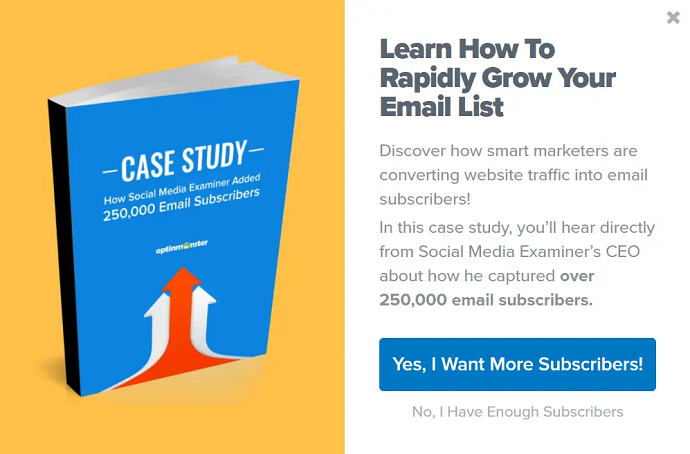
By creating a contact form on your website and attaching a signup checkbox on it. This type of special contact form can be easily built by the forms plugin in WordPress. Example WPForms. Further, you can use Email marketing services like Constant Contact or Brevo(Formerly SendInblue) to send emails to the complete email list that you collect from your contact form in one go.
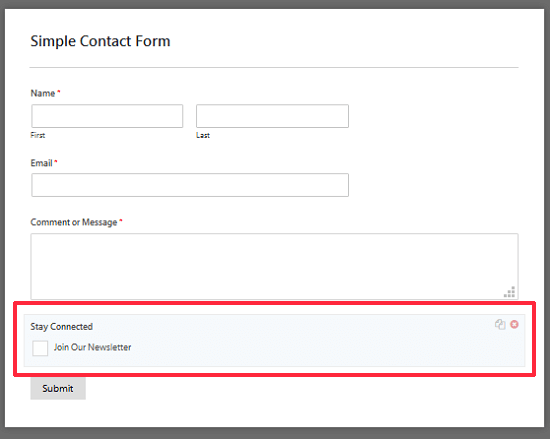
By Adding a Floating bar Sign Ups form to the top of your website to collect emails. Again, OptinMonster can help you set up such types of forms on your website.

These are some of the useful email list-building techniques you can add to this website resolution and start working on them as soon as possible.
- Next Read: How to Create Popup Coupons that Drive Sales
- 7 Great Sign Up Tools To Grow Your Email List In No Time
#5 Grow your Social Media Followers List in 2021
Excluding social media from the marketing strategy is the biggest mistake one can do. Social Media could be the major traffic source for your website. From Social Media, you can inform people about your business, products, and services. Even if people are engaging with your social media content, the web ranking will automatically be improved. You can run ads on each social media platform to increase awareness of your business among people’s minds. Apart from that, you can directly sell your products on social media.
Make a plan and take a resolution to gain at least 5,000 followers on social media
How to achieve this website resolution?
Determine the correct social media platform:
The first thing before starting to produce content for social media is to identify the correct social media platform for your business. In other words, identify the social media platform where your targeted audience is being active more likely. For example, if your business offers products related to cosmetics or other women-oriented products, then your preferred Social media platform should be Pinterest.
The easiest way to find the correct social media platform is by manual research. You can go to each social media platform and type your product/service-related keywords in the search box and see how much content is already available on the platform, you can also check the number of comments, shares, and likes which clearly indicates the user engagement. If you found an active user presence, then you have determined the right social channel for your business.
Plan a Social Media Content Plan
Similar to a website content plan, it’s time to plan a social media content plan. Now, remember, social media content strategy is totally different from the website. With social media content, your goal should be to make people aware of the problems that your product/service can solve and from here you can drive them to your website and convert them into customers.
Convert website readers into social media followers
The website readers can easily be turned into social media followers with the help of different techniques including:
- Giveaway and reward technique: You can run a giveaway on your website with the help of plugins like Rafflepress and insist website readers follow you on the social media channels like Facebook to gain points and be eligible for exciting rewards.
- Add social icons on your website sidebar to encourage visitors to follow you on social media as well.
- At the end of each website article, don’t forget to ask visitors to follow you on social media for regular updates. To see a live example, you can check at the end of this article.
- We also suggest using Social media management tools like SocialChamp to manage and schedule all your social media posts.
#6 Become a Spy and Monitor Competitors Constantly
You are not only a single player in the market. There must be other big fishes actively working and providing similar products and services to the customers. By actively monitoring them online you can plan better strategies and analyze what’s working for them and identify any potential problems in your marketing strategy. Further, you can also discover popular and engaging content topics around your niche.
How to achieve this website resolution?
There are plenty of ways to monitor your online competitors. Some of the popular ones are:
- Follow the Competitors on Social media
- Subscribe to their Newsletters
- Use Google alerts to set up alerts for new content updates in the market around a particular niche.
- Use a professional SEO tool like Semrush to monitor ranking fluctuations, competitors’ backlinks, keywords, traffic volume, and much more.
#7 Improve Customer Support
This is one of the most underrated but important website resolutions people ignored mostly. You may have amazing content on your site. Your products might be the greatest in the market. But this is useless if you fail to resolve or respond to customer inquiries immediately. You will have succeeded in driving customers to your product pages but there are higher chances that they will leave your site if they have queries and nobody is available to answer them.
How to achieve this Website Resolution?
To improve customer support, you must implement a live chat system on your website today. There are tons of plugins available on the market for this purpose. We recommend the Tidlo Live Chat plugin because it can be set up on your site in minutes. And it allows you to reply to your customers via multiple ways including live chat, email, and messenger.
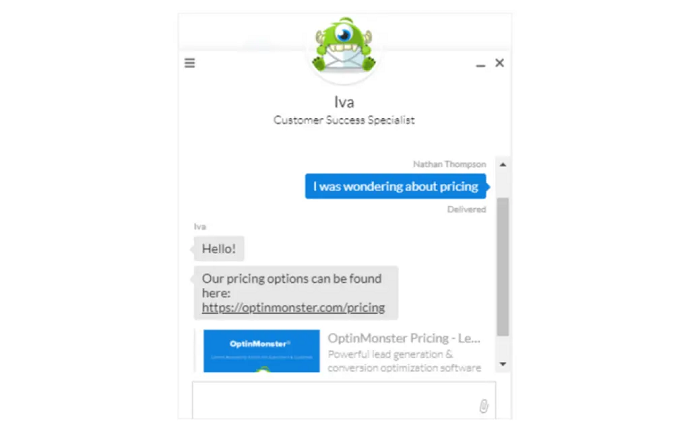
You can check more live chat plugins in this article: Best Free Live Chat Plugins for WordPress site.
#8 Mobile Responsiveness
Did you know that Google doesn’t even consider your website in the top 100 if your website isn’t friendly with mobile devices? Take this website resolution seriously and make sure your website loads on all devices perfectly regardless of the screen size.
How to achieve this website resolution?
To achieve mobile responsiveness you can either make a change in your current website theme or migrate your site to other themes like GeneratePress or Genesis. After that, don’t forget to test the website responsiveness from these free mobile responsiveness testing tools.
#9 Ensures Lightning-Fast Website loading Speed
Similar to mobile responsiveness, website loading speed is another goal you should include in your website resolution list.
Check your website speed without leaving your WordPress dashboard with the help of the MonsterInsights plugin site speed report. This report not just provides you the overall score of your website speed but also gives you recommendations on how to optimize the website speed.
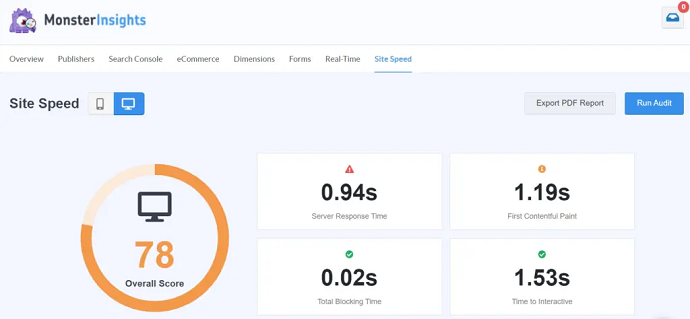
If your site performs below average then take action today and optimize your website speed. The bad website loading speed will kill your search engine rankings and increase your bounce rate much higher. Customers will go away before your site content appears.
How to achieve this website resolution?
Website loading is a vast topic and the solutions to take vary from site to site. Some of the useful techniques you can take into consideration are:
- Compress images with a plugin like ShortPixel(Special discounted link)
- Enable Caching. We recommend using a wp rocket plugin for better caching.
- Use CDN service.
- Apply a Lazy loading technique.
- Upgrade your cheap hosting to professional hosting. We recommend using WordPress Managed hosting services. Because Managed WordPress hosting provides all the above features like image compression, CDN, caching, security, etc., so you need not use separate services or plugins for each feature. We recommend Rocket.net which gives you all the above features and Cloudflare enterprise plan at an affordable price.
- Use GeneratePress theme- World Lightest WordPress theme
- Avoid uploading videos and audio directly to the WordPress site
- Set up AMP on your website.
- Split Long Posts.
#10 Plan Realistic or Doable Goals
This is it. This is the last resolution you have to plan with extra care. Gather your team and based on last year’s performance and reports, you can set goals and targets to be achieved in the next year.
The future goals could be anything. For example:
- To get more number of visitors
- To increase eCommerce revenue and total sales
- To increase visitor’s time on a website
- To improve search engine ranking of top pages, etc.
How to achieve this website resolution?
To plan goals for 2021, you require last year’s reports in a presentable manner so that you can define upcoming goals for your business and website based on last year’s data.
We recommend using the MonsterInsights plugin to extract last year’s report with ease. Recently MonsterInsights has added a feature of “Year in Review report” which shows your site’s last year performance. And remember this feature is available for a limited time every year. (Jan 1 to Jan 14)
The main benefit of using this “MonsterInsights yearly reports” is that it will save a huge analysis time. Otherwise, you have to go through each Google Analytics section in order to extract last year’s data. You can utilize the analysis time in making website resolutions.
So the question is:
What data can you extract with MonsterInsights’ “Year in review report”?
The answer is:
- Total number of visitors
- Total sessions
- The best month in terms of acquiring traffic
- Traffic breakdown monthly report
- High traffic regions
- 5 best-performing content pieces
- Visitor’s average spending time on a website
- Top performing keywords
- Total Revenue
- Total Products Sold
- Most Popular report
- Highest Earning Product
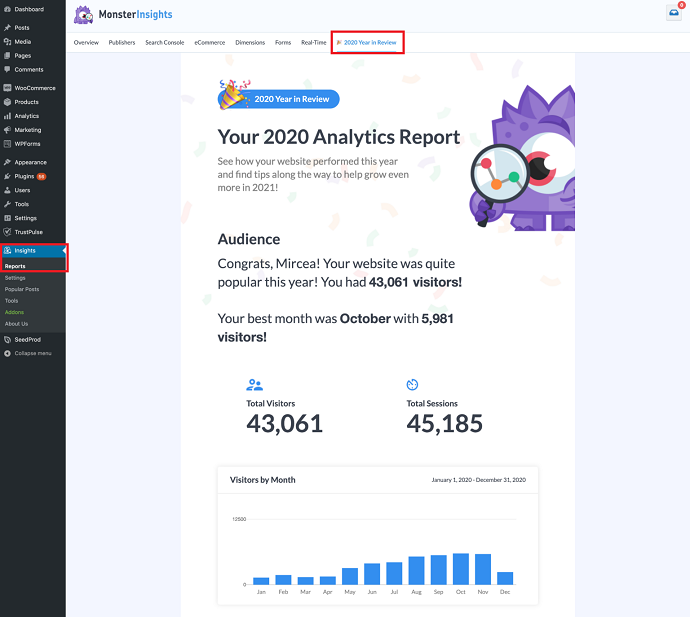
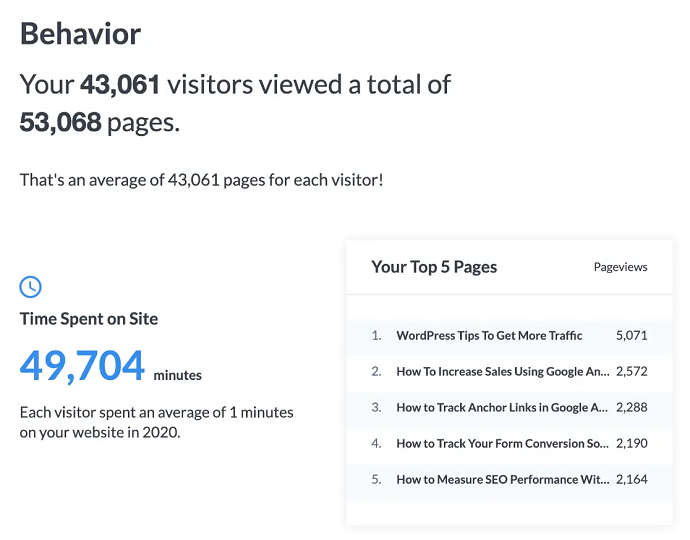

Conclusion
Now you get your website or business resolution list. It’s time to schedule a team meeting and discuss in brief how you can complete these website resolutions in the new year. The most important part is the resolutions you will be going to set should only be made based on last year’s data. Either use Google Analytics directly or use MonsterInsights to gather data, it is up to your choice. But make sure to keep in mind that all resolutions should be made based on the facts and numbers, not on assumptions and guesses.
I wish this article, Top 10 Business or Website Resolutions for the New Year helped you to define resolutions for your business growth. If you like this article, please share it with your friends. If you want more blogging tips, follow BlogVwant on Facebook, Twitter, and YouTube.
Top 10 Business or Website Resolutions for the New Year – FAQs
Are these website resolutions suited to small businesses?
Yes
How long would my website take to start receiving traffic from Google?
The estimated time is not dependent on a single factor, as Google has more than 200 ranking factors. Ranking on search engines usually depends on site authority, age, content quality, market competition, number of backlinks, and much more.
What are MonsterInsights?
MonsterInsights is a WordPress plugin mainly used for configuring Google Analytics, enabling tracking and extracting reports within the WordPress dashboard with ease.
