This is a deep tip for designing a creative blog logo: we talk about DesignEvo Review which is the best logo design tool and how to use it to make an upgrading logo for your branding. The tool we introduced here is DesignEvo, which is a famous easy logo maker online and has been chosen as a first logo tool by millions of netizens, also note that many sites have recommended it in their top logo-design lists. So, our experts fully explore its features and bring you this report. Unlike those sites, we will review DesignEvo as a convenient blog logo maker and elaborate on how to design a logo for your blog in details.
When you are serious about blogging and want to look your website professional, it is must use Graphic designing tools like PicMonkey to design your featured images, Royalty Free Stock Images sites like Shutterstock, and Logo designing tools like DesignEvo.
If you want a blog logo and don’t know where to begin, then take a look at this article and give a run of DesignEvo – an easier alternative to Photoshop logo methodology, and presto, you will get satisfied with its result and like being creative with the help of DesignEvo.
Of course, there are some more options available to design logs. You can use Photoshop or You can also hire an experienced designer from any one of the top Freelancing websites like Fiverr. But it is best to go with a logo designing tool.
DesignEvo Review
As an online logo creator, DesignEvo allows its customers to fast design a logo for a variety of purposes, from blogs to online shops, from YouTube channels to Facebook. Full features make it stand out.
Millions of Icons
DeSignEvo has a powerful pool of icons. Users are allowed to wander around, search for an icon, and pick a wanted icon to his liking.
Fonts, Hundreds of Fonts for Text
When judging a logo tool, you’d better consider how many fonts it has. The more fonts, the more choices you will have for your logo design. One highlight for DesignEvo is its Art font section. Some Art fonts are more like cuttie bubble fonts, which is definitely worthy of a try.
Shapes for Your Logo
Badges, Banners, Decorations, Lines, or Symbols, you can always find a good shape for your logo design when trying to make a logo from scratch.
Logo BackGround
DesignEvo gives as many choices as it can: whether it’s a pure color or a gradient of color, DesignEvo will support you and render you that logo image in that background.
Previews
Previewing your logo design in DesignEvo is much delightful and convenient. You can immediately peek at how your logo displays in real occasions and judge whether you like it or not.
Price And Discount
DesignEvo has three plans free, Basic and Plus.
- Basic plan price is $29.99.
- Plus plna price is $49.99.
Our reader get a special 25% discount on DesignEvo plans throughThis Design Discount Coupon page.
How to Design A Logo for Your Blog?
Video Tutorial:
For the reader’s convenience, we always create a video tutorial. Either you can watch and learn or simply skip the video and continue with the steps mentioned afterwards.
If you have an idea, you can start from scratch. While for most of us, DesignEvo logo templates will be a good starting point, as those templates recommend a better logo design and a better color scheme.
To design a logo with DesignEvo template is much more straightforward:
Step One, go DesignEvo homepage and press [Make a Free Logo].
Step Two, search a blog theme and select a template.
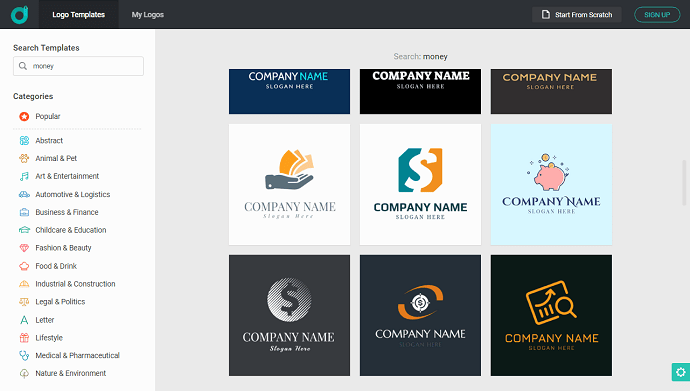
Step Three, customize a logo and change it to your style.

Step Four, preview and download your logo design.
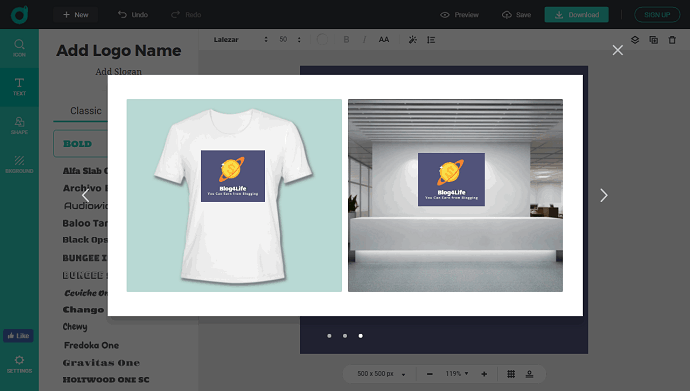
Tip: For those who want to buy and download DesignEvo Basic logo or Plus logo, Use coupon code: VWANT25 at the checkout to get extra 25% discount.
I hope you like this DesignEvo Review. If you like it please share it. Want more blogging tips, follow BlogVwant on Facebook, Twitter, and YouTube.
