Do you want to increase ROI? Do you want to increase sales? Email marketing is the best way to increase sales and to improve ROI. This tutorial will tell you how to integrate ActiveCampaign with WPForms to improve sales and to increase ROI.
You can Are you using ActiveCampaign for your email marketing? Do you want to easily and quickly create high-converting ActiveCampaign signup forms straight from your WordPress site without a need for a single line of code to skyrocket your sales and increase ROI in no time?
Then you need to integrate ActiveCampaign with WPForms. In March 2020, WPForms has released highly requested ActiveCampaign addon. So, you can directly integrate ActiveCampaign with WPForms. Once you integrate, then you can start connecting your WordPress forms to ActiveCampaign, creating forms straight from your WordPress site. And embed them anywhere on your site without using or writing a single line of code. And this is the smartest way to easily build high-converting ActiveCampaign forms to skyrocket your sales in no time.
Now go through this article how to easily and quickly create high-converting ActiveCampaign forms straight from your WordPress dashboard using WPForms ActiveCampaign addon.
Brief History of WPForms + ActiveCampaign Integration
Earlier, up to February 2020, WPForms users were used Zapier Addon to integrate ActiveCampaign with WPForms.
But when you integrate this way:
- Zapier strips the ActiveCampaign cookies.
- Forms submissions for your users will not be fast.
So, to overcome these difficulties, WPForms has released the most-awaited and highly requested ActiveCampaign Addon in March 2020.
Therefore, from then onwards you can directly integrate ActiveCampaign with WPForms without a need for Zapier Addon.
But to access ActiveCampaign Addon for WPForms, you need to purchase the WPForms Elite plan.
Though the WPForms Elite plan is expensive. WPForms Elite + ActiveCampaign is a smart way for smart business owners to skyrocket their email list’s growth and sales in no time.
Why Create an ActiveCampaign Form?
- ActiveCampaign is a leading integrated email marketing and marketing automation tool that permits you to build a longlasting relationship with your leads and customers.
- WPForms lets you connect ActiveCampaign with WordPress so that you can start building and embedding your forms with great convenience.
- With WPForms + ActiveCampaign integration, you can access tons of user-friendly features that are designed to help you to skyrocket your email list’s growth and sales in no time.
- The following are the few features or benefits you can avail when you directly integrate ActiveCampaign with WPForms.
What are the benefits of directly integrating ActiveCampaign with WPForms?
- Drag and Drop Form Builder:
- With its pre-built form templates and drag & drop form builder, you can easily create any new form beautifully in less than 2 minutes, right from your WordPress dashboard, without using or writing a single line of code.
- Not Necessary To Log into Your ActiveCampaign:
- Integrate for once. Then you can create unlimited sign-up forms without logging into ActiveCampaign again.
- Automatically Send All Contact Info To ActiveCampaign:
- You can automatically send all contact info directly to the list of your choosing in your ActiveCampaign account, without the need for any 3rd-party integration tools like Zapier Addon.
- Add a subscription checkbox:
- If you wish to permit users to automatically subscribe to your list when they submit any contact form. Then you need to add a subscription checkbox to your contact form with smart conditional logic.
- Use Conditional Logic Like a Rockstar:
- With WPForms’ smart conditional logic, you can quickly gather lead info from conversational forms, surveys, polls, payment forms, landing pages, quote forms, and more. Then you can insert them into automations.
- And based on the info you gather on forms, you can add or remove specific tags to create more targeted customer segments.
- With WPForms’ smart logic, you can create hyper-segmented email lists for maximum engagement and results.
- Form abandonment:
- You can capture partial form entries by enabling form abandonment. This feature permits you to follow up with interested leads and turn them into customers.
- Add or Remove Tags:
- The WPForms ActiveCampaign add-on permits you to pick which tags to add or remove to contacts inside ActiveCampaign.
- Field Mapping:
- You can map form fields to different fields in ActiveCampaign.
- Record Events:
- WPForms ActiveCampaign addon for WordPress forms allows you to add contacts to your account, record events, add notes to contacts, and more.
- Build High-Converting Forms Straight From Your WordPress Dashboard:
- Integrate for once. Then you can start building high-converting ActiveCampaign forms straight from your WordPress dashboard.
- Besides above, this integration:
- Defines subscriber status to a new contact (Active or Unconfirmed).
- Permits your contacts easily update their personal info, remove themselves from specific campaigns, or unsubscribe altogether.
WPForms Discount Coupon
First time customers will get the 50% discount on all WPForms plans through This WPForms discounted pricing page.
- You Might Like: How to Easily Create a File Upload Form in WordPress Using WPForms
- How to Easily Build Spam-Free WordPress Contact Forms – An Ultimate Way To Put An End To All Automated Spambots
How to Create High-Converting ActiveCampaign Forms in WordPress: Step-By-Step Guide
WPForms is a beginner-friendly, World’s No.01 WordPress contact form plugin, now used by more than 3 million professionals around the world.
With its powerful drag & drop form builder and hundreds of ready-made standard templates, you can build any form beautifully straight from your WordPress dashboard in less than 2 minutes.
Such a great WordPress contact form plugin, WPForms has released highly requested ActiveCampaign addon in March 2020. So you can start creating high-converting Active Campaign forms straight from your WordPress dashboard. And embed them anywhere on your site without using or writing a single line of code.
In this section, you can view the step by step guide to create high-converting ActiveCampaign forms using WPForms + ActiveCampaign Integration.
In brief, the following steps are involved here:
1. Install And Activate WPForms Plugin And ActiveCampaign Addon.
2. Connect Your ActiveCampaign Account To WPForms.
3. Add ActiveCampaign Integration To Your Forms.
4. Select An Action You Want To Add To Your Forms.
Total Time: 5 minutes
Step1: Install And Activate WPForms Plugin And ActiveCampaign Addon
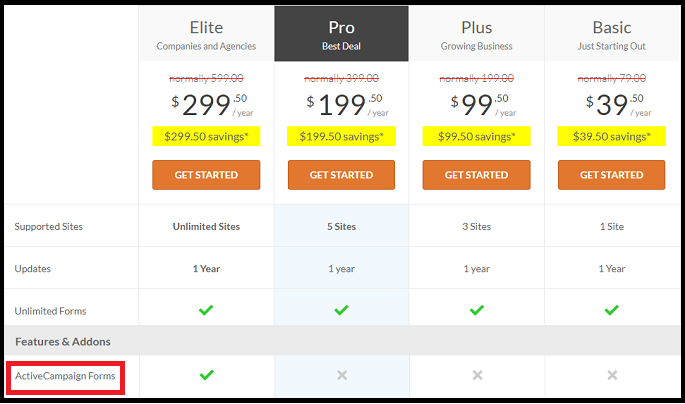
1. The primary step is you need to purchase the WPForms Elite plan. Because ActiveCampaign Addon is included in the WPForms Elite plan only.
2. After you purchase the WPForms Elite plan, then install and activate the WPForms plugin on your WordPress site.
3. Next, on your WordPress dashboard, navigate to WPForms >> Addons.
4. Next, you can view ActiveCampaign Addon. Then click on the Install Addon button, present just below this addon.
5. Once the installation is completed, you can view Status: Active, just below the ActiveCampaign Addon.
Step2: Go to ActiveCampaign Integration on your WordPress dashboard
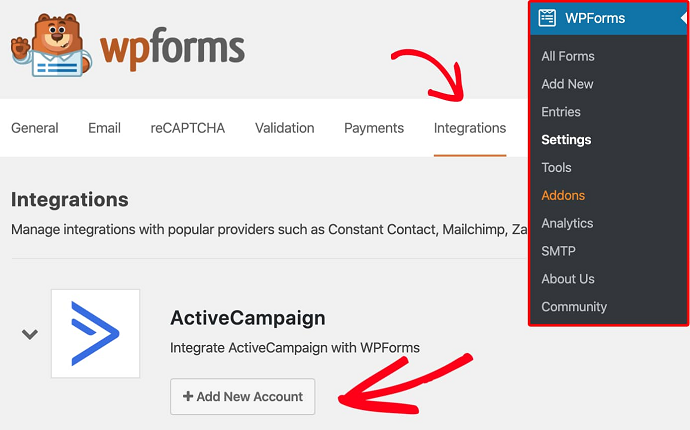
Now you need to connect WPForms to your ActiveCampaign account. To do this, go to WordPress site dashboard and navigate to WPForms >> Settings >> Integrations.
Next, click on ActiveCampaign and then on the +Add New Account button.
Step3: To connect to your ActiveCampaign account fill the various fields and keys
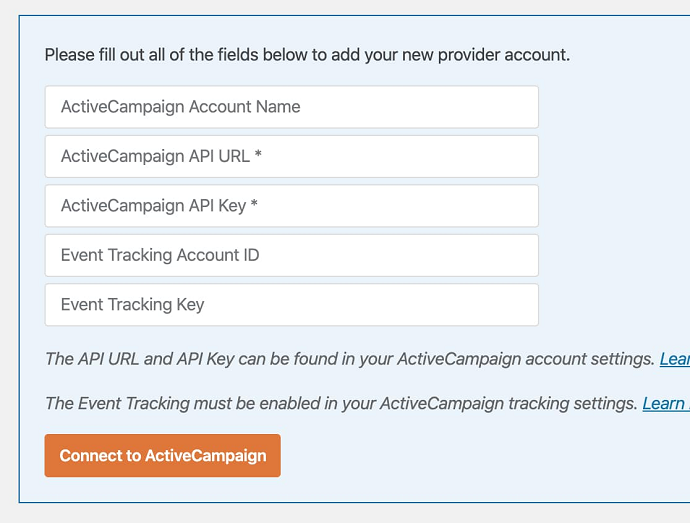
Now, you need to fill the following fields to connect to your ActiveCampaign account.
1. ActiveCampaign Account Name.
2. ActiveCampaign API URL.
3. ActiveCampaign API Key.
4. Event Tracking Account ID.
5. Event Tracking Account Key.
Here, ActiveCampaign Account Name is for internal use only. You can add any name in this field.
And you need to log into your ActiveCampaign account, to find the API URL & Key, and Event Tracking Account ID and Key.
Step4: Log into your ActiveCampaign account to find API URL and Key

1. Next, log into your ActiveCampaign account. And click on Settings, present near the bottom of the left sidebar.
2. Next, an additional menu appears in the sidebar. Then click on Developer, within this menu.
3. Next, copy the API URL and API Key. And paste those values into the corresponding ActiveCampaign API URL and ActiveCampaign API Key fields in your WPForms settings.
Step5: Enable Event Tracking in your ActiveCampaign Account
Next, go to the Settings menu of your ActiveCampaign account and click on the Tracking tab.
Then scroll down the page to view the Event Tracking section. And switch the Status toggle to ON under this section.
Step6: Copy Event Key
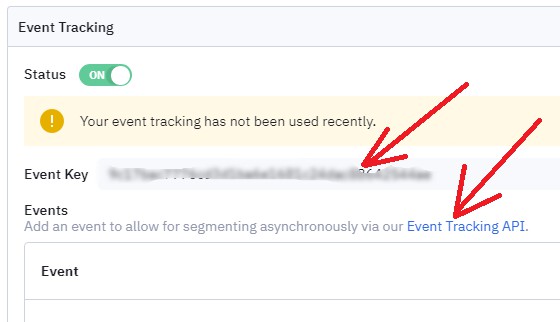
After enabling Event Tracking, then additional details appear.
Then copy Event Key. And paste it into the Event Tracking Key field in your WPForms settings.
After that, click on the Event Tracking API link.
Step7: Copy Event Tracking Account ID
Next, an overlay appears. Then within the ‘actid’ bullet point, just copy only the numbers. And paste this number into the Event Tracking Account ID field in your WPForms settings.
Step8: Connect to your ActiveCampaign account
Now you have filled all the fields in your WPForms settings that are needed to connect to your ActiveCampaign account. Next, click on Connect to ActiveCampaign button.
Once these fields are saved. Then you can view Connected inside a green box.
That’s it! Now your ActiveCampaign account is connected to WPForms.
Step9: Add ActiveCampaign Integration To Your Forms
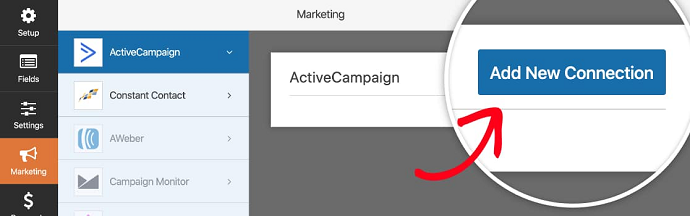
1. The next step is you need to add ActiveCampaign Integration to your forms. Then you can start creating high-converting ActiveCampaign forms right from your WordPress dashboard.
2. To do this, you need to create a form or edit an existing form on your WordPress site using WPForms.
3. Now go to your WordPress dashboard and open any form that you have created using WPForm.
4. Next, go to Marketing >> ActiveCampaign. Then click on Add New Connection.
5. Next, an overlay appears. Then enter a nickname for the connection. This is useful if you want to connect this form to more than one mailing list. However, this is for internal use only. And your users will never see it.
Step10: Select An Action You Want To Add To Your Forms
Next, additional settings appear like:
Select Account: Here select any of the ActiveCampaign accounts that you have connected.
Action to Perform: Here choose the action you want to be taken when a user fills your form. Under this, the following actions are available:
1. Subscriber: Create or Update
2. Subscriber: Unsubscribe
3. Subscriber: Delete
4. Event Tracking
Next, you need to customize the related options associated with the above actions.
Step11: Select ‘Subscriber: Create or Update’ action to create or update ActiveCampaign Subscriber

This action will directly add a new subscriber to an ActiveCampaign list or permit you to update an existing subscriber.
Under this action, the following options are available:
ActiveCampaign List: Select any list from your available mailing lists. If you don’t have a list yet, create one.
Subscriber Email: Select an Email field from your form. If you are updating an existing subscriber, then this should be their old email address.
New Subscriber Email: (Only use if you are updating an existing subscriber) Select the Email field from your form that includes the updated email address.
Subscriber Status: This status will be automatically assigned to all subscribers from this form.
Tags To Add: Add any tags from your ActiveCampaign account to this subscriber.
Tags To Delete: Remove any default tags and specific existing tags.
Note: By default, a note is added to the subscriber.
Step12: Select ‘Subscriber: Unsubscribe’ action to permit your subscribers to remove themselves from your ActiveCampaign list

This action will permit your subscribers to remove themselves from your ActiveCampaign list. However, the user record will still be available within your ActiveCampaign account.
Step13: Select ‘Subscriber: Delete’ action to permit subscribers to delete themselves completely from your ActiveCampaign account
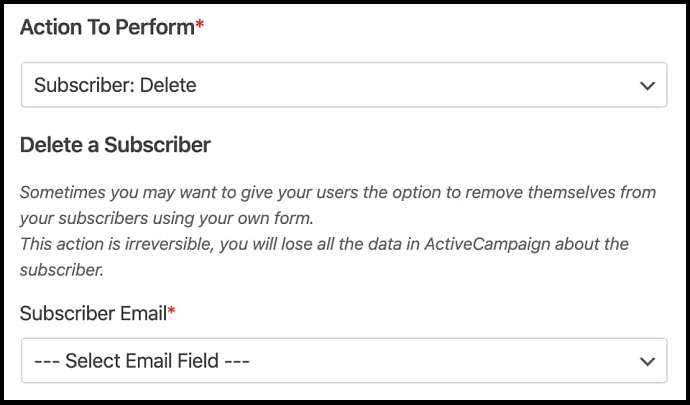
You have to use this action if your form is particularly intended to permit subscribers to delete themselves fully from your ActiveCampaign account.
Step14: Select ‘Event Tracking’ action to record data about the behavior of your contacts
This action permits you to record data about the behavior of your contacts.
That’s it! You have now seen how to add ActiveCampaign integration with any of your WordPress forms and start creating high-converting ActiveCampaign forms right from your WordPress dashboard.
Extra Tip: How WPForms’ New Background Processing Feature Makes Form Submissions Easy And Fast And Improves Users Experience
WPForms’ New Background Processing Feature For Improving User Experience:
- WPForms rolled out its version WPForms 1.5.9 to improve user experience.
- To explain this feature, consider you have created a form on your site. And you have set the following when a user submits that form on your site:
- Create a new customer
- Add that customer to your ActiveCampaign email list
- Send a form notification to you, the customer, and your sales teams
- Previously, when a user submits that form, then your form performs these actions before the submission is completed.
- But in its new rolled out version 1.5.9, when a user submits that form, then your form performs these actions in the background and after submission but not during. So your user need not wait. This feature is called background processing or asynchronous tasks or sending emails asynchronously.
- Therefore, with this feature, form submissions will be easy and fast for your users.
- But in its recent version WPForms 1.6.0.1, asynchronous form notification emails are off by default.
- However, in this version, added: Settings > Emails: “Optimize Email Sending” option which enables sending emails asynchronously.
- If you want, you can use this ‘asynchronous tasks‘ feature to improve your user experience.
- This is entirely optional. And included here as an extra option to improve your user experience.
Final Thoughts On How WPForms + ActiveCampaign Integration Skyrockets Your Sales And Increase ROI
You can now start creating high-converting ActiveCampaign forms straight from your WordPress dashboard and embed them anywhere on your site without using or writing a single line of code, just by integrating ActiveCampaign with WPForms. And this is a smart way for smart business owners to skyrocket their sales in no time.
Now, you must say thanks to the World’s No.01 WordPress contact form plugin, WPForms:
- For releasing highly requested ActiveCampaign addon so that you can directly integrate ActiveCampaign with WPForms, without a need for third-party tools like Zapier.
- For making the complex task of creating high-converting ActiveCampaign forms in WordPress easy and fast.
- And with this, you can create high-converting ActiveCampaign forms, in less than 2 minutes, right from your WordPress dashboard, without a need for a single line of code.
Though the WPForms Elite plan is expensive. WPForms Elite + ActiveCampaign is a smart way for smart business owners to skyrocket their email list’s growth and sales in no time. And for every $1 you spend on email marketing, you can expect an average return of $32. Further, many smart business owners all over the world recommend WPForms + ActiveCampaign Integration to skyrocket your email lists’ growth, sales, and increase ROI in no time. So, you can start using WPForms, without any other look, to take your business to the next level.
- Read Next: How To Connect Stripe with Your Payment Form in just 2 Minutes
- 6 Outstanding Mailchimp Competitors for Email Marketing
I strongly believe that this article, How WPForms + ActiveCampaign Integration Skyrocket Your Sales And increase ROI, is dedicated to email marketing users to take their business to the next level. Here, you can learn how to integrate every form on your WordPress site with ActiveCampaign. And start creating high-converting ActiveCampaign forms. And this is a smart way to increase your email lists’ growth in no time.
If you like this article, do a favor by sharing this article and follow BlogVwant on Facebook and Twitter for more tips.
Integrate ActiveCampaign With WPForm To increase ROI: FAQs
How to Use Email Marketing to Skyrocket Your Sales?
If you are doing email marketing on your WordPress site, you need two effective tools.
One is the Email Marketing Platform and
The second one is the Form Builder.
ActiveCampaign is a leading email marketing and
WPForms is the World’s No.01 Drag & Drop Form Builder.
Therefore, you need to integrate ActiveCampaign with WPForms to skyrocket your email lists’ growth and your sales in no time.
How to integrate ActiveCampaign with WPForms?
Earlier, up to February 2020, WPForms users were used Zapier Addon to integrate ActiveCampaign with WPForms.
But in March 2020, WPForms has released highly requested ActiveCampaign Addon. From then onwards, you can directly integrate ActiveCampaign with WPForms without the need for third-party tools.
How to Install and Use the ActiveCampaign Addon with WPForms?
The steps involved to install and use the ActiveCampaign Addon with WPForms are:
1. Install And Activate WPForms Plugin And ActiveCampaign Addon.
2. Connect Your ActiveCampaign Account To WPForms.
3. Add ActiveCampaign Integration To Your Forms.
4. Select An Action You Want To Add To Your Forms.
For further and complete details, go through this article once.
How to take your business to next level?
To take your business to the next level with email marketing, you need:
1. An effective and leading marketing tool, ActiveCampaign, and
2. World’s No.01 drag & drop form builder, WPForms.
That is, you need to integrate ActiveCampaign with WPForms to skyrocket your email list’s growth and sales.
