Do you have any business in California? Are you collecting the personal information of the California residents? Want to make your Google Analytics CCPA compliant?
Then you must be aware of the California Consumer Privacy Act (CCPA), which is enforceable from July 1, 2020. And you have to ensure that your Google Analytics must comply with CCPA with the help of MonsterInsights. Otherwise, you might be in trouble and are subjected to severe penalties.
This article is a dedicated article for persons who do business in California. Just go through it to know how to ensure your Google Analytics complies with CCPA.
Legal Disclaimer: Due to the dynamic nature of websites, a single plugin can’t offer 100% legal compliance. You are requested to consult a specialist internet law attorney to determine whether you are in compliance with all applicable laws for your jurisdictions and your use cases. Nothing on this blog should be considered legal advice.
What is CCPA?
California Consumer Privacy Act (CCPA) is a comprehensive data privacy law for the residents of California, passed by the California State Legislature on June 28, 2018. And this law in effect since January 1, 2020, and it is enforceable from July 1, 2020.
The intention of this law is to enhance privacy rights and consumer protection for residents of California. According to this law, the organizations must be more transparent about what personal information they collect, how they use it, and whom they share it with. And the residents of Calfornia have the following rights under CCPA:
Right to be Informed:
Citizens should know how a website collects, uses, sells, discloses, and shares their personal data.
Right to have Collected Data Deleted:
Citizens have the right to get their data erased from a website.
Right to Know What Data:
Citizens have the right to see what personal data collected about them in the past 12 months.
Right to Equal Services and Price:
Websites are not permitted to discriminate against consumers that exercise this right and should be given the same price and service as other consumers.
Right to Opt-Out:
Citizens can opt-out from websites selling, renting, or releasing their personal information to third parties.
Who Needs to be CCPA Compliant?
This law applies to all businesses including the for-profit entities that collect consumers’ personal data, that do business in Calfornia and should meet any of the following conditions:
- Have an annual gross revenue of $25 million or higher.
- Earn 50% or more of their annual revenue from selling California residents’ personal information.
- Buy, receive, or sell personal information of 50,000 or more California residents, devices, or households.
In short, the businesses in California that meet the above conditions must comply with CCPA.
What happens if you don’t comply with CCPA?
If you intentionally violate the law, then you will have to face penalties up to $7,500 per violation per individual.
While unintentional violators can face up to $2,500 per violation per individual.
In case a resident of California files a lawsuit, then fines can range between $100 to $750 per consumer per incident, or the actual damage (whichever is higher).
Is Google Analytics CCPA Compliant?
Google Analytics is a powerful tool for you to better understand how people interact with your websites. But Google Analytics works by assigning an UserID to your Website visitors and records their personal data like IP addresses, gender, age, device, and the other personally identifiable information.
This means Google Analytics falls under CCPA’s explanation of the consumer’s personal information (if you do business in California).
Means, should companies in California disable Google Analytics for CCPA?
This is not at all a right decision. Because without Google Analytics, you will not have any data to view and analyze the details of your website visitors and make decisions.
Then you might think, is there any way to ensure Google Analytics complies with the requirements of CCPA?
Yes. With a few changes, you can make sure your Google Analytics meets the requirements of CCPA.
- You Might Like: How To Setup Google Analytics Custom events tracking Easy In WordPress: MonsterInsights Alone Can Make This
- 3 Steps To Track Google Analytics Scroll Depth With MonsterInsights
How to Quickly Make Google Analytics CCPA Compliant
Are you now wondering, how to make sure your Google Analytics complies with CCPA? Then just follow the 3 steps to make sure that your Google Analytics meets CCPA requirements. Those are:
- Anonymize or disable personal data tracking in Google Analytics by using MonsterInsights EU Compliance addon.
- Put op-out consent boxes on your websites so that consumers can choose the opt-out option if they want.
- Update your privacy policy. And inform consumers about what information does Google Analytics collects about them, the purpose of collecting, how to use it, and whether you shared with any third party. And you must also outline the process that the users have to take to see and delete the stored personal data about them.
In this section, you can view the following 7 steps to make sure your Google Analytics complies with CCPA.
1. Purchase MonsterInsights Plus or Higher Tier Plan
2. Install MonsterInsights plugin on your WordPress site
3. Connect your MonsterInsights to your Google Analytics
4. Install MonsterInsights EU Compliance Addon
5. Anonymize or Disable Different Tracking Features In Google Analytics To Comply With CCPA
6. Create an Opt-Out Consent Box To Meet the CCPA Right To Opt-Out
7. Update Your Privacy Policy To Meet the Consumer Rights under CCPA
Total Time: 6 minutes
Step1: Purchase MonsterInsights Plus or Higher Tier Plan.
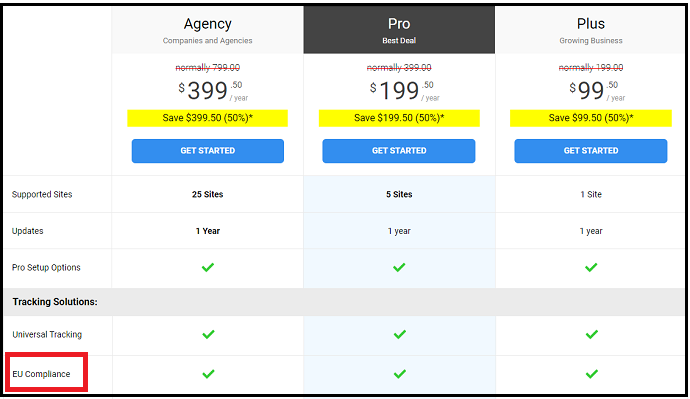
1. To access MonsterInsights EU Compliance Addon, you need to buy MonsterInsights Plus or higher.
2. Go to the MonsterInsights website and buy MonsterInsights Plus.
3. The cost of MonsterInsights Plus is $99.50/year.
Step2: Install MonsterInsights plugin on your WordPress site
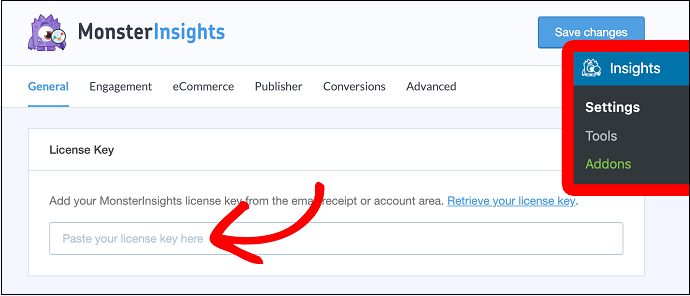
Follow the below steps to install MonsterInsights on your WordPress site.
1. Go to the MonsterInsights website and log in.
2. Click the Downloads tab located on the top of the page.
3. Click the Download link beside your MonsterInsights plugin.
4. A zip file downloads.
5. Go to your WordPress site dashboard. And navigate to Plugins >> Add New >> Upload Plugin.
6. Upload the recently downloaded zip file.
7. Click the Install Now button. Then on the Activate Plugin.
8. Go to your My Account page on MonsterInsights site. Then copy your MonsterInsights Plus License Key.
9. Go back to your WordPress site dashboard. And navigate to Insights >> Settings.
10. Click over the General tab. And paste your license key.
11. Click on the Verify button.
That’s it! You have now installed and activated the MonsterInsights plugin on your WordPress site.
Step3: Connect your MonsterInsights to your Google Analytics
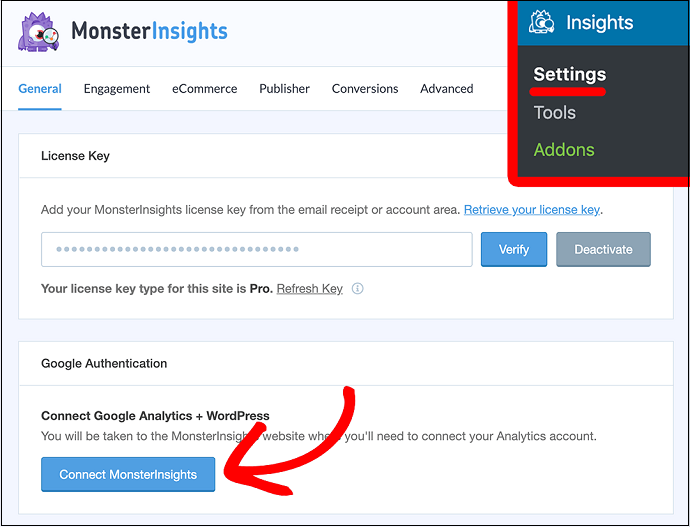
Follow the below steps to connect your MonsterInsights to your Google Analytics.
1. Go to your WordPress site dashboard and navigate to Insights >> Settings.
2. Click the General tab.
3. Click the Connect MonsterInsights button.
4. Select your right Google Account and click the Allow button.
5. Select your right website profile. And click on I’m not a robot option.
6. Click on the Complete Authentication button.
That’s it! You have now set up Google Analytics in your WordPress site using the Monster Insights plugin.
Here, ignore the first three steps, if you have already installed MonsterInsights on your website and connected it to your Google Analytics. And directly go to step4.
Step4: Install MonsterInsights EU Compliance Addon

Now you need to install MonsterInsights EU Compliance addon on your WordPress site, which makes sure your Google Analytics compiles with CCPA by anonymizing or disabling personal data tracking in it.
Now to install this addon, go to your WordPress site. And navigate to Insights >> Addons >> EU Compliance.
Then install and activate the EU Compliance addon.
Step5: Anonymize or Disable Different Tracking Features In Google Analytics To Comply With CCPA
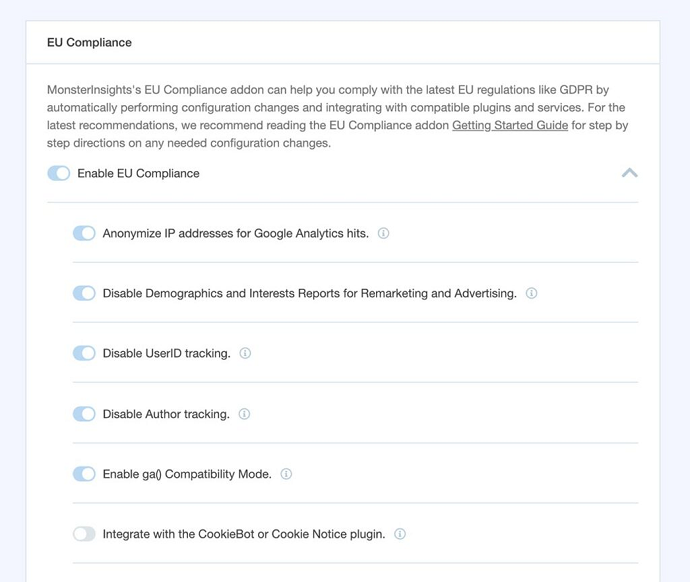
1. After activating MonsterInsights EU Compliance addon on your WordPress site, go to Insights >> Settings >> Engagement.
2. Scroll down to EU Compliance.
3. Change the settings and disable different tracking features in Google Analytics to comply with CCPA.
Step6: Create an Opt-Out Consent Box To Meet the CCPA Right To Opt-Out
Now you have set up MonsterInsights and its EU Compliance addon on your WordPress site.
Next, you need to create an opt-out consent box. Because this is one of the consumer rights in CCPA. Using this, Calfornia residents can opt-out from websites that share their data with the 3rd parties.
Now you might think, how to easily create an opt-out consent box? Yes?
You can easily create an opt-out consent box is by using free WordPress plugins like CookieBot or Cookie Notice.
Both these plugins offer a built-in option to easily set up an opt-out consent box. And they can easily integrate with MonsterInsights as well.
For example, CookieBot scans your site and creates a cookie declaration link that you can place on your website.
Not only that, but it also creates a Do Not Sell My Personal Information document that you can link to ensure you comply with CCPA requirements.
Step7: Update Your Privacy Policy To Meet the Consumer Rights under CCPA
Up to now, you comply with one consumer right under CCPA, which is Right To Opt-Out.
Likewise, you have to comply with the remaining consumer rights under CCPA like “Right to be Informed, Right to have Collected Data Deleted, and Right to Know What Data“.
For this purpose, you need to update your privacy policy with the following:
1. Inform your visitors that your website uses Google Analytics. And describe what personal information Google Analytics collects about them. You will also have to explain the purpose of the data you collect, how you use it, and whether it is shared with any third party.
2. Explain about different cookies you use to track your visitor’s information.
3. Lastly, notify your visitors that they have the right to see what data you have collected through Google Analytics and the right to have the data deleted. And also outline the process to them on how to see their collected data and delete it from your website.
What is MonsterInsights EU Compliance Addon?
MonsterInsights EU Compliance addon lets you automate different processes to make sure your Google Analytics compiles with CCPA. For example, using MonsterInsights EU Compliance addon, you can do the following:
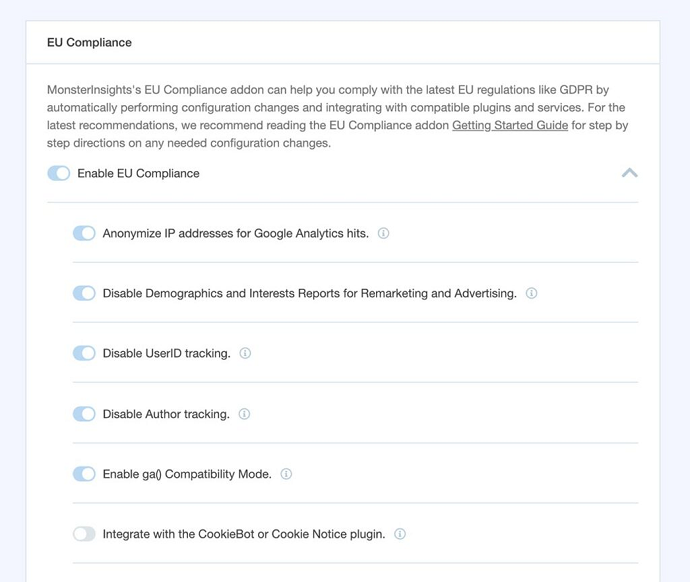
- Anonymize the visitor’s IP address for Google Analytics hits.
- Disable demographics and interests reports for remarketing tracking in Google Analytics and advertising (Google Ads).
- Disable UserID tracking on Google Analytics.
- Disable author tracking Google Analytics and custom dimensions addon.
- Enable ga() compatibility mode.
- Let AMP addon users agree with the Google AMP consent box before tracking their data.
- Easily integrate your MonsterInsights with CookieBot and Cookie Notice WordPress plugins.
Final Thoughts On How To Quickly Make Your Google Analytics CCPA Compliant
Now you know what is CCPA, to whom it applies, from which date it is enforceable by law, and how to quickly and easily make sure your Google Analytics complies with it, using MonsterInsights EU Compliance addon.
In a nutshell, if your business meets the requirements of CCPA, and uses Google Analytics, then with MonsterInsights, you can easily comply with the new law, CCPA. And you can disable tracking with a few clicks of a button simply by using its EU Compliance addon.
Lastly, be aware that CCPA is enforceable from July 1, 2020, and it is applicable to any business that provides web services to the residents of California. So, if CCPA applies to your business, then comply with it just by using MonsterInsights to avoid severe penalties.
- Read Next: How To Set Up Author Tracking On WordPress Site by MonsterInsights
- Easy How To: Add Google Analytics To WooCommerce
I confirm that this article, How To Quickly Make Your Google Analytics CCPA Compliant, is a dedicated article and a quick guide for businesses that do business in Calfornia to learn what is CCPA, to whom does this law applies, from which date it is enforceable by law, and how to easily comply with it using MonsterInsights. Otherwise, they might be subjected to severe penalties. If you like this article, do a favor by sharing it and follow BlogVwant on Facebook and Twitter for more tips.
About CCPA and Google Analytics: FAQs
Are Cookies Personal Information Under CCPA?
Yes. If a cookie tracks personally identifiable information such as your IP address, age, gender, operating system, browser type, and more, then those cookies can be said to contain personal information under CCPA.
That’s why you should clearly disclose and explain the purpose of cookies to your site visitors.
And use plugins like CookieBot and Cookie Notice that help you organize them and add an opt-out consent box on your WordPress site.
Does Google Analytics Collect Personal Information?
Yes. Because Google Analytics uses User ID, Client ID, and cookies to track the behavior of the visitors when they land on your website. This means that Google Analytics collects personal information under CCPA.
However, you can use MonsterInsights EU Compliance addon to make sure your Google Analytics complies with CCPA.
CCPA – What Should Corporations Need to do if They Use Google Analytics?
If CCPA applies to your business and you use Google Analytics, then you have to make sure that your Google Analytics complies with the new law, CCPA.
If you want, you can go through this article, to view the steps to comply with CCPA. And to avoid any risk of penalties.
What if I am not a California resident?
Only the residents of Calfornia have rights under CCPA. If a person who is the resident of Calfornia and resides temporarily in outside, then such person also has rights under CCPA.
What is considered personal information under CCPA?
Personal information is the information that recognizes, relates to, or could reasonably be linked with you or your family. For instance, it could include your name, email address, social security number, internet browsing history, records of products purchased, fingerprints, geolocation data, and inferences from other personal information that could build a profile about your favorites and characteristics.
What is not considered personal information under the CCPA?
Publicly available information that is from federal, state, or local government records like professional licenses and public real estate or property records do not consider as personal information under the CCPA.
Does the CCPA apply to nonprofits or government agencies?
No.
