So do you want to become an online instructor and running your own virtual academy? Yes, LMS is the tool you need to process things further. In this review guide, we are going to review and compare the two popular LMS tools of the market. Yes, today it’s all about MemberPress Courses Vs Teachable battle. We will be going deep and cover each important aspect of these tools. We will start with a MemberPress Courses Vs Teachable comparison table that gives you an overview of the key difference between these tools.
Later we move forward with pricing, features, course setup process, and whatnot… Just stick with us to the end because there is a nice summary waiting for you at the end of the review.
What is LMS
LMS (Learning Management System) is an online-based platform that helps you to run your virtual academy or publish digital courses and earn money. Apart from the good content, LMS is the only thing required to become a paid Online trainer. LMS gives you all sorts of tools that you need to manage your students and courses. LMS-based platforms are completely different and robust than normal video calling applications like Zoom. LMS helps you in tracking students’ progress, conducting tests, conducting live sessions, and much more.
What are MemberPress Courses

MemberPress Courses is the fully-fledged standalone LMS that comes as an addon with a MemberPress WordPress plugin. MemberPress however is a Membership based plugin that allows you to restrict your website content or in other words, helps you to convert your normal existing WordPress website into a membership site so that you can run a subscription-based business model.
Combining MemberPress courses addon with the MemberPress restriction access rules you can develop a powerful and robust LMS and sell your courses online.
Basically, MemberPress is a WordPress Membership plugin that gives you the ability to enable user registrations on your site, generate multiple membership levels, manage subscriptions, and control what users can see on your website. By adding a MemberPress courses add-on you can enhance its capabilities and take advantage of LMS-based features. Yes, you don’t have to pay extra for this add-on. It is included in the MemberPress plugin itself.
With the MemberPress Courses addon, you can create courses on your own WordPress website and with the MemberPress plugin content restriction feature, you can restrict the access of those courses.
Also, you can link courses with your paid membership levels created through the main MemberPress plugin. The great thing is that in memberships you can attach free as well as paid resources. Free content act as a lead magnet that helps you to build initial trust. Later, you can convert the same users by offering them your paid courses.
It should be noted that MemberPress Courses is not a third-party-based LMS, it is a completely standalone solution that gives you more control over various aspects including pricing, content access rules, customizing, student registration, and whatnot. You can directly set up an LMS within your WordPress website and sell courses under your domain name. Here you can design your course and curriculum within WordPress block editor.
Apart from the advantage of full freedom, Pricing is a major relief here. Compared to the other third-party LMS, you don’t have to pay per transaction. MemberPress Courses pricing is flexible and relatively cheap compared to other LMS platforms including teachable.
What is Teachable

Teachable is a third-party-based LMS tool that works differently than a MemberPress Courses. Teachable can be connected with your website and allows you to create a custom domain with a teachable subdomain attached with it. For example johnacademy.teachable.com. This also helps you in a branding purpose. Instead of creating a course curriculum in a WordPress block editor, here you have to use a lesson editor.
Teachable is the perfect LMS tool that contains almost every feature such as lesson editor, curriculum organization, support for multiple trainers, payment integration, student registration, live coaching sessions, reports, etc.
Although there are several small differences between the third party and standalone LMS platforms, the major ones are pricing and control. Third-party LMS systems charges are huge. Plus they cannot be integrated with a WordPress CMS or gives you the ability to make a change by adding custom code. Hence you always feel a little bit restricted.
So in other words, if you are happy to manage your website and keep your courses and teaching on a separate LMS platform then LMS like Teachable is the good option. Otherwise, we preferred MemberPress Courses LMS. Because it gives us more control and the ability to manage whole website content (blogs and teaching material) in a single place at lesser charges.
MemberPress Courses Vs Teachable – The Battle Begins
Video Tutorial:
For the reader’s convenience, we always create a video tutorial. Either you can watch and learn or simply skip the video and continue with the steps mentioned afterward.
Before dive in, we recommend checking this comparison table between MemberPress Courses and Teachable. It will almost give you a rough idea so you could decide which is more suitable for you.
Note: After this comparison table, don’t forget to check the conclusion section at the end of this article. There we mentioned a short summary of today’s review that makes your decision-making process easier.
| Points (Features) | MemberPress Courses | Teachable | Winner |
|---|---|---|---|
| Pricing and Plans | Better Pricing Plans | Expensive Plans | MemberPress Courses |
| Course Creation Process | Simple and Smooth | Simple and Hassle-Free | Tie |
| Free Trial/Free Plan | Not Available | A lifetime free plan is available | Teachable |
| Payment Gateway Supported | Stripe Connect, Authorize.net, PayPal Express, PayPal Standard, and Offline Mode | Teachable Payments (Stripe Express), Stripe, PayPal | Tie |
| Usability | Here users get quickly comfortable because everything will be done on the WordPress post editor interface | Might take time until fully used to it. | MemberPress Courses |
| Types of Content Embedded in a Course | Anything which is supported by WordPress post editor. Example: Video, Images, Audios, PDF, Other Embedded multimedia, etc | Video, Images, Audio, PDF is supported. | MemberPress Courses |
| Auto Renewing Courses | Supported | Supported | Tie |
| Number of Students | Unlimited | Unlimited | Tie |
| Customization | Full Control. You can make both front-end and back-end changes without any restriction. | Customization is limited according to Teachable given options. | MemberPress Courses |
| Branding | Full control. There is no branding or third-party subdomain attach to your course (website) URL. | Less control. There is teachable branding always attached to your school name. Example: thepianocourse.teachable.com However, you can connect your school with the custom domain name. The process is a bit complex. Require you to change your domain nameservers. | MemberPress Courses |
| Quiz | Possible. But with the help of a secondary plugin. | Inbuilt feature | Teachable |
| Certificates | Currently, this feature is not available. But coming soon. Meanwhile, you have to rely on third-party platforms like Canva for designing certificates | Can be generated. Templates are included | Teachable |
| Number of Courses | Unlimited | Unlimited | Tie |
| Number of Instructors/Authors | Unlimited | Depend on the plan | MemberPress Courses |
| Promotional Tools | Affiliate Program (Third Party) Option to choose custom sales page Popular Email Marketing Addons | Inbuilt Affiliate Program Sales Page Editor Order Bump Email Leads Form block Upsell Button | Teachable |
| Integrations | ActiveCampaign, EasyAffiliate, Elementor, MonsterInsights, WooCommerce, Zapier, AffiliateWP, Constant Contact, ConvertKit, Divi, LeadPages, and many more… | Google Analytics, Circle so, Facebook Pixel, MailChimp, ConvertKit, Sumo, Segment, Zapier. | MemberPress Courses |
| WebHooks | Available | Available | Tie |
| Live Coaching/Sessions/Webinar | Not supported | Supported | Teachable |
| Free Course | Can be created | Can be created | Tie |
| One time payment courses | Can be created | Can be created | Tie |
| Sales Reports | Yes | Yes | Tie |
| Dripping Functionality | Available | Available | Tie |
| Lectures Comments | Students can use the WordPress default comment system to interact with mentor | Inbuilt feature | Tie |
| Course Coupons | Can be Added | Can be Added | Tie |
| Number of Lectures | Unlimited | Unlimited | Tie |
| Individual Member/Student Access Rules | Can be configured. Full freedom on Member’s access capability. For example, you can assign multiple courses to an individual at a time. | Limited Possibility | MemberPress Courses |
| Students Information | Accessible | Accessible | Tie |
| Affiliate Program | Available using third party integrations | An inbuilt affiliate program is available | Teachable |
| Curriculum organization | Possible | Possible | Tie |
| Author Information | Students can access complete information about the author. Visible on the course page. | Visible on the Course overview page | Tie |
| WordPress Integration | MembePress Courses is already integrated and installed on your WordPress website. | No | MemberPress Courses |
| Designing | Full Control. You can use all designing tools available on WordPress including Elementor, Divi builder, etc. CSS code is customizable too. | Being a third-party platform, the admin always has limited options for designing and customization. | MemberPress Courses |
| Student Progress Tracking | Accessible | Accessible | Tie |
| Mailing List | Can be built using third party email addons | Same | Tie |
| Manual User Registration | Possible | Possible | Tie |
| reCaptcha Protection | Can be enabled on the registration and login page | Feature not available | MemberPress Courses |
| Attachments Supported | Can be included with lessons | Can be assigned with lessons | Tie |
| Attachments Types | All file types. No restrictions because you own full control. | Any file type can be added into lectures as an attachment | Tie |
| Knowledge Base | Available on a website | Available on a website | Tie |
| Support | Multiple Options | Lesser Options | MemberPress Courses |
MemberPress Courses VS Teachable – The Pricing Battle
Winner: MemberPress Courses
Let’s talk about the most important thing and that is – Pricing.
Well, to be honest when I was reading people’s comments on the MemberPress website prior to writing this article, I realized 90% of the people have talked about the MemberPress Courses pricing and its advanced features. They are impressed with MemberPress Courses plans. And there is no denying that. I am impressed too.
As I said earlier, that MemberPress Courses (LMS) addon comes free of cost along with the MemberPress plugin, because of this you will save huge money.
MemberPress plans start with only $179 for a whole year. (Saves you plenty of bucks as compared to Teachable)
But when we talk about Teachable I literally disappoint with their pricing and plans structure. Yes, they have a free plan, but you have to pay transaction fees each time someone purchases your course ($1+10%). Just imagine how expensive it’ll gonna be when you’re dealing with tons of transactions regularly. Yes, they do have a plan where transaction costs aren’t involved. But again, the monthly charges of such plans are huge. For example, The pro plan would cost you $99/month and the business plan $249/month (billed annually). For instructors who just started their online academy would not want to spend such a huge amount on LMS on a monthly basis.
That’s why MemberPress courses are the preferred LMS for newbie instructors. Who wants to pay extra bucks as a transaction fee in Teachable when you get almost anything in the MemberPress courses? No one!
Further MemberPress pricing structures are based on the number of websites. For example, if you take the Pro plan ($399/year) you would be able to install a single MemberPress license on up to 5 websites. This saves you a lot of money if you want to create multiple course-based websites. Or you can also share with other instructors and save money together.
The Pricing Plans for both MemberPress Courses and Teachable are as follows:
MemberPress Plugin has 3 plans:
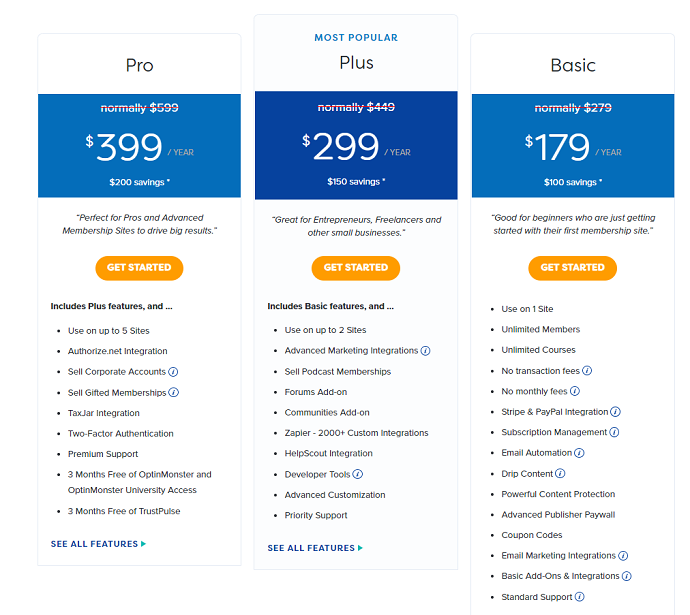
- Basic: $179/year – 1 website
- Plus: $299/year – 2 websites
- Pro: $399/year – upto 5 websites
Note: MemberPress Courses Add-on is included in all MemberPress plugin plans.
Teachable has 3 paid plans along with a free plan:

- Free: $0 (But $1+10% per transaction cost involved)
- Basic: $29/month – billed annually = $348/year (5% per transaction cost included)
- Pro: $99/month – billed annually = $1,188/year
- Business: $249/month – billed annually = 2,988/year
MemberPress Courses VS Teachable – Features Battle
Winner: Tie (However, we preferred MemberPress Courses because of their custom members and membership-based content protection rules)
In this section, first I would like to give a review on both MemberPress Courses and Teachable features and then show you a list of important features of both tools.
MemberPress Courses Features Review
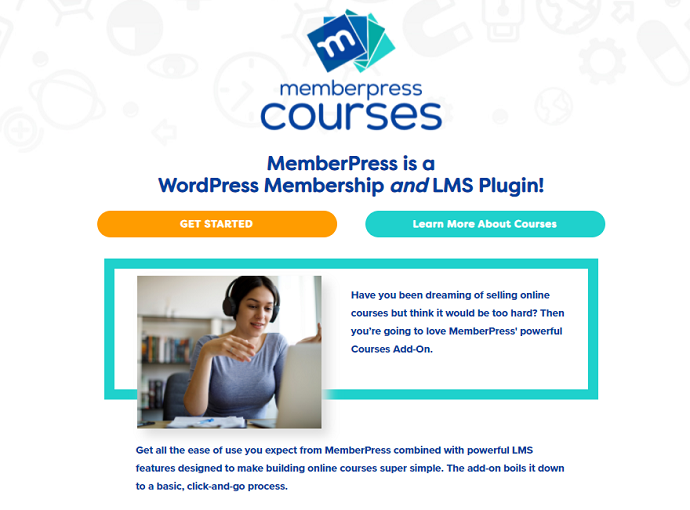
When we talk about features, I think for starters or intermediate users everything is available here. There is no need to spend huge money on third-party LMS like teachable.
MemberPress Courses gives you the ability to operate your online course within your WordPress website. Well, if you have been running a WordPress website for a quiet time, then you will love creating a course on a familiar WordPress block editor and WordPress customizer on your own website.
During our research, we have found that customers are only concerned about 1 feature that is missing right now. And that is an option to generate certificates. Well, the MemberPress team is already received plenty of requests and I am sure they will add this feature to their LMS soon.
The noticeable feature of MemberPress Courses is its ability to control the access of members over courses. For example, you can assign access of multiple courses to a single user with the help of membership levels without extra cost. Another good example is where you can use MemberPress access rules to assign the access of all your courses to the individual who purchased a high-level membership. Let’s say gold membership.
If MemberPress rules are configured smartly, you can create attractive pricing plans for your courses that would draw users’ attention too. This is one of the biggest advantages of MemberPress courses over teachable.
Hint: There are tons of content protection rules provided by MemberPress that you can apply to the courses. Don’t forget to check them all in their knowledge base.
Another major plus point here is the control over design and making changes with a custom code. Since MemberPress Courses is set up directly within your WordPress website, you can take advantage of other page builder plugins (example Elementor) and explore the unlimited design possibilities. Further, you can turn into developer mode anytime and make changes with the custom code.
Please go through a list of popular MemberPress Courses (LMS) features:
- Curriculum drag and drop builder.
- Multiple types of courses can be set: Free, 1-time payment, Subscription-based.
- Option to use MemberPress plugin content protection rules for courses and lessons. Member/Membership/Categories/Tags-based content protection rules are there.
- Classroom mode is available to enable styling through WordPress customizer.
- Course progress tracking.
- Integrations are available for popular email marketing services which helps you to grow your mailing list. Example Constant Contact, MailChimp, Active Campaign, ConvertKit, etc.
- Supported popular payment gateways including offline mode too.
- The course content is added through a WordPress block editor. Hence you can add as well as embed all sorts of media into your course that is supported by WordPress.
- Unlimited courses.
- Unlimited students.
- The quiz is supported.
- Unlimited instructors.
- The affiliate program can be configured within the WordPress website.
- Advanced reports on sales and students data.
- The coupons attachment option is there.
- Dripping mode is supported.
- Students can use WordPress comments to clear queries.
- Separate section for author bio.
- Full control on designing part.
- Option to register students manually.
- reCaptcha protection
- Related: How to Protect Your Content in MemberPress!
- Killer feature! Drip content in MemberPress – read now!
Teachable Features Review

Teachable LMS has almost every features required to run a smooth online academy. Few things where I personally like Teachable and that is its promotional and marketing tools.
Under marketing tools, you will find an inbuilt affiliate program. Although MemberPress also has this feature but it is not inbuilt. Next, teachable gives you the option to append an email opt-in form on all your Teachable school pages which helps you to collect email leads. Apart from this other marketing tools like the Sales page editor, Order Bump, Upsell button can also be seen here. This email opt-in form could be connected with MailChimp or Convert kit and sync your leads in one place. So if you are using any of these email marketing services, you can grow your email list quickly.
Other tiny but important features you only found in Teachable are the Certificate generator, the option to conduct live coaching/streaming/webinars, class schedules, and course design templates.
Hint: Remember, the certificate generator feature is only available in Teachable Pro and Teachable business plans which is very expensive. This is a clear disadvantage.
So this is the list of Teachable popular features:
- Supported Payment Gateways: Stripe, PayPal.
- Simple to use lesson editor.
- Major content types can be embedded in a course including Video, Images, Audio, and PDF.
- Free, 1-time payment and subscription-based courses can be configured.
- Your domain name can be replaced with the teachable custom subdomain.
- Quizzes are included.
- Certificates could be generated in minutes.
- Unlimited courses.
- Unlimited students.
- Unlimited Lectures.
- Multiple instructors/authors can join.
- Email marketing services integration is there: MailChimp and ConvertKit.
- Zapier Integration for automation.
- Advanced reports and sales tracking.
- Course content can be released from time to time using the support of content dripping.
- Inbuilt affiliate program.
- Daily, weekly, or monthly payment withdrawal option.
- Live streaming/Classes can be conducted
- Live chat support in higher plans
- Student Management.
- Coupon codes are supported.
- Group coaching calls.
- Manual student enrollment (Bulk Import using CSV)
- 5 types of users can be added to your teachable academy with having different permissions: Primary Owner, Owner, Author, Affiliate, and Student.
The Course Creation Process Review
Winner: Tie (The setup process is easy in both tools. However, you get an advantage of WordPress block editor, custom course protection rules, and freedom of designing using WordPress capabilities with MemberPress Courses.)
MemberPress Courses Setup
Are you a WordPress user? If so, then creating a course with MemberPress is nothing more than installing a plugin. Let me give you a glimpse of the steps:
After installing and activating the MemberPress on your site. First, you need to activate the MemberPress Courses Add-on. It’s not a big deal. Just navigate to the MemberPress > Courses and click on the “Install & Activate MemberPress Courses Add-on
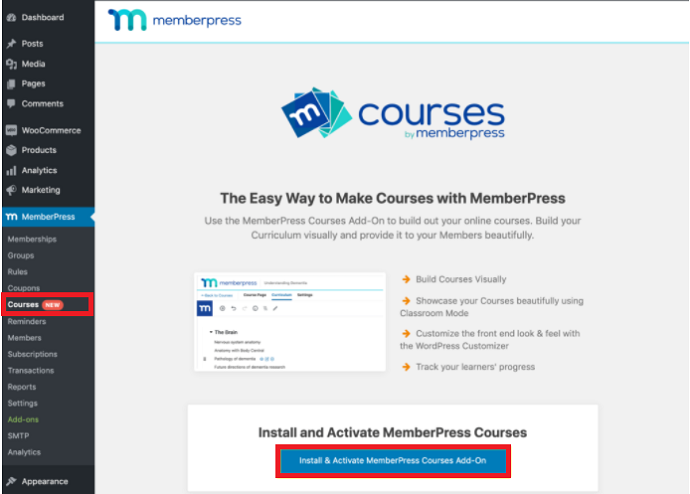
As soon as you tap that button, you will see a blank course page. Here tap on the add new button. Now you will be presented with a Course editor (similar to the Gutenberg editor). First, under the Course tab, craft your welcome page.
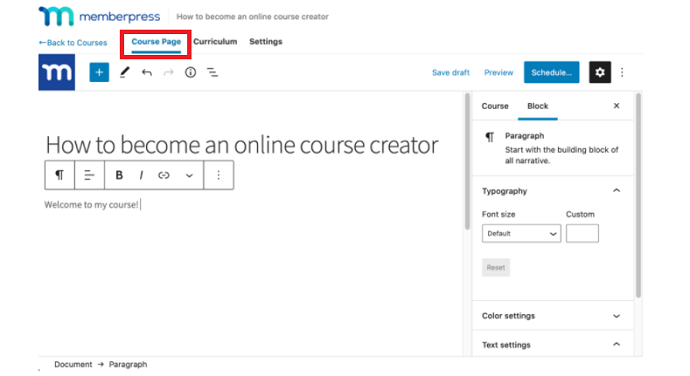
When you done with the welcome page, switch to the Curriculum tab and structure your course quickly with the drag and drop curriculum builder. This helps you to add sections and lessons or in other words, a table of content for your course.
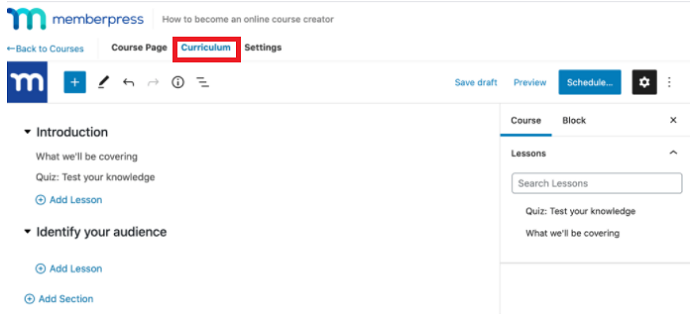
After outlining sections and lessons, it’s time to fill the content inside them. Just tap on the “Add lesson” button and insert any type of media in your e-learning course. The process is almost similar to creating a blog post using WordPress block editor. So play around with the options available and when you are done don’t forget to publish the course.
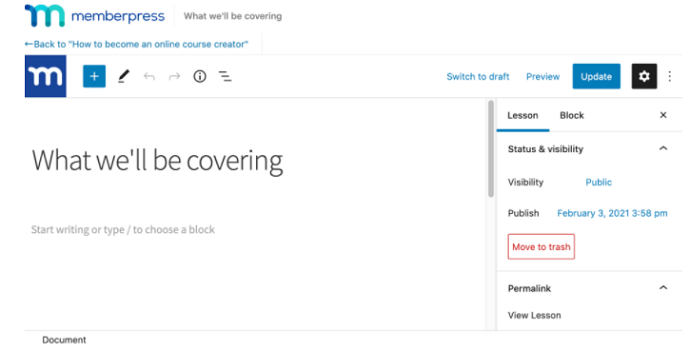
But the work isn’t done here yet. To monetize it you have to link your courses with Memberships created through MemberPress. Currently, your course can be accessed by everyone but now you have to protect their access. This will be done easily under the Rules tab. But first, it is important to have at least one membership level, because then only you can assign your course access to it.
So in a nutshell, the student has to purchase your membership to access the course assigned to it. MemberPress knowledge base has an in-detailed tutorial about MemberPress rules, don’t forget to explore and learn the real power of it.
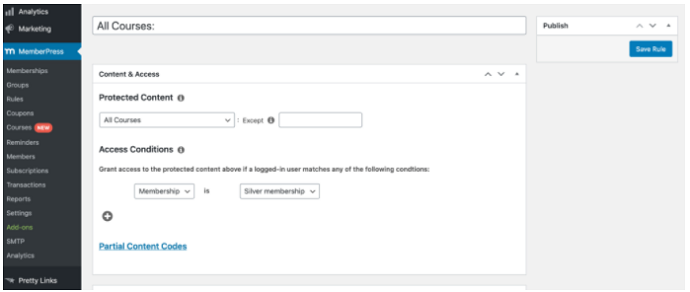
Teachable Setup
When we talk about the course creation process on teachable, the process is smooth and simple. However, it may take some time to get used to it because of the different work environments. The advantage of the WordPress block editor is not available here.
After signing up for the teachable account, the first step would be is to give a name to your school. Under this school name, all your courses would be hosted. Yeah, you can change this any time. Remember the URL of your teachable school would be the same as this. For example mytestschool.teachable.com
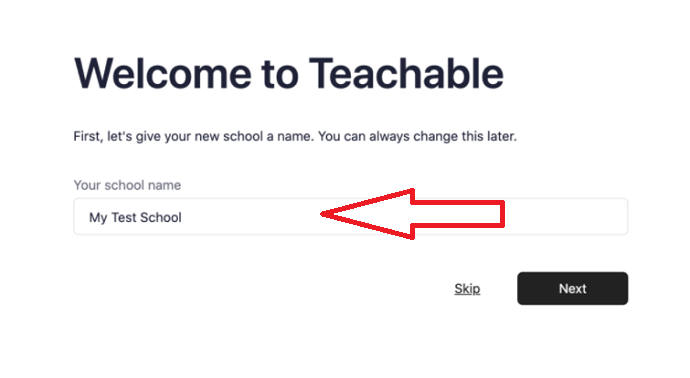
After that, you will land on this Teachable dashboard. Here tap on the green button that says New Course. Then it will ask you to fill in basic info like the course title. Just input the required information and hit on the create course button.
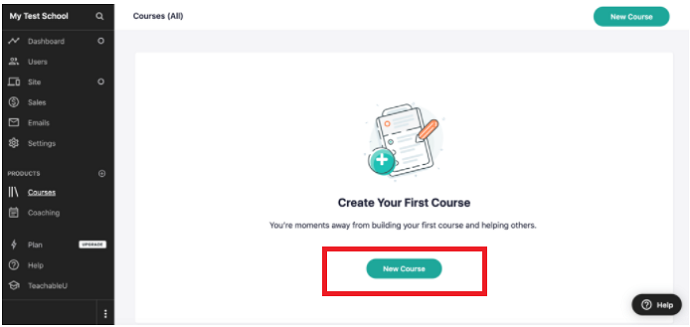
Then this LMS would generate your course. Now first thing first you have to create a table of content for your course, on in other words sections and lectures.

When you done with structuring your course, just open any lecture and start uploading content. Repeat this step for all lectures and finally preview and publish.
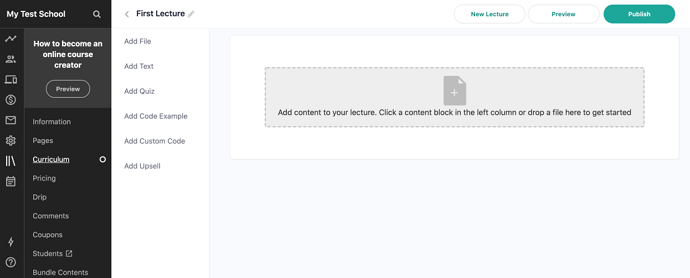
The Customer Support Review
Winner: MemberPress Courses
Customer support is the root of every tool. Isn’t it right? Tools like LMS have a lot of advanced options and settings to configure. It is normal to stick at some point of time or have questions. For problems and queries, good customer support is a must and mandatory.
Let’s see what options MemberPress Courses and Teachable have in terms of support for their customers.
MemberPress Courses – Customer Support Options
- Support Tickets (Faster than normal emails)
- Option to hire a MemberPress expert for more complex queries and needs.
- Knowledge base
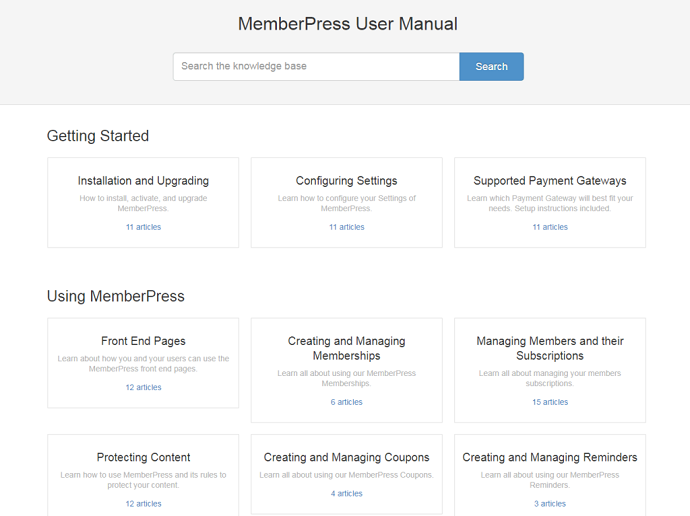
Teachable – Customer Support Options
- Email-only
- Live chat option for only higher plans.
- Knowledge base
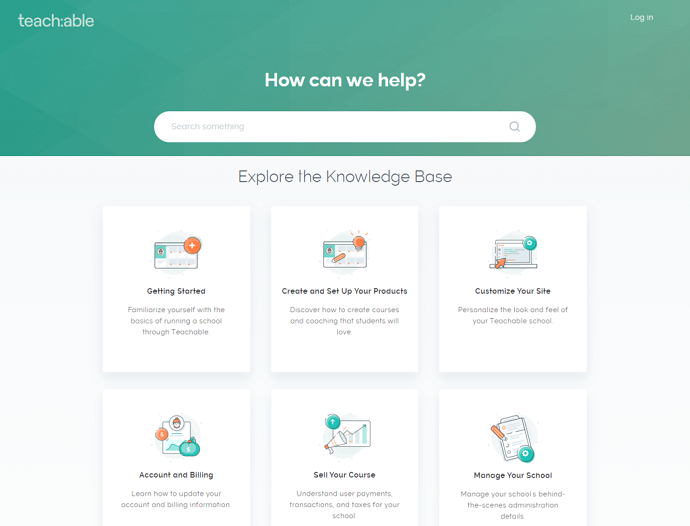
MemberPress Courses Pros and Cons VS Teachable Pros and Cons
MemberPress Courses Pros
- 100% control in every area including designing, access controls, uploads, etc.
- Less expensive compared to Teachable
- Could work with a lot of WordPress plugins
- No effect on website speed.
- No need to rely on a third-party platform. Everything could be done on the same WordPress CMS you are running your website on.
- No third party subdomain is connected to your course URL
- Transaction costs won’t be charged.
- Most of the essential email marketing services integrations are supported.
- Easy to setup
- 14 days refund policy
MemberPress Courses Cons:
- No feature to generate certificates at the moment. Will coming soon.
- Option to initiate live streaming sessions isn’t found
- Free trial is absent
- MemberPress Courses cannot be installed on non-WordPress websites.
Teachable Pros
- Various tools for marketing and promotion are inbuilt.
- Easy to use
- The free plan is available
- Certificate generator and quiz maker is inbuilt in this platform
Teachable Cons
- Transaction cost makes it expensive.
- Most of the advanced features are available in the high-level plans for example content dripping, live chat support, course certificates, etc.
- Limit on the number of instructors, admin, etc to be added on a Portal.
Conclusion: Differences between MemberPress Courses and Teachable
The final decision to be made between two tools is always been a tough choice. Isn’t it?
Choosing between MemberPress Courses and Teachable depends on your situation and few factors. Our first recommendation is MemberPress Courses because it is affordable and gives us more control.
For users who still have confusion after going through the review, consider the quick summary below.
Go for MemberPress Courses:
- When your budget is less. And when you don’t want to pay the extra money per transaction.
- When you want to operate your learning portal within your WordPress website.
- When you want to have full control of content access rules and create attractive custom pricing plans with the help of membership levels.
- When you want to have full control over the Course designing part.
- When you want to use your WordPress website for redirecting visitors from your blog posts to your course sales page and boost conversions with the help of SEO marketing.
Go for Teachable:
- When your budget is good, or in other words, you are ready to bear the transaction cost.
- When you don’t have a website and you just want to run an LMS portal.
- When you don’t want to mess with the installation and maintenance of LMS. Or in other words, you just want to skip the technical part and directly jump to the course creation process.
- When you want to use teachable inbuilt marketing tools and promote your course right within the LMS platform. However such tools come under expensive plans.
- When you have plans to conduct online live sessions with your future students within your LMS.
- When you are happy with limited designing capabilities.
- Next Read: How to Create Great Email Reminders in MemberPress
- Check out the new page builder integration in MemberPress!
I hope this article, MemberPress Courses VS Teachable, definitely aids you to know the detailed differences between MemberPress Courses and Teachable. So that you can decide the best one for your site. If you like this article, do a favor by sharing it and follow BlogVwant on Facebook, Twitter, and YouTube for more tips.
FAQ:
Which one is cheaper among the MemberPress Courses and Teachable?
MemberPress Courses.
Which LMS tool is suitable for quick course setup?
Teachable.
Which LMS tool has advanced features?
Both tools are providing almost the same features. However, Teachable put most of its advanced features in higher-priced plans.
Which tool provides better customer support?
MemberPress.
What are MemberPress Courses? Is it different from the MemberPress plugin?
MemberPress Courses is the built-in add-on that comes with the MemberPress WordPress plugin free of cost. To enable LMS features, this add-on is the first thing you need to enable before moving forward.
Can I remove the teachable custom domain from my school URL?
Yes, you can. The process is a bit complicated. Please refer to the Knowledge base available within a Teachable website.
