Today it’s all about RankMath vs Yoast Battle– The Ronaldo and Messi of the SEO. After spending almost 2 weeks in research comparing bit by bit it’s time to share it all. Yes, we will start with the RankMath and Yoast free version comparison and then we will cover the pro version comparisons as well.
Disclaimer: We are going to reveal the most in-detailed RankMath comparison you have ever seen on the Internet. We are not just revealing our point of view but also sharing the other’s opinions about RankMath and Yoast.
Note: To save time first bookmark this post right now. OR if you’re really in a hurry just go through the 2 comparison tables we have added in the RankMath Free vs Yoast Free section and RankMath Pro vs Yoast Pro section. OR you can directly visit the conclusion section and make your decision
RankMath vs Yoast SEO – In DEPTH Comparison
Finally, the wait is over! In this section, we will lay out everything on a table about Yoast SEO and RankMath plugins and compare them bit by bit. We will be starting from their free versions and then covering the Pro versions.
Stay with us till the end. Your doubts about these plugins would be clear for sure.
Video Tutorial:
For the reader’s convenience, we always create a video tutorial. Either you can watch and learn or simply skip the video and continue with the steps mentioned afterward.
Rankmath Free vs Yoast Free
When you type the “SEO” word inside the search box of the WordPress plugin repository page the first two free SEO plugins you will notice are RankMath and Yoast SEO.
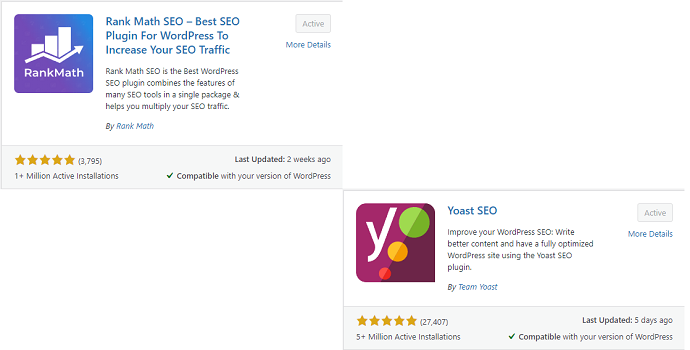
We all know that both of these free SEO tools are very popular among millions of bloggers. Isn’t it? That’s why it is very confusing to decide which one is better.
Both free SEO tools are 5-star rated. So which one you should go for?
Don’t worry you don’t have to compare the free versions of RankMath & Yoast SEO manually.
Just look at the comparison table below to see the picture clearly.
The comparison table is not enough that’s why we will be taking this comparison further and comparing lots of things between the free versions of RankMath and Yoast SEO including speed factor, performance, user interface, setup process, schema markup, advantages, problems, and whatnot.
Please continue reading…
Comparison Table – RankMath Free vs Yoast Free
Overall Winner: RankMath
| Points | RankMath Free Version | Yoast SEO Free Version | Winner |
|---|---|---|---|
| Setup Wizard | ✓ | ✓ | Tie |
| Speed | Faster | Slower | Rankmath |
| XML sitemaps | ✓ | ✓ | Tie |
| Number of Modules & Features | More | Less | Rankmath |
| Content AI Module | ✓ | X | Rankmath |
| Canonical URLs | ✓ | ✓ | Tie |
| Meta Tags (Post Editor) | Index, No index, Nofollow, No archive, No image index, No snippet, Max snippet, Max video preview, Max image preview, Archive Titles & descriptions. | Index, No index, Nofollow links, No image index, No snippet, No archive, Titles & descriptions. | Rankmath |
| Site breadcrumbs | ✓ | ✓ | Tie |
| SEO Controls (Posts/Pages) | Focus Keyword, Content-Length, Image, External Links, Meta Title/Description/URL length, dofollow links, Internal links, Title Readability (Power words, sentiments, number), Videos, Table of contents, Content Readability, Related Keywords | Focus keyphrase, Meta Title/Description Width, URL, Outbound links, Images, Internal links, Text length, Readability Analysis, SEO Analysis | Tie |
| Number of Optimized Keywords | 5 | 1 | RankMath |
| SEO Analysis (Entire Website) | ✓ | X | Rankmath |
| Readability Analysis | Basic | Better | Yoast SEO |
| Internal Linking Suggestions | ✓ | X | Rankmath |
| SERP Preview | ✓ | ✓ | Tie |
| Social Preview | ✓ | X | Rankmath |
| Number of Schema Types (Posts) | A total of 15 Schema types are available. However, only 1 can be assigned to the post at a time. | 8 Schema types are there. Popular schema types such as recipes, videos, etc cannot be found. | Rankmath |
| Schema Types (Posts) | Article, Book, Course, Event, Job Posting, Music, Person, Product, Recipe, Restaurant, Service, Software, Video, Local Business, Review. | Article, Social Media Posting, News Article, Advertiser Content Article, Satirical Article, Scholarly Article, Tech Article, Report. | Rankmath |
| FAQ & How to Schema Blocks | ✓ | ✓ | Tie |
| Cornerstone Content/Pillar Content | ✓ | ✓ | Tie |
| Redirection | ✓ | X | Rankmath |
| Knowledge Graph | ✓ | X | RankMath |
| SEO Role Manager | ✓ | ✓ | Tie |
| Webmaster Tools Verification | Google, Bing, Pinterest, Baidu, Alexa, Yandex | Baidu, Bing, Google Search Console, Yandex | Tie |
| Import/Export settings | ✓ | ✓ | Tie |
| SEO Performance email reports | ✓ | X | Tie |
| Analytics | Basic | Nil | Rankmath |
| Support | 24*7*365 | Uncertain | Rankmath |
| Elementor Integration | ✓ | X | Rankmath |
| Google Analytics Code Installation | ✓ | X | Rankmath |
| Text Link Counter | ✓ | ✓ | Tie |
| Module Based System | ✓ | ✓ | Tie |
| 404 Monitor | ✓ | X | Rankmath |
| Social Media Optimization | ✓ | ✓ | Tie |
| .htaccess Editor | ✓ | X | Rankmath |
| robots.txt Editor | ✓ | X | Rankmath |
| RSS Optimization | ✓ | ✓ | Tie |
| Bulk editor | ✓ | ✓ | Tie |
| AMP Integration | ✓ | ✓ | Tie |
| Image SEO | ✓ | X | Rankmath |
| Instant Indexing | ✓ | ✓ | Tie |
| Local SEO | ✓ | X | Rankmath |
| WooCommerce SEO | ✓ | X | Rankmath |
| Google Web Stories | ✓ | X | Rankmath |
| Enhanced Slack Sharing | X | ✓ | Yoast SEO |
| Nofollow External Links Module (Global) | ✓ | X | Rankmath |
SEO Analysis (Entire Website) – RankMath vs Yoast (Free)
Winner: RankMath (There is no such thing available in Yoast SEO)
Do you want to audit your entire website SEO in a single click?
Then RankMath got you covered. I really like this feature of RankMath. By navigating to the RankMath > SEO analysis tab, you can run the SEO analysis module.
As soon as you hit the “Start analysis” button the RankMath will start analyzing your entire website SEO with 70+ tests and give an overall score.
Wait!
Not just score, there is a lot more you can check from this RankMath SEO report such as:
- Number of passed tests
- Number of warnings
- Number of failed tests
- Automatic updates (enabled or not)
- Common keywords
- Home page SEO (description, headings, image alt, focus keyword, tagline, title, etc.)
- Permalink structure
- Focus keywords
- Search preview (Mobile & Desktop)
- Sitemaps
- Pending non minified CSS & Javascripts
- Response time
- Secure connection
- .
- .
- Much more…
Due to privacy concerns, I could not able to show you my entire report. It includes keywords and all. So this is how your SEO audit report will look like:
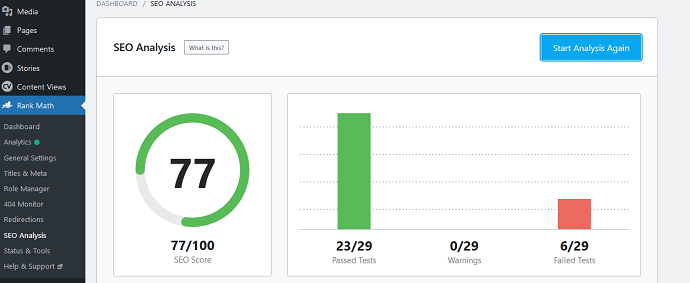
Speed – RankMath vs Yoast (Free)
Winner: RankMath
What if you found that your SEO plugin itself impacts the website loading speed?
Well, it might do. RankMath is faster than Yoast SEO. We have tested it with the QueryMonitor plugin. This plugin gives you the exact time plugins, themes, etc are taking to be loaded on the webpage.
On my webpage, RankMath took 600 microseconds and Yoast SEO took 2100 microseconds to be loaded.
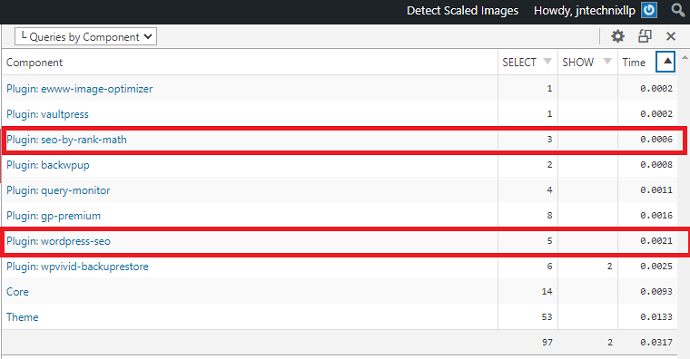
Apart from this plugin size matters too. And here again, RankMath Wins. RankMath has scripted with fewer lines of codes. Hence it loads faster and doesn’t take too much of your website resources.
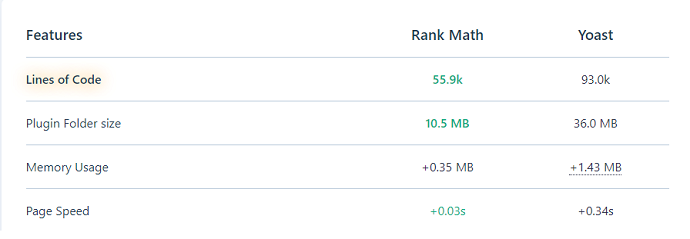
Did I mention that Yoast free version has ads? Yoast Ads on all over the WordPress dashboard would scoop out your website resources instantly and impact the page loading time. This would happen again when you install the available extensions for additional features.
RankMath is super fast and has no ads in it. And all the features are included in a single plugin, hence no extra extensions are required.
Now you might be thinking why that a little time difference matter?
Let me state some facts.
Google had confirmed in the last ranking algorithm update that a webpage should score well in the core web vitals assessment. Core web vitals is the part of the page experience ranking factor which basically analyzes how quickly webpage loads.
Hint: You can measure the core web vitals score (LCP, FID, CLS) of your webpage with the help of the Google PageSpeed tool.
Plugins, website theme, Webhosting, etc impact the website speed most. Even a little delay (microseconds) in web page loading can cause your website ranking position in the SERP.
It is highly advisable to keep the number of WordPress plugins as minimum as possible. And also say a big no to heavy plugins.
- Related: How to improve Core web vitals?
SEO Controls (Posts/Pages) – RankMath vs Yoast (Free)
Winner: Tie
Note: With SEO controls, I meant SEO options provided by RankMath or Yoast shown in the WordPress editor.
SEO Controls are the main options you mostly interact with under these SEO tools. SEO controls basically guide you to improve the SEO score of a particular post/page. These options can be found in both Gutenberg & classic WordPress editor.
Almost all SEO controls are similar in both tools. Only a few of them are different.
Conclusion: The free Yoast SEO version only allows you to optimize only one focus keyword. But in RankMath you can optimize up to 5 keywords (1 focus keyword + 4 related keywords). The readability analysis is better in the case of Yoast SEO.
RankMath SEO Controls:
Let’s have a look at the SEO controls of the RankMath free version.
When you open any WordPress post in the Gutenberg editor mode, you would find these controls on the rightmost tab. Just click on the star icon and you’ll see all the available SEO controls under the General tab.
The SEO controls are divided into 4 categories: Basic SEO, Additional, Title Readability, Content Readability.
You can see that the overall SEO score of the webpage by the top indicator. And all the tests passed/failed are highlighted as well.
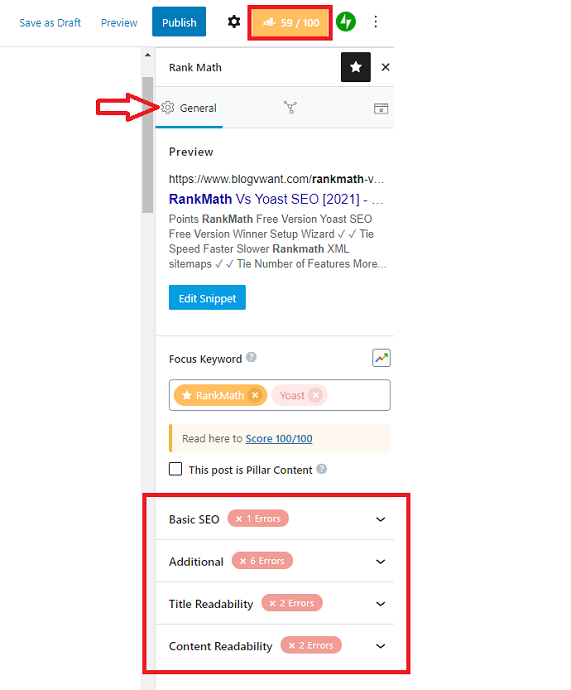
The list of RankMath SEO Controls are:
- Focus keyword used inside Meta Title & Meta description
- Focus keyword used in URL
- Focus keyword occurrence in the first 10% of the webpage content
- Number of words in the content
- Focus keyword availability in subheadings (H2, H3, H4, etc)
- Focus keyword used as alt text of the image
- Focus keyword density
- URL length
- Outbound links availability
- DoFollow tag on at least 1 external link
- Internal links availability
- The focus keyword is unique to this article or used before in website other posts/pages.
- Focus keyword present at the beginning of the article.
- Whether the title includes positive/negative sentimental words or not
- Whether the title includes power word or not.
- A number is present in the title or not.
- Table of contents availability
- Short paragraphs
- Media (image & video) is included in the article or not
Note: Both RankMath free and RankMath Pro has an equal number of SEO controls.
Compare to Yoast SEO, the readability analysis options are not that powerful in RankMath.
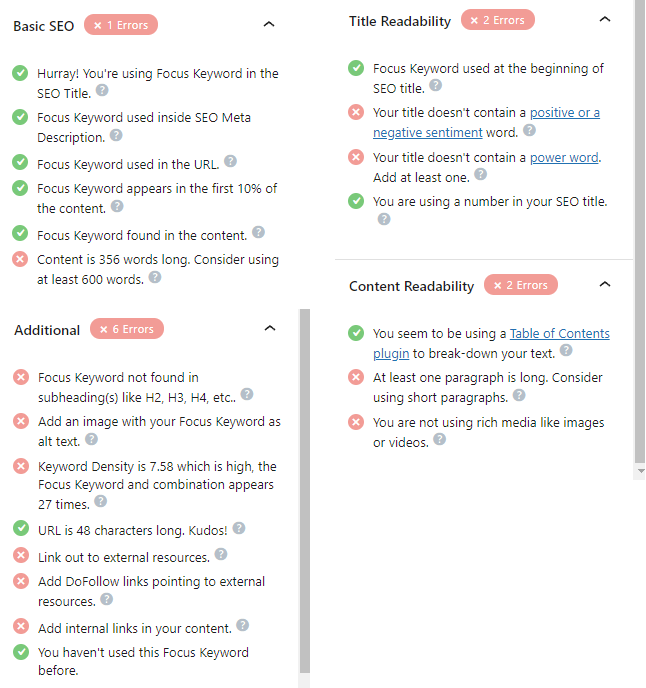
Yoast SEO – SEO controls
SEO Controls of Yoast SEO can be seen at the end of the content in the Gutenberg editor. Here also the SEO controls are divided into 2 main categories: SEO Analysis and Readability.
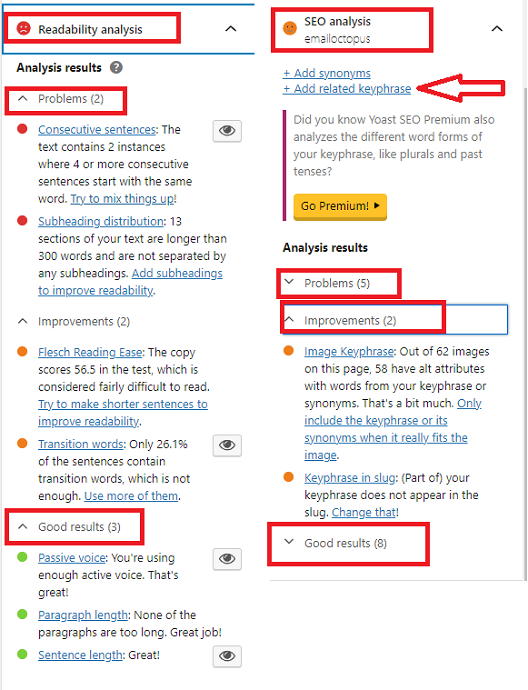
The only disadvantage here is that Yoast SEO doesn’t show the achieved score and it won’t allow you to optimize multiple related keywords. To optimize more than 1 keyword you have to upgrade.
So when you expand the SEO control categories, you will find these options:
- SEO Title Width
- Focus Keyword in title
- Number of words in the content
- The focus keyword is unique to this content
- Focus keyword length
- Focus keyword in the introduction
- Images
- Outbound links (both dofollow and nofollow)
- Focus keyword in URL
- Focus keyword in the alt tag of images
- Internal links
- Focus keyword density
- Focus keyword used in subheadings
- Meta description length
- Link keyphrase
- Sentence length
- Paragraph length
- Passive Voice
- Flesch Reading Ease
- Transition words
- Consecutive sentences
- Subheading distribution
Number of Modules – RankMath vs Yoast (Free)
Winner: RankMath
Needless to say but Yoast SEO is way behind than RankMath in several features. You have already gotten an idea from the comparison table.
This is one of the main reasons people prefer RankMath over Yoast SEO.
There are plenty of features you would only see in RankMath including content AI module, redirection manager, whole website SEO audit, Internal link suggestions, social preview, number of schemas, 404 monitoring, local SEO, and whatnot.
I suggest having a look at the above comparison table to see what is included in RankMath but not in the Yoast.
The great thing with both plugins is that they have an option to disable or enable the individual modules. This way you can reduce the plugin load by disabling unnecessary modules. RankMath has tons of modules and some of them might be unnecessary for you. For example, the Local SEO module is useless for affiliate-based blogs.
RankMath Free Version Modules
After installing the RankMath plugin, navigate to the dashboard. All modules are listed on this page.
Note: At the time of writing this article, there is a new module introduced by the RankMath and its name is “Content AI”. It is very powerful.
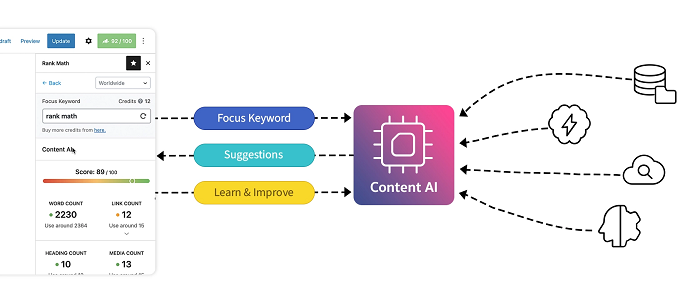
Note: All modules are listed on the dashboard. However, when you break it down into individual modules settings, you will find tons of more hidden features.
- Content AI: With the help of Artificial Intelligence, it gives you different suggestions based on your focus keyword including word count, link count, heading count, media count, keyword suggestions (to be used in the content, headings, title, meta description), related keywords, related questions, related external links suggestions.
- 404 Monitor: To track and monitor the 404 errors.
- ACF Integration: To integrate RankMath with the “Advanced Custom Fields” plugin.
- AMP: To integrate RankMath with AMP plugin.
- Analytics: To connect your site with Google Search Console & Google Analytics. RankMath also lets you install a Google Analytics tag on your site.
- bbPress: To add meta tags to the bbPress forum.
- BuddyPress: To add meta tags to the BuddyPress forum.
- Image SEO: To enable Image SEO optimization options including automatic alt tag insertion etc.
- Instant Indexing: To ping search engines when articles are added or updated.
- Link Counter
- Local SEO & Knowledge Graph: For optimizing local SEO.
- Redirections: To create redirections (301, 302,307,410,451).
- Schema (Structured Data): To enable schema markup.
- SEO Analysis: For performing the SEO analysis of the entire website.
- Sitemap: To generate a sitemap.
- Google web stories: To enable meta tags and schema markup for Google web stories.
- WooCommerce: To add metadata and product schema to WooCommerce product pages.
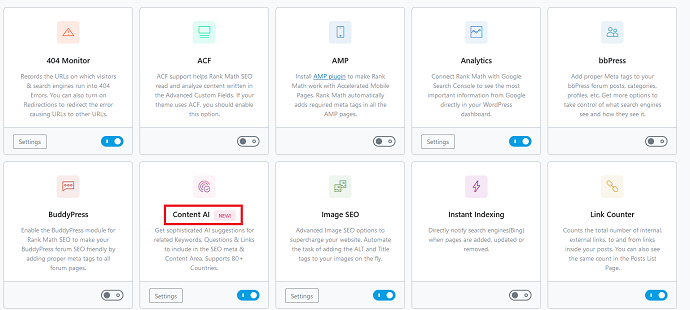
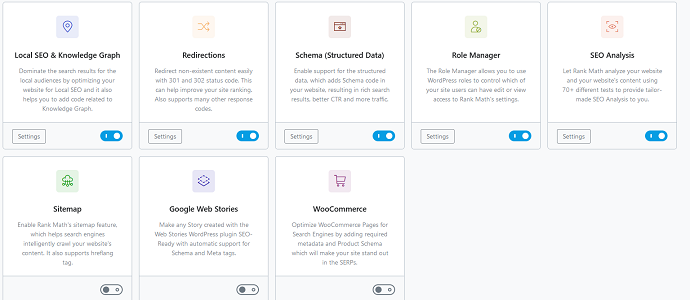
Yoast SEO Free Version Modules
Compared to RankMath 18 modules, here you will find only 10 modules.
Modules such as Content AI, 404 Monitor, ACF Integration, AMP, Analytics, Image SEO, bbPress & BuddyPress, Local SEO, Redirections, Google web stories, WooCommerce cannot be found in the Yoast SEO free version
The 10 modules included in Yoast free version are:
- SEO Analysis: To improve the SEO of your content
- Readability Analysis: To improve the readability (style & structure) of your content.
- Cornerstone content: To mark content as a cornerstone. This will help you in internal linking but work only with the link suggestions module which comes in the premium version. In RankMath internal linking suggestion feature is available in the free version.
- Text link counter: To display the number of inbound and outbound links within a particular post.
- XML Sitemaps: To generate sitemaps.
- Admin bar menu: To display Yoast toolbar on the admin page. RankMath also has the same module.
- Security: To restrict the access of important post settings from authors related to the schema, canonical, indexing URLs, etc.
- Usage tracking: To enable Yoast to collect basic data from your site including website language, server data, PHP version, etc.
- Rest API
- Enhanced slack sharing: To enhance link appearance on slack.
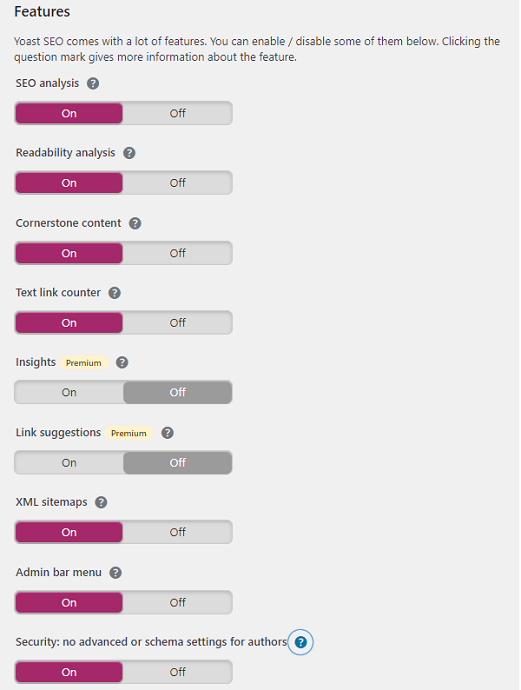
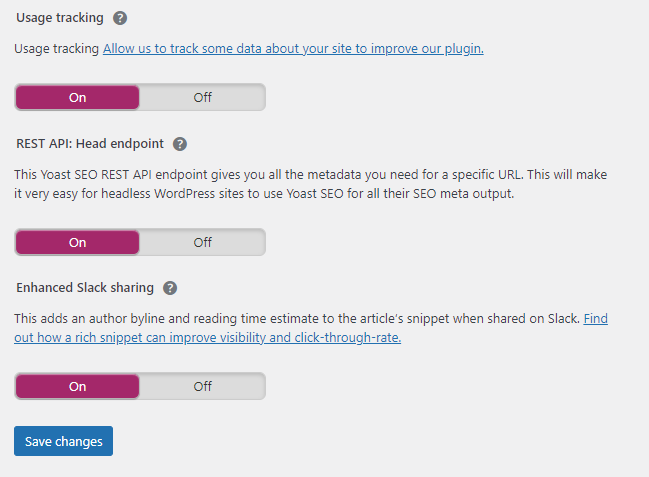
Note: Similar to RankMath here you can also toggle modules on or off anytime.
Number of Features- RankMath vs Yoast (Free)
Winner: RankMath
So after going through the RankMath & Yoast SEO modules, you must be aware of the power of both plugins. Now it’s time to expand those modules and find the hidden features.
Needless to say, RankMath has some features you won’t able to find even in the Yoast SEO premium version. But we will talk about those features in the next RankMath Pro vs Yoast Pro section.
Let’s unbox the most popular characteristics of RankMath and Yoast SEO-free version. As I said we are going to discuss only major modules that are mostly utilized by their users.
RankMath Free Version Features
The Content AI Module Features (Newly Released)
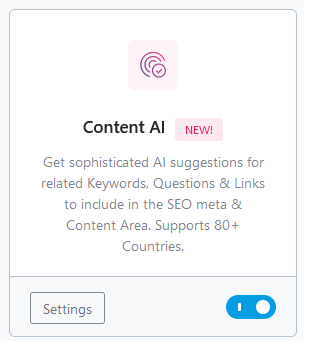
Note: Yoast SEO plugin doesn’t have this feature.
This module of RankMath has been released recently. From now on this module will be available in both RankMath free and pro versions.
I have already given an overview of this module in the above section. But let’s explore it further.
With the help of artificial intelligence, RankMath tries to automate the search analysis section of content production.
Traditionally during the content research section, we have to manually research things like the required content length, number of headings, number of images, related keywords for content & other stuff, related questions, and much more.
If you are a blogger you will know the pain of doing these tasks manually.
Benefit:
To save time RankMath introduced the Content AI module in the market which can find the above-mentioned things based on the focus or seed keyword provided from your end.
Before showing its live example first enable this module from the RankMath dashboard. And then tap on the Settings button. Now you need to configure a few things: Country (where your targeted traffic audience lives) and the post types.
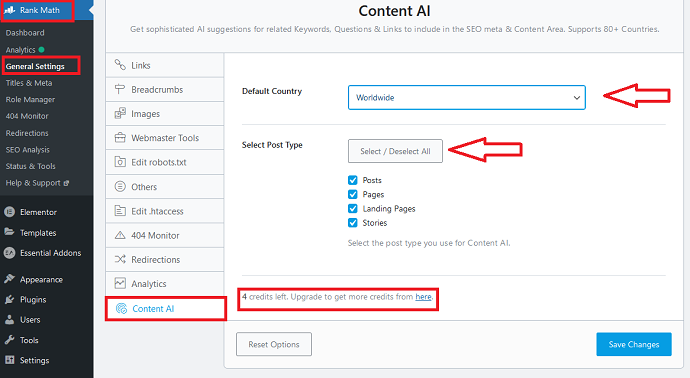
Next, open up any post for which you can use this module. At the Gutenberg editor or post editor page, first, tap on the “RankMath” button to open up the RankMath tab. When it opens, you will see the content AI button beside the focus keyword option. Tap on it.
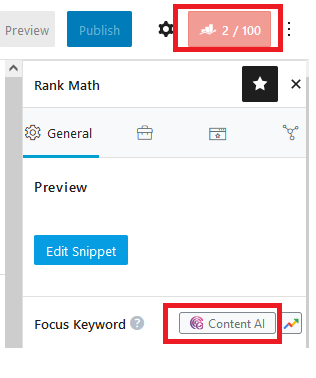
Now you have to insert the focus keyword and tap on the research button. (I suggest using your content main keyword here on which you are creating content around)
Reminder: In the free version, you only have 5 credits to use the RankMath AI Content module. One-time usage would cost you 1 credit.
As soon as you tap on the research button. The RankMath Content AI module starts researching and hardly takes 1 minute to come up with suggestions included Word count, Link count, heading count, media count, related keywords, questions, and much more.
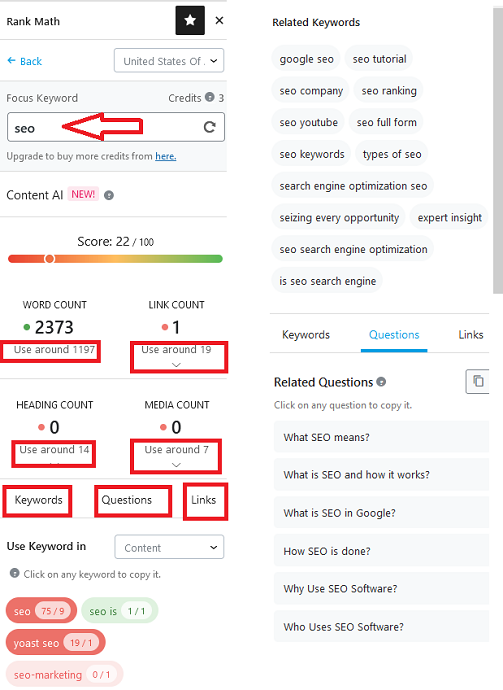
The Analytics Module Features
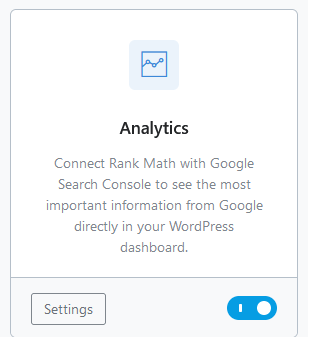
Note: Yoast free plugin version doesn’t have these features mentioned in this section.
Apart from the GTag installation, you can integrate the search console and Google Analytics to flow data directly into the WordPress dashboard in a much-simplified form.
That is all you have got in the RankMath free version.
Hint: In the RankMath premium version, Google AdSense data could also be fetched by the RankMath into the WordPress dashboard.
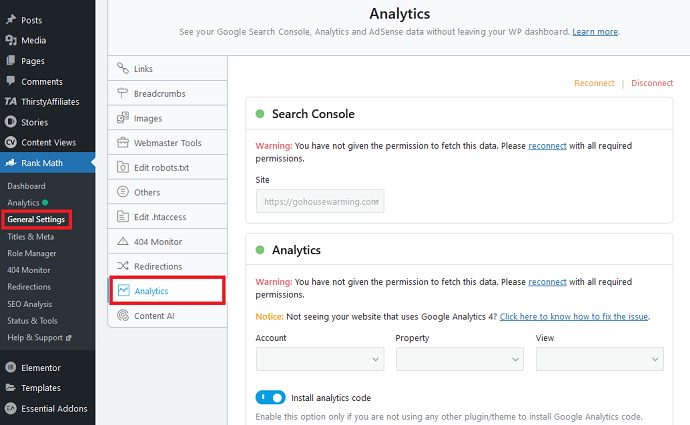
The Redirection Module Features
Note: The Redirections feature is only available in the Yoast SEO Premium version.
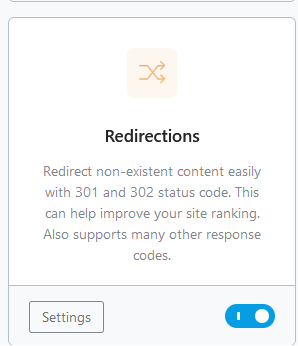
The redirection module includes the option to enable custom redirection on posts & pages and also lets you configure the fallback behavior for 404 URL hits.
Benefit: By installing the RankMath, you can eliminate the need for an external redirection plugin.
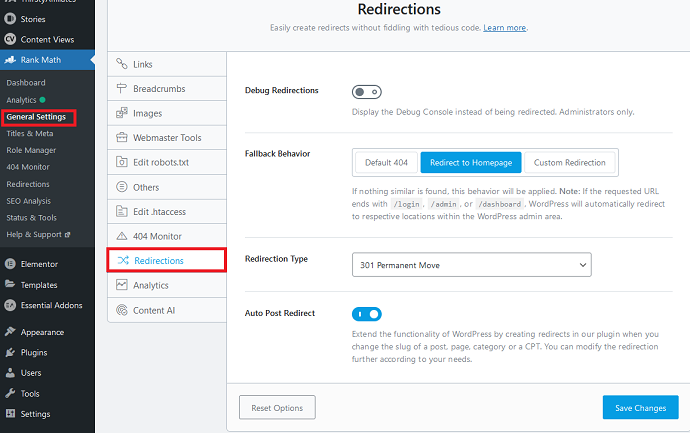
The Schema Module Features
This module lets you configure global (default) settings for posts and pages schema. However, you can change the schema of individual posts from Gutenberg editor.
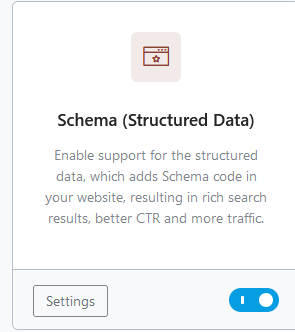
Note: Yoast SEO free version also allows to configure global as well as individual posts/pages schema settings.
The Image SEO Module Features
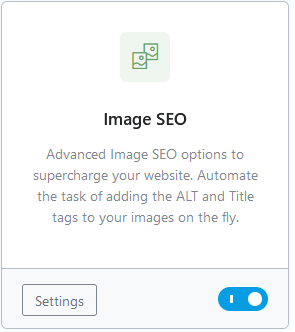
Note: Both Yoast free and premium versions do not offer such features.
Do you wanna improve the SEO of your website images? Did you forget to add alt attributes, titles, or captions to your images? Well, let RankMath takes care of these image SEO things.
With the Image SEO module, you can allow RankMath to add missing alt attributes, and titles to your images.
(If you have a RankMath Pro, then it will take care of image captions too.)
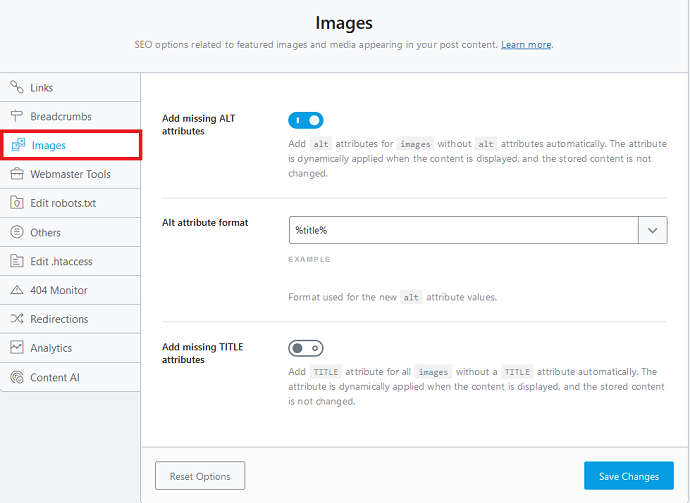
The 404 Monitor Module Features

This special module of RankMath lets you record or monitor 404 errors that visitors or search engines run onto your site.
Note: Although Yoast SEO has a redirect manager in its premium version it cannot monitor or record 404 logs in the system.
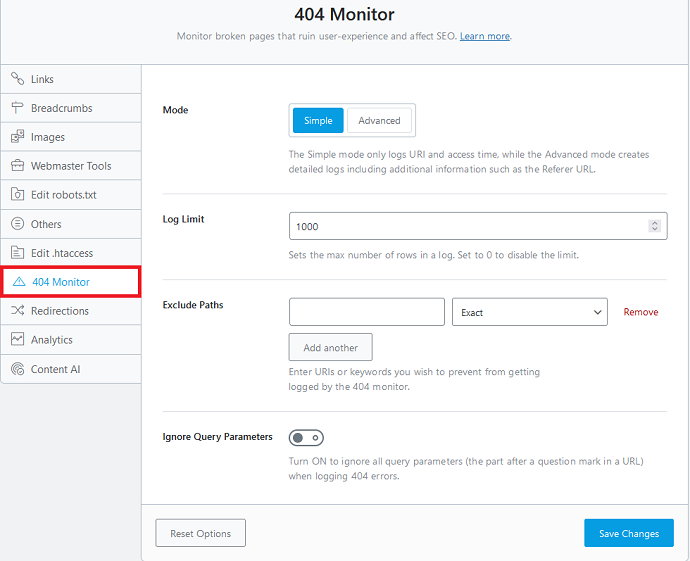
The Instant Indexing & Link Counter Module Features
Both these modules are automated. Nothing extra features or manual tasks to perform is included. Just switch on them and they do what they are intended to do.
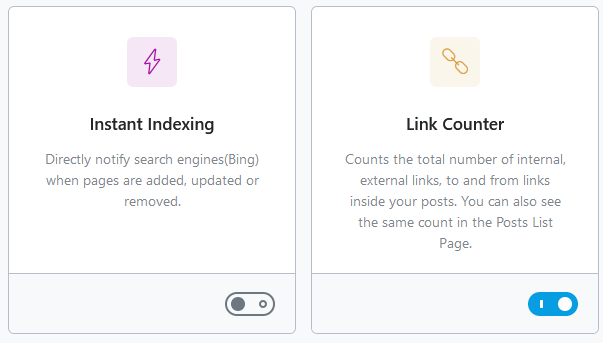
Note: Yeah, Yoast SEO also has these automated modules built into their system.
The Local SEO & Knowledge Graph Module Features
Note: In Yoast free version only 3 entries are available related to the Knowledge graph only. For local SEO, you have to install their separate premium local add-on
This module helps you to insert details required to optimize the Local SEO as well as knowledge graph of the WordPress website.
In the free version, only 9 entries related to local business & knowledge graphs could be inserted. In RankMath Pro there are 34 entries are there which surely be enough for optimizing the local SEO.
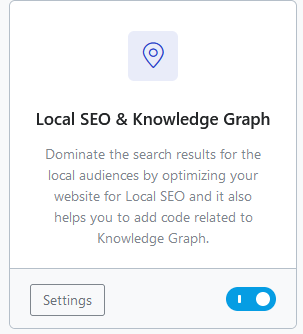
The Role Manager Module Features
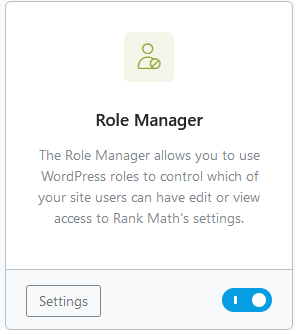
Does your WordPress site managed by more than an admin user? Do you want to configure your employee’s access on RankMath settings? Then this module is working for you.
RankMath allows you to control the SEO settings for 7 types of WordPress users: Administrator, Editor, Author, Contributor, Subscriber, Customer, and, Shop Manager.
Note: In Yoast free version role manager features is there too 🙂
Other RankMath Global Features
When you go deep into the RankMath tabs displayed over the WordPress left toolbar plenty of globalized settings and features can be seen such as:
- General Settings > Links: Manage global settings for attachments links and external links. Features included in this module are:
- Redirect attachments
- Strip category base
- Nofollow all external links (automatic)
- Nofollow image file links (automatic)
- Nofollow domains (list)
- Open external links in the new tab
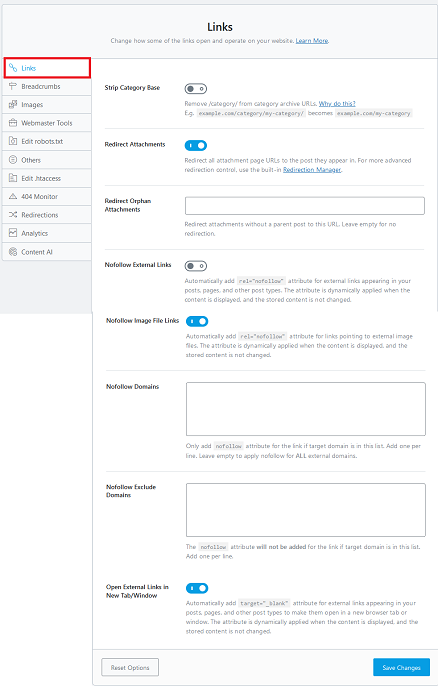
General Settings > Breadcrumbs: Manage breadcrumbs of the whole website. Features included in this module are:
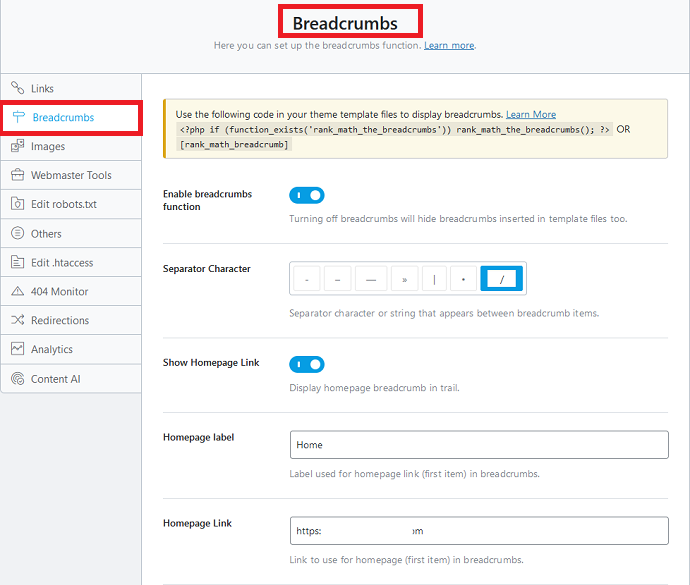
General Settings > Webmaster Tools: To verify a WordPress website with major Webmasters including Google search console, Bing, Baidu, Pinterest, etc.
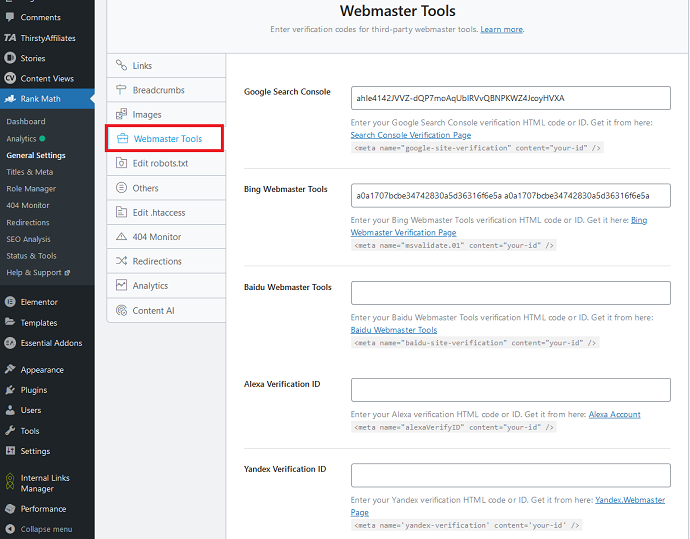
Yoast Free Version Features
Real-time notifications
The dashboard under the general settings quickly detects SEO problems and shows essential notifications.
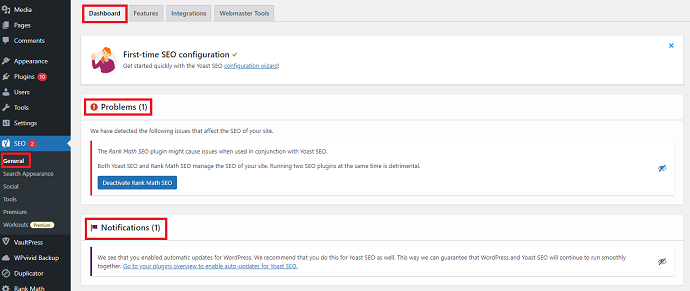
Note: The RankMath has a separate SEO analysis section that analyzes your entire website problems in one click. Much advanced than Yoast SEO.
Webmaster Tools
Similar to RankMath, Yoast SEO also lets your site verify with major webmaster services. However, the Pinterest option is not available in the case of Yoast SEO.
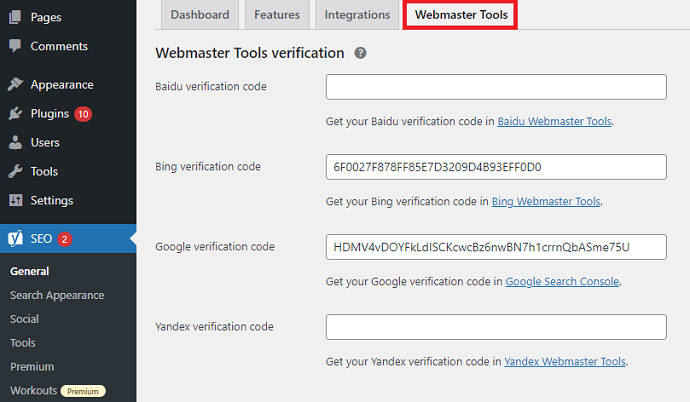
The Search Appearance Module Features
Under this module, you can configure lots of global meta tags settings that improve the search appearance of your website.
- General tab: In this tab, you can define the global title separator, homepage schema meta tags, and Knowledge graph metadata.
- Content types tab: Global settings for posts and pages included in this section.
- Taxonomies tab: Global settings for categories and tags.
- Breadcrumbs: Global breadcrumbs appearance settings.
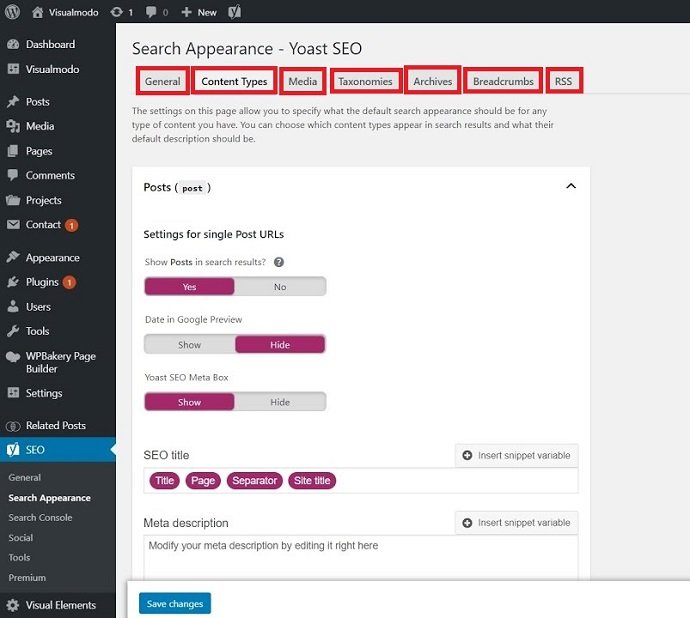
Note: All these meta tags related settings are also available in the RankMath
The Social Module Features
Under this tab, you can insert different social handles information as well as open graph meta tags for Facebook, Twitter, and Pinterest.
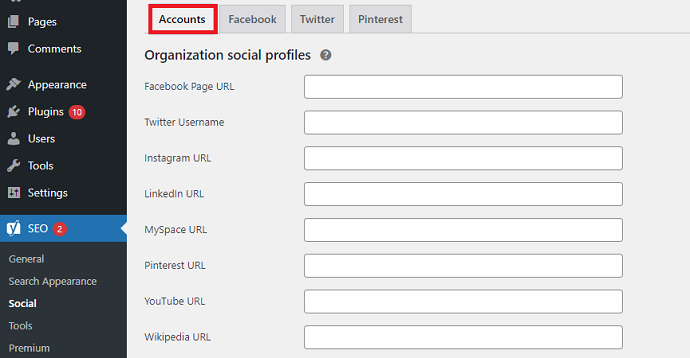
Note: RankMath Social optimization is much powerful than Yoast. It even allows you to add an icon overlay to the social media thumbnails which increase the CTR rate drastically.
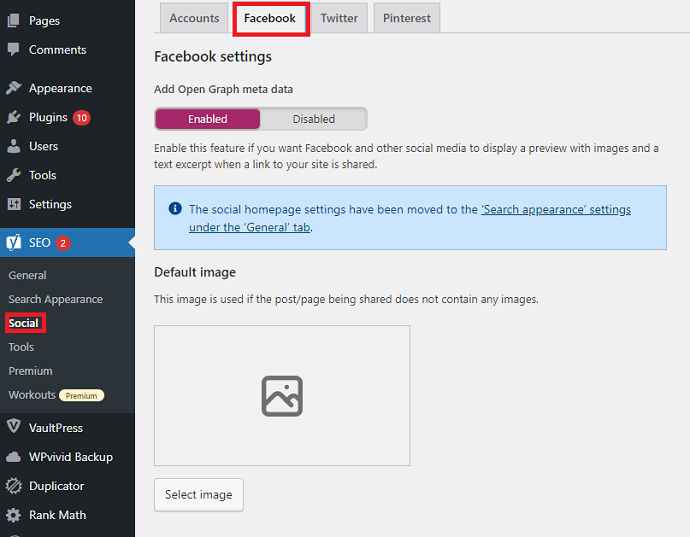
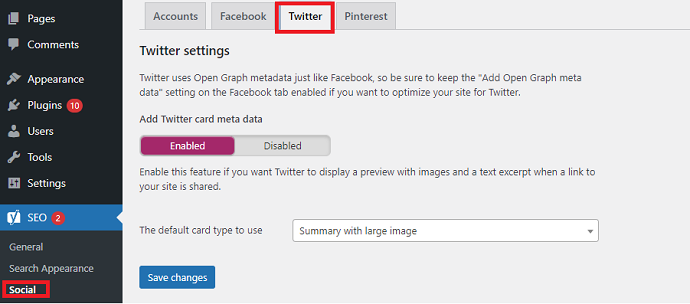
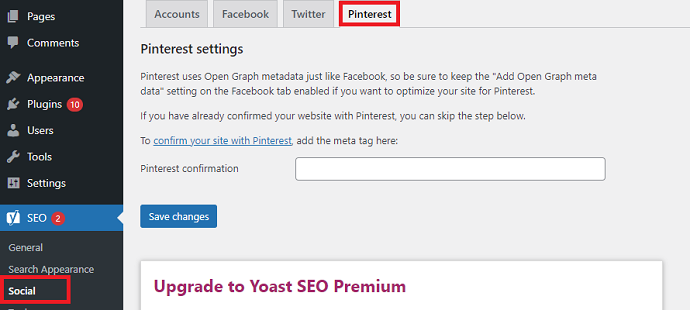
Schema Types – RankMath vs Yoast (Free)
Winner: RankMath
Configuring schema markup on posts and pages without coding is one of the major reasons for installing the SEO plugin on a WordPress website.
When we talk about Schema support in RankMath & Yoast SEO, both plugins did a pretty decent job. However, in Yoast free version popular or highly used schema types such as video, recipe, local business, service, etc are absent.
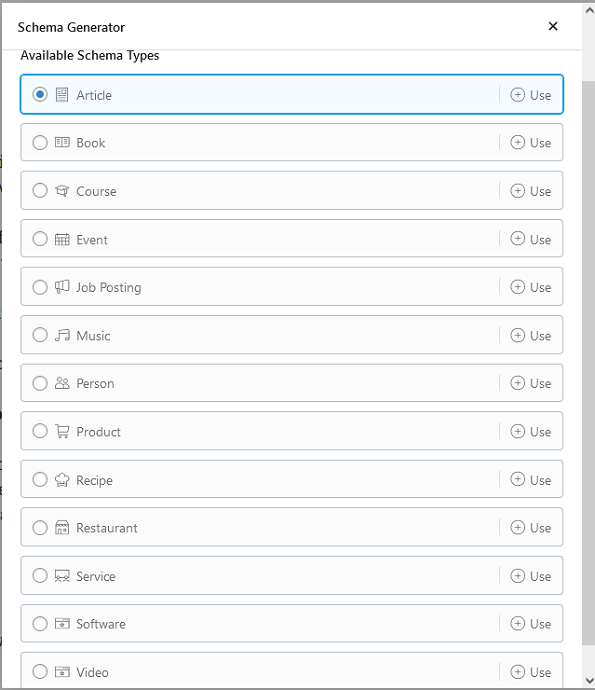

Also, compared to RankMath you cannot save schema types as a template in Yoast SEO. In a nutshell, Rankmath is always one step ahead of Yoast.
Hint: In RankMath pro you get the option to create a custom schema type without any coding.
The Customer Support – RankMath vs Yoast (Free)
Winner: RankMath
SEO plugins sometimes become very complicated and nobody knows when you required help or a person to chat with. Right?
So in SEO plugins, responsive customer support is mandatory.
When we talk about these SEO plugins, RankMath has better options for both free and premium users. Yoast SEO also offers an amazing customer support service (live chat) but only in the premium version or only for users who have bought any Yoast plugins.
That’s why we have declared RankMath as our winner.
RankMath Free Version Customer Support Options:
- Knowledge base (filled with whole plugin information)
- 24*7*365 ticket system (either open a new ticket or search the existed ticket information)
Note: The RankMath ticket system is really active throughout the year. Today is Sunday (IST) and the RankMath office is also situated in India (IST) it means the weekend is going on. But things were different in their ticket system webpage. Currently, it shows the last reply made by the RankMath support team is about 3 minutes ago to which is great!!!
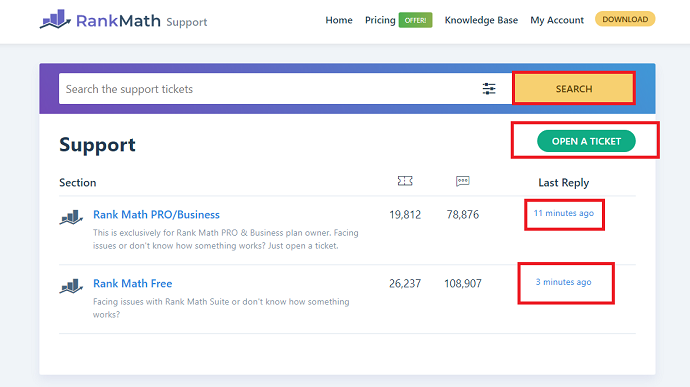
Yoast SEO Free Version Customer Support Options:
In the case of Yoast SEO, the free users have to rely on the public WordPress Yoast plugin forum to get their queries cleared. The problem here is if you don’t find your answer from the existed question database you have to create a new one and we can’t be certain about the estimated reply time. Apart from this knowledge base webpages is also accessible from the Yoast website.
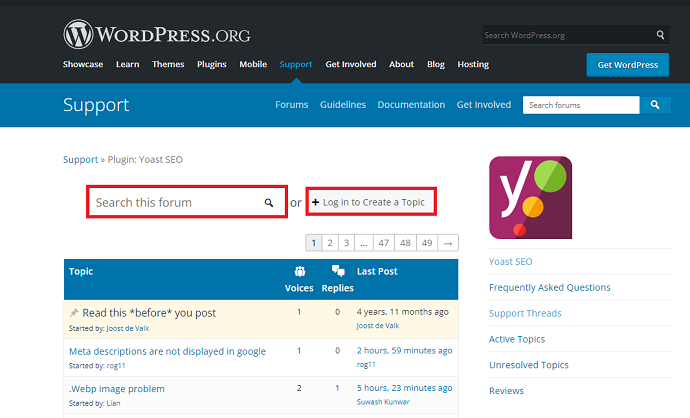
The Google Auto Suggestions – RankMath vs Yoast (Free)
Winner: RankMath
It has always been a good practice to include some related keywords related to your primary or focus keyword in the content.
That’s why RankMath automatically gives you keywords suggestions as soon as you type your keyword under the “focus keyword” textbox. This saves you time.
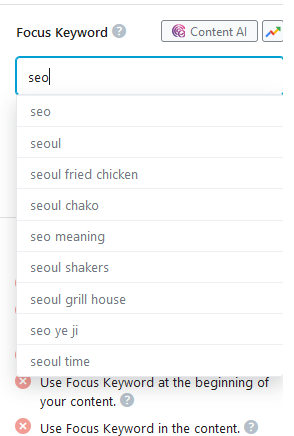
Note: Yoast has Semrush integration to find related keywords variants. But to use this feature, you must have a Semrush premium account. RankMath gives you google auto-suggestions free of cost.
Inbuilt Robot.txt & .htaccess Editor – RankMath vs Yoast (Free)
Winner: RankMath (Yoast SEO doesn’t have these tools)
These two modules are the advanced technical features of RankMath and you should not interfere without proper knowledge.
With the robot.txt file, you can define what search engines could index in your website, and with the .htacesss file, you can control the access on the high-level website configuration.
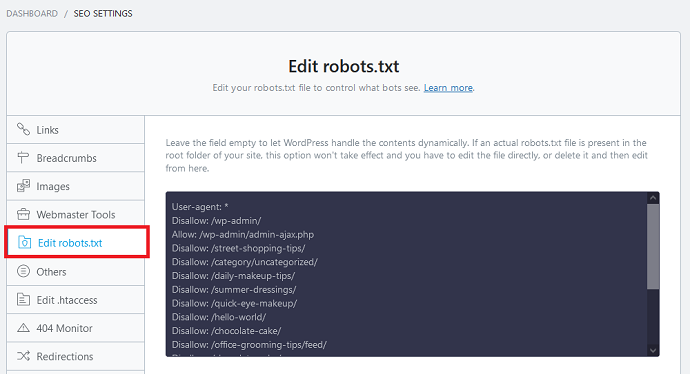
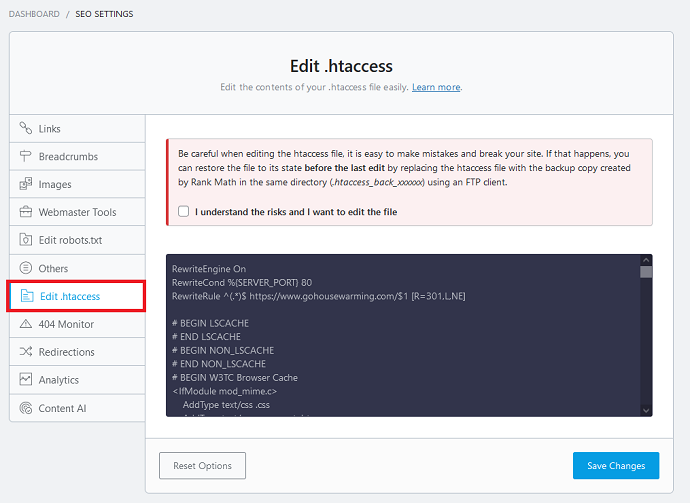
The traditional FTP method of editing robot.txt and. htaccess file is a bit complicated and time-consuming. That’s why to fulfill users’ demand RankMath has included this feature in their system.
The Optimize SEO Data Tool – RankMath vs Yoast (Free)
Winner: Yoast SEO
There is a tool “optimize SEO data” located under the tools tab of the Yoast plugin. This tool basically stores your website SEO metadata in a separate database table so that it can fetch all at once on a single request of the page.
Yoast SEO claims that by indexing your site’s SEO data, the page loading time will improve.
Note: Regardless of this feature, RankMath still manages to beat up the Yoast SEO plugin in speed. (Please refer to the speed section of this article)
If you haven’t indexed the SEO data or allowed Yoast to process the meta tags yet, this message (notification) will show up on the Yoast SEO plugin dashboard.
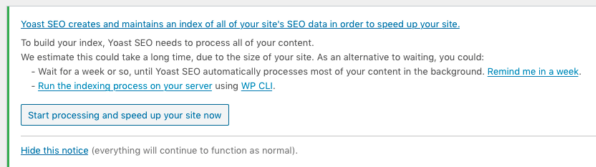
As soon as you hit the start processing button, Yoast SEO starts optimizing and shows you this message when it finishes the thing.
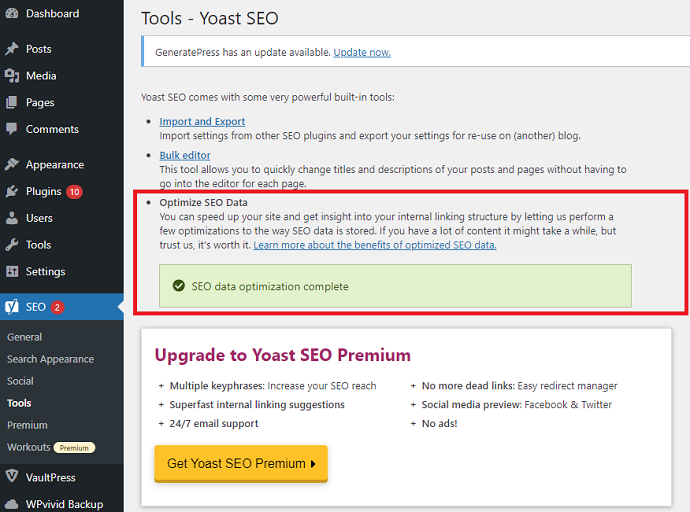
The Social Preview – RankMath vs Yoast (Free)
Winner: RankMath (Yoast SEO offer Social Preview feature in the premium version only)
Want to see how your WordPress post looks like when it is shared on Social Media? Then RankMath got you covered.
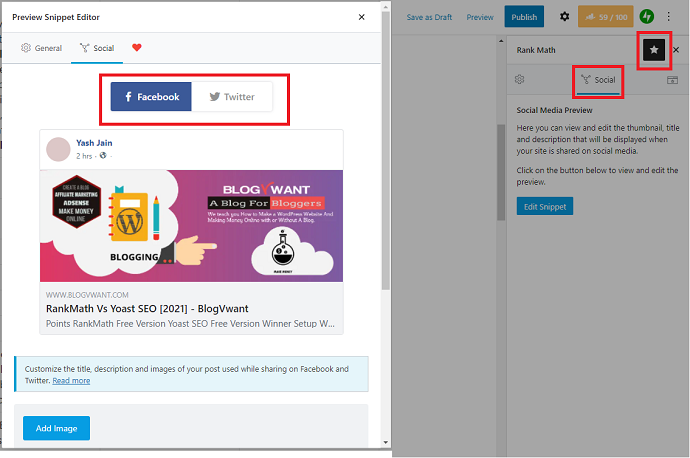
Apart from the SERP preview, you can see the social preview of your WordPress directly from the WordPress Gutenberg editor. Not just preview you can also customize the title and description accordingly.
The Setup Process & User Interface – RankMath vs Yoast (Free)
Winner: RankMath (Unlike Yoast, RankMath won’t bother you by displaying its premium version ads all over the main dashboard)
When we talk about plugin setup, both plugins did a pretty decent job. They have a setup wizard automatically opens up upon plugin activation.
This setup wizard helps you in every step of configuring an SEO plugin. Even a first-time WordPress user doesn’t face any problem at all.
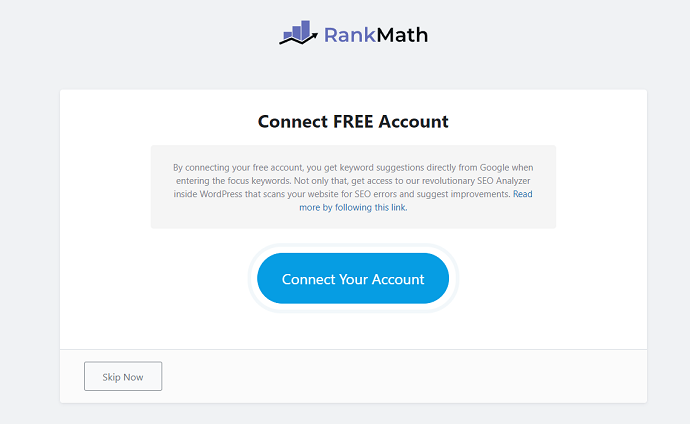

And the same goes with the user interface. They both provide links or a description under each option to let users know their meaning. This way user is never stuck in the configuration part ever.
But I and other existing users hated the Yoast SEO ads flowing all over the dashboard.
One more major missing element we found in the Yoast SEO interface is the search box. RankMath has a search box displayed all over its tabs which helps users to find “specific settings options” faster.

Import & Export Options – RankMath vs Yoast (Free)
Winner: Tie (But…
When we were checking the Import & Export settings of RankMath & Yoast SEO we found that almost every options are similar except the “import schema from any website”. This feature is only available in RankMath and not in Yoast.)
So in a nutshell, the import and export settings are as follows:
| Points | RankMath (Free) | Yoast (Free) |
|---|---|---|
| Complete Import/Export options | ✓ | ✓ |
| Import Schema from any website | ✓ | X |
| Import SEO Data via CSV File | ✓ | X |
| 1 Click Import From AIO SEO | ✓ | ✓ |
| 1 Click Import for SEOPress | ✓ | ✓ |
| 1 Click Import From Yoast SEO | ✓ | ✓ |
Nofollow all External Links – RankMath vs Yoast (Free)
Winner: RankMath (Yoast SEO doesn’t offer this essential feature in its both free and paid version. This is one of the major disadvantages of Yoast SEO.)
I have already mentioned this feature in RankMath Global features section. In case you have missed it no problem.
Well, according to the latest “link spam update” Google has cleared that every website owner should have to make their affiliate links “nofollow” otherwise the penalty will be waiting for you.
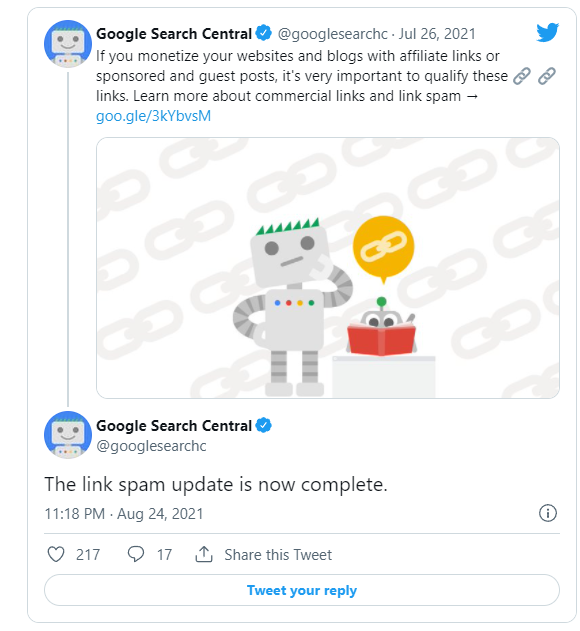
Considering this change, RankMath has added the special feature “Nofollow external links” under the global settings which helps you to make your entire website external links nofollow.
So if you have amazon affiliate links or other affiliate links which you want to convert into nofollow links in one go, Just install the RankMath and you’re good to go.
To be noted, RankMath applied the “rel=nofollow” dynamically.
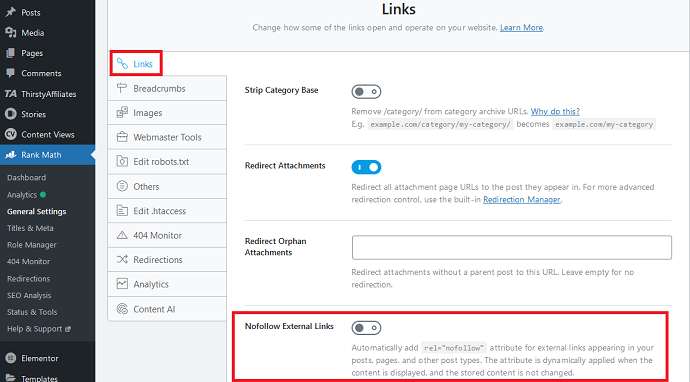
Note: If you are already using an affiliate marketing plugin like ThirtyAffiliates to generate affiliate links, then you don’t have to turn on this “Nofollow external links” option in the RankMath.
- Related: What are Follow and Nofollow links?
Contact Information Shortcode – RankMath vs Yoast (Free)
Winner: RankMath
If you’re running a local business then this RankMath feature of local business would be very helpful for you. It basically shows the contact information (that you have configured under the local SEO tab of RankMath) anywhere on a site wherever you put the shortcode.
The shortcode to place the local business contact information widget is accessed from the Titles & Meta > Local SEO tab.
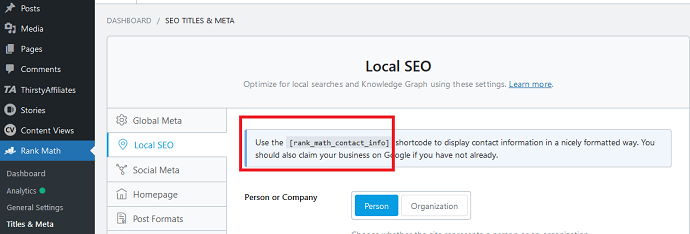
Note: As I mentioned for Local SEO features you have to install the Yoast external Local SEO add-on but guess what this feature is not even available in that premium add-on.
Rankmath Pro vs Yoast Pro
So if you have been following this article from the start then you should have got an idea about how powerful RankMath is compared to the Yoast SEO plugin.
Needless to say, this comparison won’t matter at all. I mean just think if RankMath’s free version is 10x powerful then how much power does the pro version holds?
I suggest only going through the comparison table below between RankMath Pro & Yoast Pro and quickly making your decision.
Anyways, In this section, we are going to compare the special highlighted features of both RankMath Pro & Yoast SEO Pro.
Let’s start with the comparison table.
Comparison Table – RankMath Pro vs Yoast Pro
Overall Winner: RankMath
| Points | RankMath Pro Version | Yoast Pro Version | Winner |
|---|---|---|---|
| Pricing & Plans | Cheap | Expensive | RankMath |
| Google Trends Integration | ✓ | X | RankMath |
| News Sitemap | ✓ | ✓ | Tie |
| Video Sitemap | ✓ | ✓ | Tie |
| Advanced Post Filtering | ✓ | X | RankMath |
| Video Schema | ✓ | ✓ | Tie |
| Import Schema from any website | ✓ | X | RankMath |
| Custom Schema Builder | ✓ | X | RankMath |
| Internal Linking Blocks | X | ✓ | Yoast SEO |
| Schema Validation | ✓ | X | RankMath |
| Add Schema using JSON+LD/HTML | ✓ | X | RankMath |
| Add multiple schemas | ✓ | X | RankMath |
| Table of contents block | X | ✓ | Yoast SEO |
| Advanced How to Schema | ✓ | X | RankMath |
| Local SEO with Multiple Locations | ✓ | ✓ | Tie |
| Advanced Tracking | Top 5 winning keywords, Top 5 losing keywords, Top 5 winning posts, Top 5 losing posts | X | RankMath |
| Check ranking position history for keywords & posts | ✓ | X | RankMath |
| Advanced Bulk Editing Options | ✓ | X | RankMath |
| Import SEO data via CSV | ✓ | X | RankMath |
| Detect Orphan Pages | ✓ | ✓ | Tie |
| Orphaned Content Filter | ✓ | ✓ | Tie |
| Track SEO Performance of Individual Posts | ✓ | X | RankMath |
| Automated Image Captions | ✓ | X | RankMath |
| Google AdSense Integration | ✓ | X | RankMath |
| Orphaned Content Workout | X | ✓ | Yoast SEO |
| News SEO | ✓ | ✓ | Tie |
| Video SEO | ✓ | ✓ | Tie |
| Local SEO | ✓ | ✓ | Tie |
| WooCommerce SEO | ✓ | ✓ | Tie |
| Social Previews | ✓ | ✓ | Tie |
| Optimize Related Phrases | ✓ | ✓ | Tie |
| Automatic Internal Linking Suggestions | ✓ | ✓ | Tie |
| Automatic Redirects | ✓ | ✓ | Tie |
| Elementor Integration | ✓ | ✓ | Tie |
| Zapier Integration | X | ✓ | Yoast SEO |
| Ads | X | X | Tie |
Pricing & Plans – RankMath vs Yoast (Pro)
Winner: RankMath (Yoast SEO charges are expensive and the structure of plans is weird. Period.)
Yeah, features are essential to compare but first let’s talk about the pocket, Or the pricing plans of both pro SEO plugins.
RankMath Pricing & Plans:
Apart from the free version, RankMath has 3 paid plans starting from just $59/year. Each premium plan includes all core features. These plans are categorized based on the number of websites on which you want to install the single RankMath license.
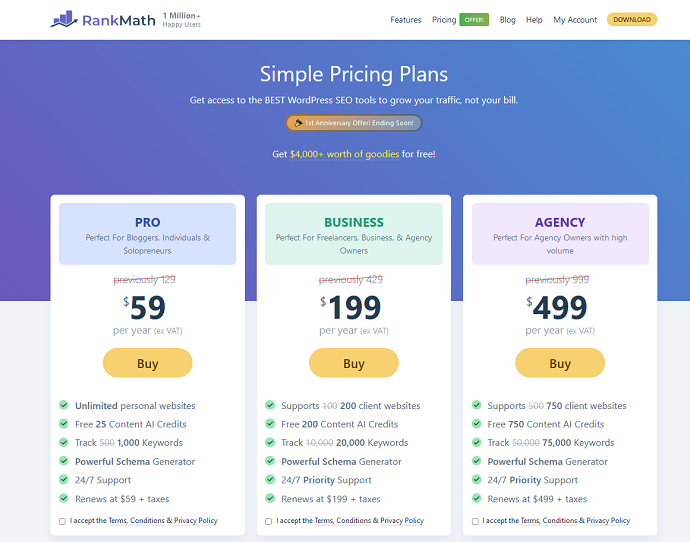
Yoast SEO Pricing & Plans:
Yoast has a total of 5 premium plugins (Yoast SEO Pro + 4 separate plugins). All of them can be purchased separately. The main Yoast SEO plugin costs you $89/year which is expensive than RankMath. And when you apply the add-on the charges will rise up.
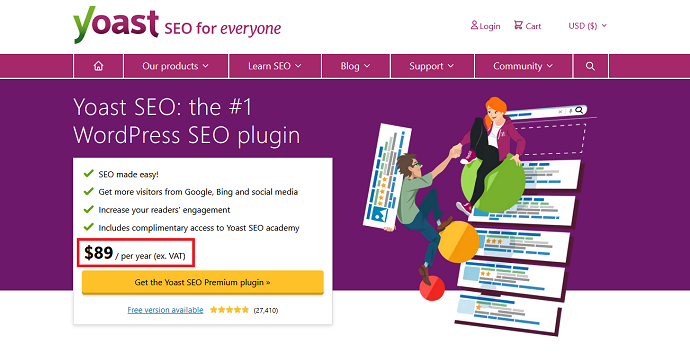
I don’t understand why Yoast SEO has divided its valuable features into 5 plugins. This makes the complete package very expensive. Because the majority of bloggers require at least 3 plugins: Yoast SEO Pro, Video SEO add-on, and WooCommerce SEO add-on.
The other 4 Yoast SEO plugins (add-ons) charges are $69 each.
In RankMath there are no add-ons things. Just purchase a single plan and enjoy full features.
Note: Compared to RankMath, Yoast single license could only able to install on a single website.
What RankMath Pro has BUT Yoast Pro hasn’t- RankMath vs Yoast (Pro)
So have you gone through the RankMath Pro vs Yoast Pro comparison table? Then you should have already been aware of the extra features available in RankMath and not in Yoast.
Let’s discuss them in detail.
Advanced Analytics & Tracking
Winner: RankMath Pro (Yoast Pro doesn’t have any analytics related functions)
In the free version comparison section, we have mentioned that RankMath can process the Google Analytics and Google Search Console data directly in the WordPress dashboard.
But now in the premium version, the “RankMath > Analytics” module has been updated and become more superior.
In other words, it gives you much more valuable data compared to its free version. For example, in the free version, RankMath processed this limited information such as:
- Shows data for up to 90 days
- Search impressions count
- Total number of keywords ranking below 100 position
- Search clicks
- 7 days Google data fetching
- Average CTR
- SEO score
- Number of keywords in top 3 positions
- The number of keywords lies within 4-10 positions
- The number of keywords lies within 10-50 positions
But RankMath Pro gives you more premium information including:
- Monitor keywords position history for the last 12 months.
- Track up to 75,000 keywords
- 3 days Google data fetching
- No limit on the days of Google data to be preserved within a WordPress website.
- Top 5 winning keywords
- Top 5 losing keywords
- Top 5 winning posts
- Top 5 losing posts
- Keywords ranking for each post
- Track SEO Performance of Individual Posts
- Up to 12 months position history for posts and keywords
- Much more…
Google Trends Integration – Tiny BUT Powerful
Winner: RankMath (Yoast doesn’t have this power)
If you are a blogger I am damn sure you have Google trends in your regular analysis tools list.
The SEO controls available in the RankMath free version are already powerful. Isn’t it? The addition of Google trends made them unbeatable. Period.
This feature of Google trends seems small but saves you a lot of time. In the Gutenberg editor right to the focus keyword option, there is a google trend icon located.
When you tap on it, a Google trends window will be open and it gives you trend analysis of your input focus keyword within a particular location.
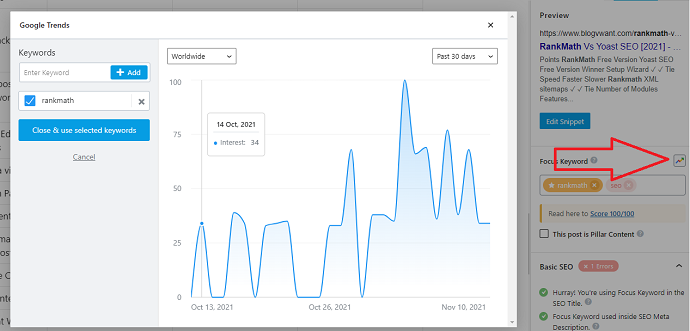
Killer Schema Features
Winner: RankMath (I am highly disappointed with Yoast Schema)
Needless to say, RankMath has badly beaten the Yoast SEO in terms of schema features. We have seen that RankMath free version has supported almost every schema type. We had also seen that the Yoast SEO-free version is way behind than RankMath.
But guess what, Yoast PRO is still far behind than RankMath.
Apart from the free version schema features, you will see these additional schema features in RankMath Pro:
- Import Schema From Any Website
- Add Custom Schema Using JSON+LD/HTML
- Validate Schema With Google (Structure data testing tool)
- Custom Schema Builder
- Add Unlimited Multiple Schemas
- Advanced HowTo Schema
- More Schema types supported…
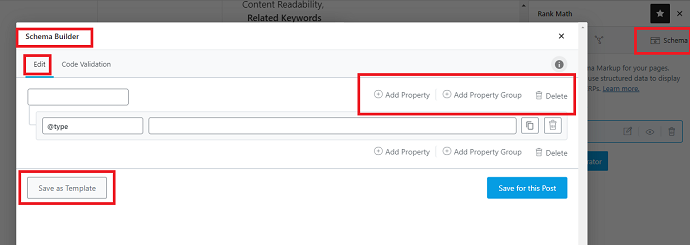


Note: In Yoast Pro, for video schema or local schema, you have to install the separate video SEO and local schema add-on which comes as an additional cost.
Additional RankMath Pro Features
So far we have discussed the major RankMath Pro features that you won’t even notice in the Yoast SEO pro version. Apart from them, there are tons of small features hidden in RankMath Pro that I could not mention here for the sake of the longevity of the blog post.
But you get a complete list of those hidden modules on the RankMath website.
Now let’s see what Yoast is offering in its paid version…
What Yoast Pro has BUT RankMath hasn’t- RankMath vs Yoast (Pro)
You must be wondering is there anything RankMath missed out on? Really? Well, the answer is Yes.
Regardless of how badly the RankMath plugin beats the Yoast SEO but there are a few features that currently cannot be found in the RankMath.
Let’s discuss them one by one:
Internal Linking Blocks
Winner: Yoast SEO Pro
Note: RankMath’s newly developed “Link Builder” module is under construction and would be released soon. Once it is released, it will change the internal links game completely.
To simplify the internal linking process, Yoast SEO has designed these internal linking blocks.
Basically, when you install the Yoast SEO pro plugin on your WordPress website, you will find 3 types of internal linking blocks under the WordPress post editor:
- Subpages blocks: automatically add internal links related to the parent page.
- Siblings blocks: add internal links of those posts and pages that have the same parent page.
- Related links blocks: gives you real-time internal links suggestions
Based on the hierarchical structure of your site these blocks would help you to insert internal links on your post & pages quickly.
You’ll find more information related to the working of these blocks on the Yoast official website.
Table of Contents Block
Winner: Yoast SEO Pro
Table of content importance is huge for On-Page SEO. And to implement a Table of content on the website posts you can’t skip the external third-party plugin. But guess what, with the Yoast SEO you can. This feature is inbuilt in the Yoast premium version and quite simple to use.
SEO Workouts
Winner: Yoast SEO Pro
SEO workouts are nothing but a set of predefined tasks that Yoast SEO constantly monitors as well as asks you to perform on a routine basis. This way your website SEO fitness will always be in great shape.
Currently, there are 2 Workouts available in the Yoast plugin:
- The Cornerstone Workout
- The Orphaned Content Workout – New & Powerful
Both are internal links based workouts.
The Cornerstone Workout:
Well, cornerstone content is the most valuable content you want them to rank on the first position of the Google SERP at any cost. With this workout, you can make sure that your Cornerstone content would not miss any possible internal linking opportunity from any of your website pages.
The Orphaned Content Workout:
Well, this workout makes sure your website doesn’t have any orphan pages. Orphan pages are those that don’t receive any internal links from any of your website pages.
This workout not just helps you to identify those pages but also encourages you to take action right from the Workout step.
Personally, as a blogger, I really like this feature of Yoast SEO premium.
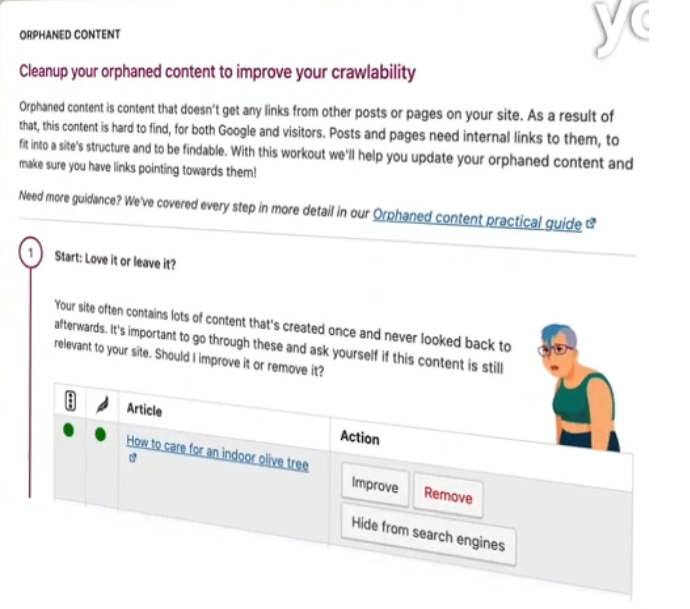
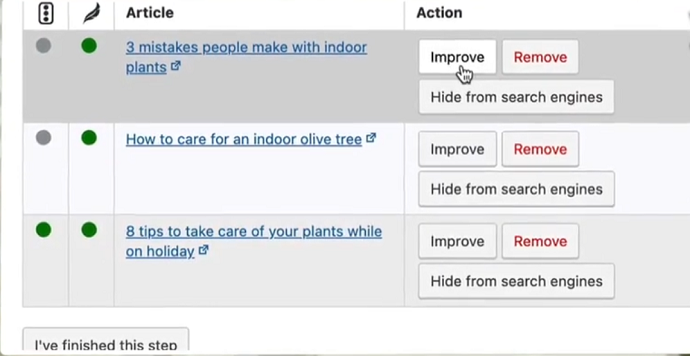
Other Yoast Pro Features – (Missing from the Free Version)
In the above section, we have discussed the highlighted features of Yoast Pro that are missing from the RankMath.
Compared to RankMath free version, Yoast free version lacks lots of features and that’s why it is important to have a look at those features that only come up with the Yoast Premium version.
So in a nutshell these are the additional features of Yoast SEO Pro:
- News SEO, Local SEO, WooCommerce SEO & Image SEO modules
- Orphan pages identification and optimization
- Social Previews
- Optimization of multiple focus keywords, related phrases, and synonyms.
- Internal Linking Suggestions
- Redirect manager
- Elementor and Zapier integration
- No Ads problem
- SEO Workouts
Note: All these above characteristics except the zapier integration can be discovered inside the RankMath SEO plugin.
How to migrate from Yoast to RankMath
Well, after getting a feel of the RankMath powers I am damn sure you all wanted to migrate or switch from Yoast to RankMath, right?
So before concluding this article, let me show you the migration process of Yoast SEO to RankMath.
Note: All the meta tags you have configured in the Yoast SEO won’t be lost when you switch to RankMath.

In this section, we are going to demonstrate the 5 steps procedure for migrating the Yoast SEO plugin to RankMath.
Total Time: 5 minutes
Step 1: Install and Activate the RankMath Plugin
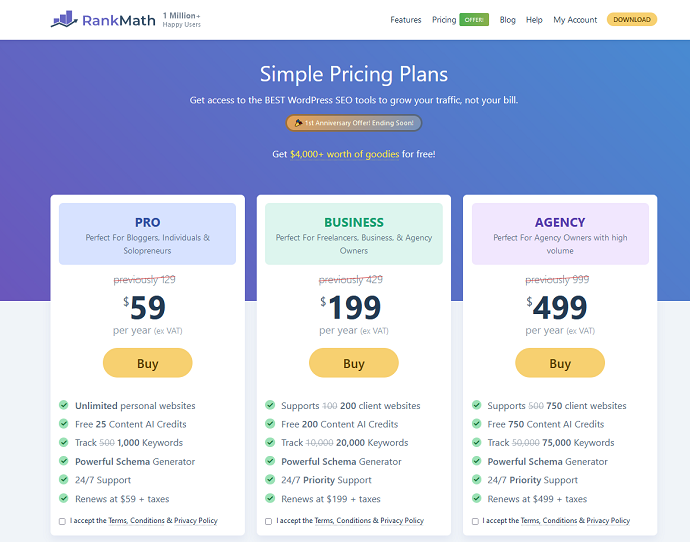
First thing first, install and activate the RankMath plugin on your WordPress website. We suggest going with the premium version because we have already shown you how great RankMath Pro would gonna be for your site. Or you can also go for the free version. The free version is directly accessible from the WordPress repository.
Step 2: Navigate to the Import & Export Tab

So after activating the plugin, navigate to RankMath > Status and tools > Import & export tab.
Step 3: Select data to import into RankMath

Scroll down you will notice the “other plugins section”. If you have Yoast SEO or any other SEO plugin installed on your site, it will automatically be shown here.
So now you only need to select data and settings that you want to migrate from Yoast to RankMath SEO. It is best to select all options here. Finally, tap on the import button.
Step 4: Confirm the Yoast SEO to RankMath migration

So as soon as you tap on the import button, your browser will open the prompt asking you to confirm the import process.
Just confirm it by pressing OK and you’re good to go. The import process will hardly take 10 to 30 seconds to complete depending on the number of posts and pages on your website. When it’s done you will see the “import finished” message on the screen.
Step 5: Migrate “FAQ Blocks” and “How to Blocks” from Yoast SEO to RankMath
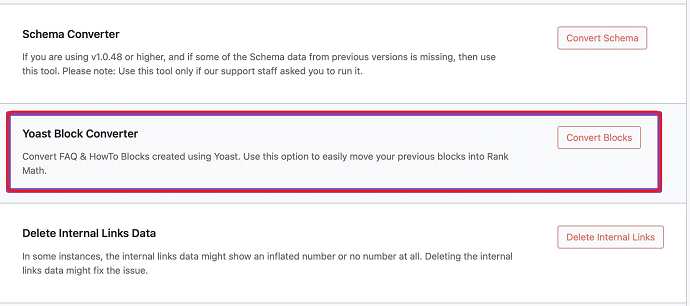
Well, things haven’t finished yet. There are 100% chances that you had used Yoast’s FAQ blocks or How to blocks in your website content. If so then you should have migrated them otherwise the weird ugly HTML code would remain on your content when you uninstall the Yoast SEO plugin.
There could be 2 possible methods to perform this. The first is the usual time-consuming manual method. In the manual method just hover on these blocks inside the Gutenberg editor and transform them into RankMath FAQ/How-to block.
The second method is automatic and highly preferred. Just follow the steps. Again navigate to RankMath > Status & Tools > Database tools. Under this tab, you will find the “Yoast Block Converter” module. Just tap on the convert blocks button and click OK. It should be noted that the transfer made by this method is irreversible.
Note: There might be chances that the Yoast Block Converter feature is absent from RankMath free version. If that is the case either upgrade to RankMath pro or use the manual method to migrate Yoast “How to & FAQ blocks”.
Supply:
- RankMath Plugin
Tools:
- RankMath Plugin
Materials: RankMath Plugin
What people are discussing about the “RankMath VS Yoast SEO” topic
We have collected the 12 months of users’ opinions and viewpoints over RankMath and Yoast from the different platforms including Reddit, FaceBook, and Linkedin.
After going through the hundreds of Reddit threads we have analyzed that people who are using Yoast for a long time (5-6 years) don’t want to switch because either they feel lazy or prefer to remain old school.
Also, we have seen plenty of Yoast users who had tried RankMath for fun or testing purposes. Whatever the reason is they never look back to Yoast once they are onboarded to RankMath.
Another interesting fact is there were hardly any users who had migrated to Yoast from RankMath.
Some of the glimpses of other users’ opinions are mentioned below.
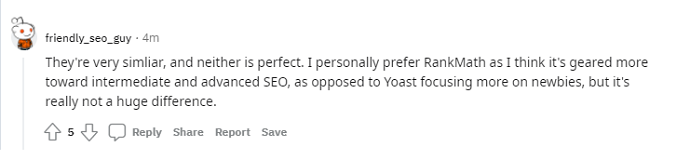
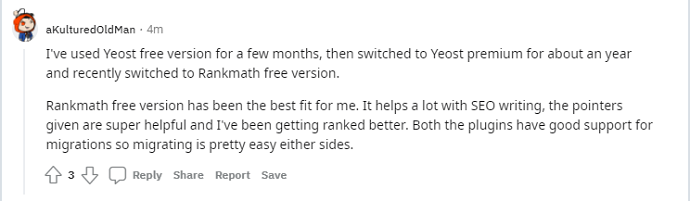
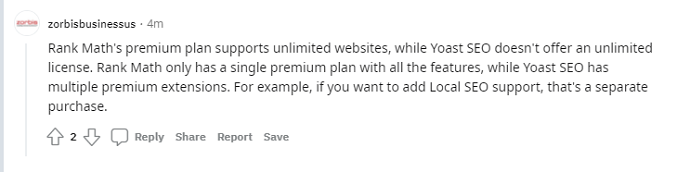
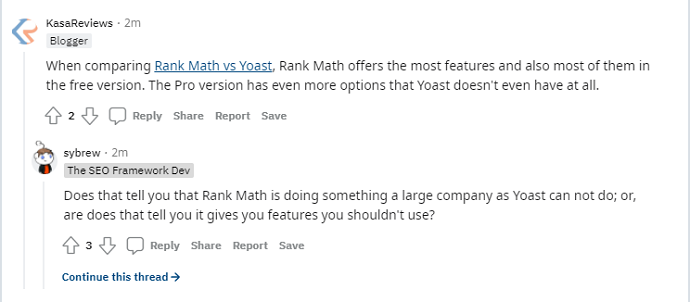
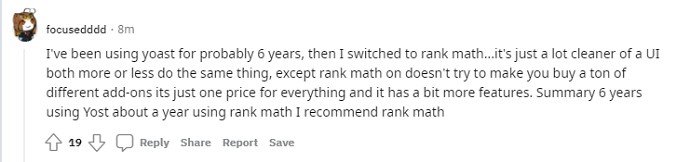
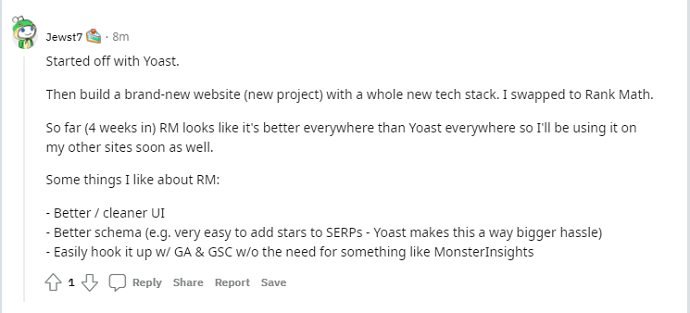
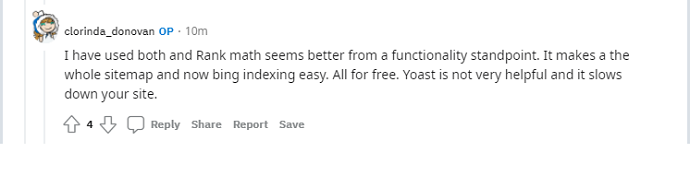
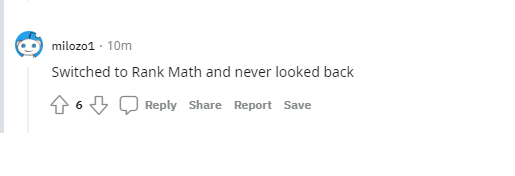
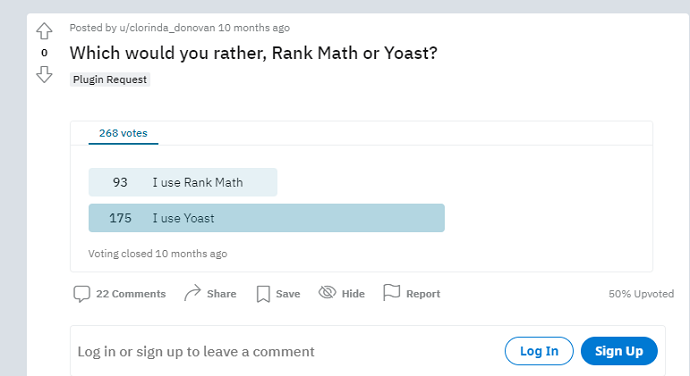
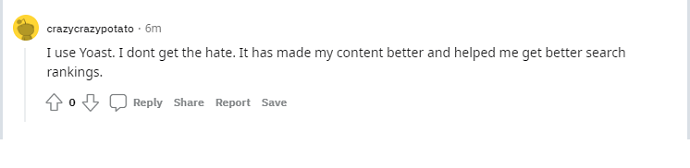
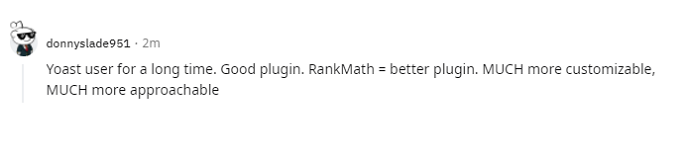
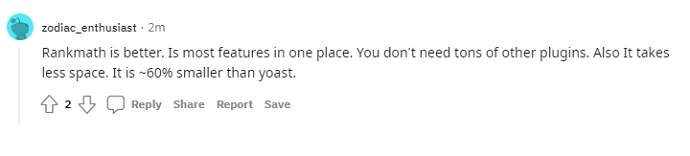
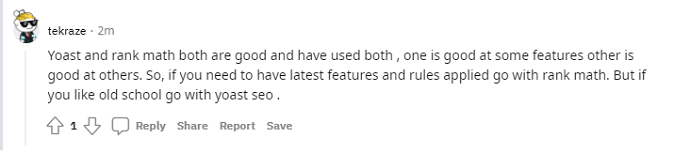
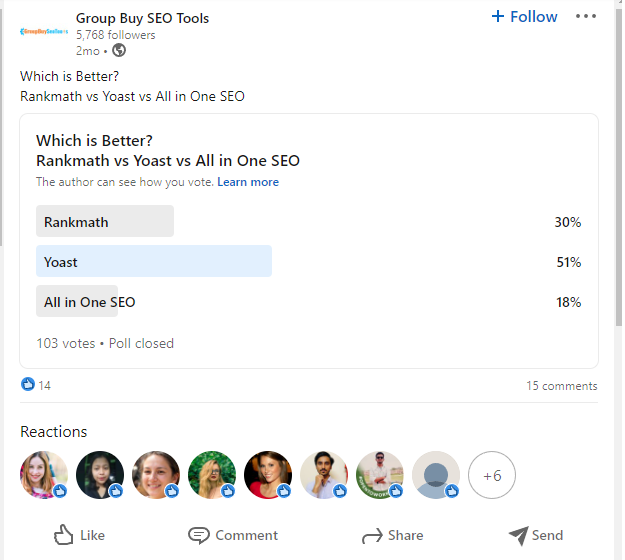
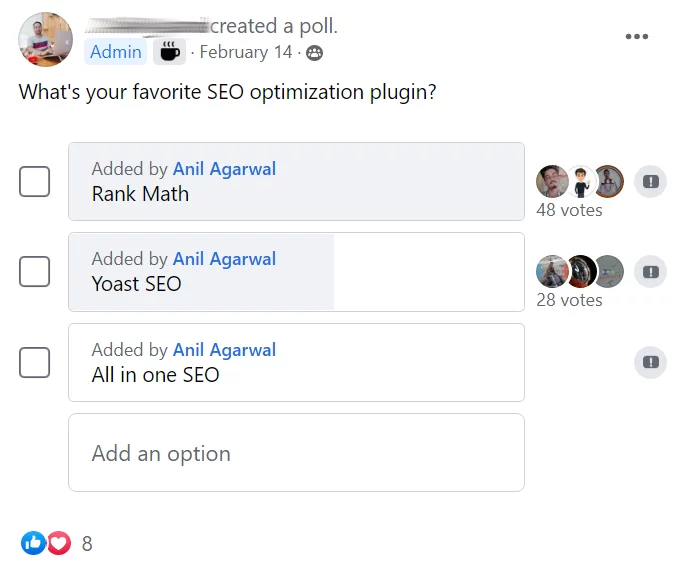
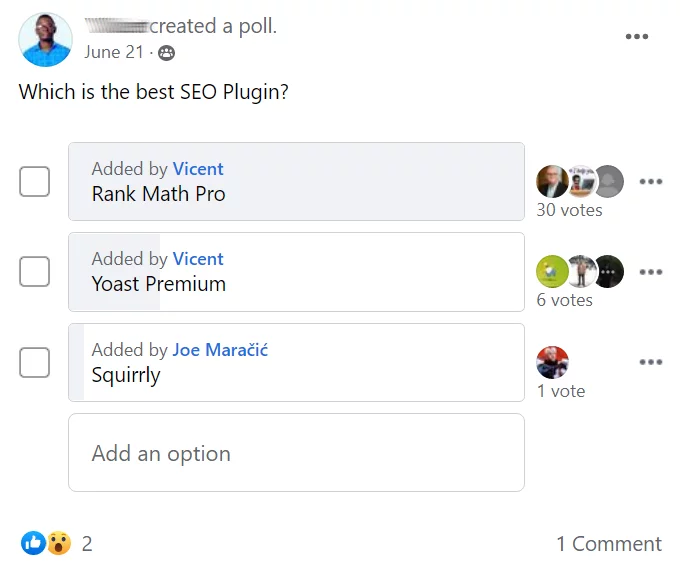
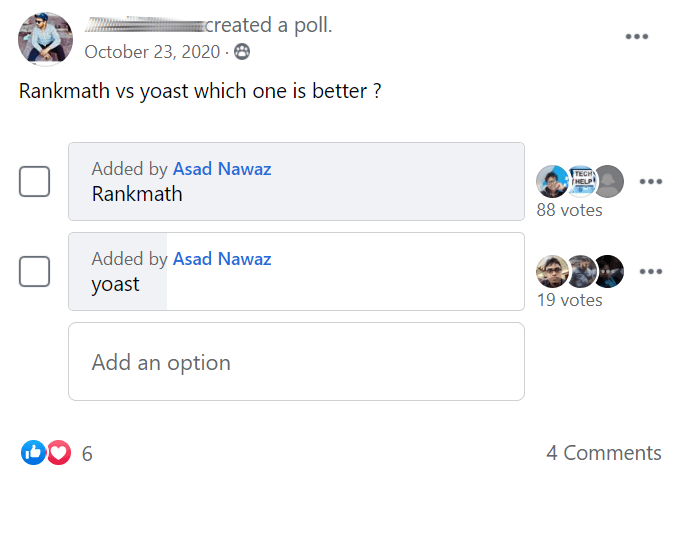
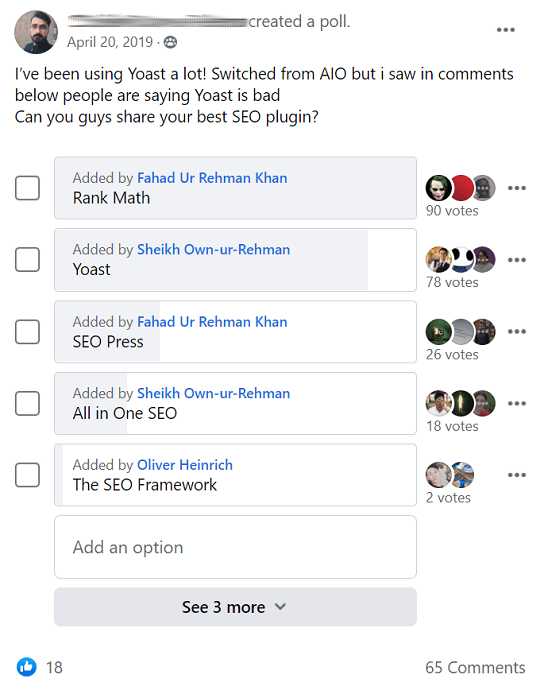
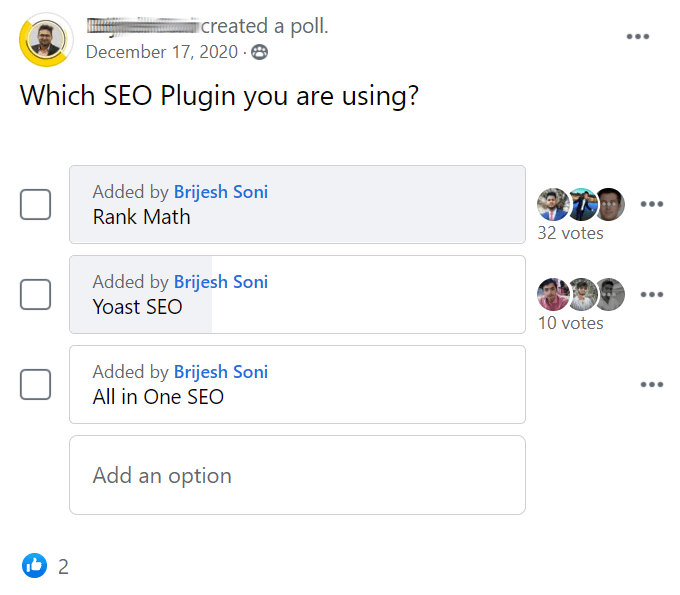
Top Reasons People are Switching to RankMath from Yoast SEO
- The main reason is more number of features
- Because it eliminates the need for other essential plugins such as redirection manager, MonsterInsights, Robots & .htaccess files editor, etc.
- Speed
- To get rid of Yoast Ads
- For a better and cleaner user interface
- For more number of supported schema types
- To avoid add-ons
- For installing the single license for more than 1 website
- For getting Image SEO, Local SEO, WooCommerce SEO optimization features in a single plugin.
- For receiving the updates of the new features regularly (currently, the link builder module is under development and would deploy soon)
RankMath Pros & Cons
Pros
- Pricing and plans are well structured
- RankMath is less or not bloated at all
- It would never make your website slow
- Modules based system
- The search box helps users to find any module quickly
- AI-based SEO optimization
- Reliable and faster customer support would never let you down
- Ads-free (both free and paid versions)
- More understandable user interface
- On public forums, social media, etc, the majority of people suggest RankMath over Yoast SEO
Cons:
- You might not want to use all of the features.
- Workouts are absent
Yoast SEO Pros & Cons
Pros
- Has been remained 5 stars rated plugin for long years
- Workouts are something special
- All basic SEO features for beginners are there
- Modules based system
Cons
- Limited features
- Addons make it expensive
- Ads, speed issues are there.
- Even the premium version can’t beat the RankMath free version in terms of features.
Conclusion: RankMath Vs Yoast SEO
So it’s time to finish the most popular comparison topic of WordPress world. If you’re coming reading all the way from starting then there is no need to reveal the winner of today’s comparison. You should have already got it.
Yes. RankMath beats Yoast SEO in many ways. Believe it or not. You might hear bad from the Yoast existing users regarding RankMath but today we have exposed the reality in front of you.
If you want to hear my opinion, Yes I prefer RankMath and that doesn’t mean I had never used a Yoast plugin. I did in the past as all beginners do. Yoast SEO is the oldest player but we had migrated as soon as I know the reality of the RankMath.
Both plugins are kings of the game and I don’t think this rivalry would end in the future. Both plugins at least have basic features which fulfill the basic SEO need.
In a nutshell, if you want to save bucks and want to use the SEO plugin having complete features then RankMath is all you need. Lots of companies migrated to RankMath because RankMath single license could able to install on multiple client’s websites. Based on our research we have found n number of things in RankMath but not in Yoast SEO. But we hardly found a few things which are present in Yoast SEO and absent in RankMath.
For people who still wanted to remain old school, I suggest installing RankMath free version first on the testing site. I am sure you would never be switched back to Yoast just like all other users.
Spoiler: If you have come directly to the conclusion section, let me tell you today at the writing of this article RankMath has released the content AI module, and sooner the Link Builder module will be live. This would be one of the major updates of this year. This feature will eliminate the need for a third-party internal link plugin.
- Next Read: 5 Best WordPress SEO Plugins To Improve Your Website Search Rankings
- How to Disavow Backlinks In Google & Bing To Avoid Negative SEO
- What is SEO?
I hope this article, RankMath Vs Yoast SEO, definitely aids you to know the detailed differences between RankMath and Yoast. So that you can decide the best one for your site. If you like this article, do a favor by sharing it and follow BlogVwant on Facebook, Twitter, and YouTube for more tips.
FAQ: RankMath Vs Yoast SEO
Is Rankmath better than Yoast?
Yes. RankMath is better than Yoast in many things including features, customer support, pricing, speed, image SEO, local SEO, and whatnot. As a result, we have found that both Yoast free and paid versions could not able to beat the RankMath.
Is Rankmath safe?
Yes.
Do I need the training to configure RankMath or Yoast plugin?
No. Both tools are very straightforward. Their setup wizard helps you in every step. However, for any problems and queries, you can check their knowledge base or directly contact the customer support agent.
Would my website ranking improve after installing the RankMath?
Similar to Yoast or any other SEO plugin in the market, RankMath is just an SEO tool that helps you mainly to improve on-page SEO by giving you suggestions and guidance. However, apart from SEO tools lots of factors are responsible to achieve a good ranking position on Google such as quality of content, internal links, backlinks, webpage technical factors, and whatnot. In a nutshell, no SEO tool ensures 100% ranking on SERP.
Is Yoast SEO bad?
Absolutely not. It is a shame to consider this SEO tool bad. It is one of the oldest plugins that existed in WordPress. However, as of time, new competitors came into the market like RankMath which surpasses it and become the leading SEO tool in the market.
How much does RankMath cost?
The plans start from $59/year only
How much does Yoast SEO cost?
Starts from $89/year (excluded add-ons)
Which SEO tool we are using on our website?
RankMath Pro.
Which SEO tool has better customer support?
Both. However, RankMath offers premium assistance even in the free version.

Thank you for your message. This is important to know it.
While I do agree that rankmath is better than yoast and use it’s on all my sites by default and I am paying for the full business version, it does have a few major issues.
The Google analytics and tracking functionality for example is extremely buggy and unreliable.
The analytics is almost always wrong or just outright broken on every site I use rankmath.
I have had to contact support to fix it so many times.
I have also recently discovered that the connection to Google will also break on a recurring basis and requires you to login and reconnect, but rankmath doesn’t let you know when this happens, it will just stop working and you will have to find out by chance or when you’re clients asks you why the reports are showing no traffic.
I did point out to support that if they require you to periodically reconnect your site to Google, then it should send a notification about this to let you know, not just stop working.
The keyword ranking is also incorrect. I have used other SEO tools to confirm this, including Google search console.
It will incorrectly report the number of ranking keywords and their positions and even it’s own report doesn’t match the number of top ranking keywords it states there are
What is also very annoying and frustrating is that when I reported these issues to support, rather than try to resolve them, their immediate reaction was just try to give me a refund and get rid of me instead so they don’t have to deal with it
So while the overall functionality and features are better than yoast, I have had to contact support about issues many dozens more times than I ever contacted yoast support.
They also don’t seem to like having anything negative or constructive said on a public forum, I got banned from their Facebook group for saying things like this, even though I like and use their product and am a paying customer.