Want to show the customer or User Star rating on your WordPress posts, Coupons, and Reviews. StarStruck is the Best WordPress rating plugin which collects the rating from users and shows on Google Search results. This article will tell you Why star rating is necessary, What is Author star rating, What is User star rating, and how to show user star rating to your posts, reviews and coupons.
Why Star Rating?
The Answer is simple. When Google shows the star rating on the search results, there is more chance that visitor will click on your post link. Your CTR will be very high.
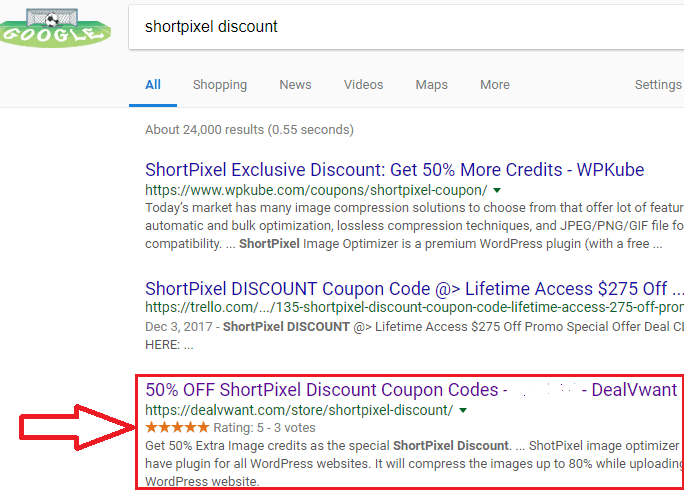
You might know that you must show the star rating to your reviews. But you can also show the rating to your posts, Archives, Author page and coupons. When you show rating to your coupons, you will get good CTR and get the good number of sales.
Today, Star rating plugin is one of the Essential plugins for WordPress website.
Author Rating Vs User rating
You are writing the review and you can give the rating to your review. That is Author rating.
If the visitor who is reading your review gives the rating to your review or post, that is called user rating.
I observed that Google gives priority to the user rating than author rating. Because only one author can give the rating. But any number of users can give the rating through user rating systems. Google shows the number of votes you have got.
- Read: 6 Best Ad Management Plugins for WordPress
- 7 Best WordPress Image Optimizer plugin to compress images
How to Show Star Rating with the WordPress Rating Plugin?
Earlier I was using the free version of WP Review plugin. That was the very nice and lightweight plugin. You can give the star rating to your reviews with that plugin. You can also get your customer rating using that plugin. But you can not give the rating to normal posts and discounts. This plugin shows the small review box at the end of the review post. Google showed star rating in the search results for very less number of my reviews. So I was thinking to shift the plugin.
I had many discounts and coupons in hand. So I have started a coupon site(dealvwant.com) using Clipper theme from Appthemes. Clipper is one of the Best Coupon themes to start a coupon site. Appthemes gives many child themes and over 20 plugins for free in their Appthemes Club Membership. So I have taken the club membership to improve and automate my coupon site. I have tried all plugins which I have got in club membership. I have seen 2 star rating plugins. I have tried the other one also. But I am surprised with StarStruck plugin.
What is StarStruck?
StarStruck is very lightweight star rating plugin. It has very less number of options. Just install and use it. What I like most is, you can show the star rating on any post like reviews, coupon, posts, and archive pages unlike other rating plugins which shows rating only on reviews.
Earlier I have used it in my coupon site along with the clipper theme. To my surprise, Google immediately showed the star rating to my coupons on the search results.
Later I have decided to try this plugin on this blog and on my tech blog along with Metro Pro theme on Genesis Framework. So I have removed WP Review plugin and installed StartStruck on this blog. Google started showing star rating to many number or reviews than before. So I have installed the same plugin on my tech blog also.
I am using star rating to all other posts. Google is giving the star rating to most of my coupons and reviews. Google is also showing star rating to my top posts. Just see the below screenshot for the rating on my tech blog post.
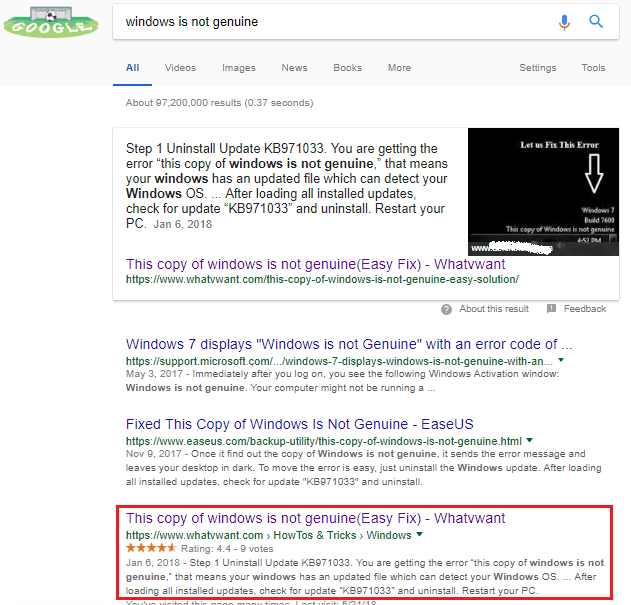
Your visitors can see number visitors ratings and overall rating to your post at the end of every article.
StarStruck Features
- Ask users to rate your page or post or article or Review or Coupon.
- Ask users to give the rating to comments.
- Supports bbpress forum, topics, and replies.
- Supports Woocommerce products, ratings, and authors.
- You can use star rating to authors.
- You can use a shortcode to show the rating anywhere.
- You can show half rating also.
- You can show the post rating on the home page or Archive pages like a blog page, Categories, and Custom post types.
- Top rating widget.
- Very simple interface and options page.
Just click here to Check the complete features of StarStruck
It gives great look to your blog on archive pages. Users can give the rating from the archive page itself. Just check this blog homepage or any category page for how star rating appears on archive pages.
StarStruck Price
It is not available for free. It is the premium plugin. You will also not get the trial version to use. You must buy StarStruck plugin for $19 from Appthemes. If you buy Appthemes Club membership, you will get it for free.
How to use StarStruck to show the rating
You need to download the plugin zip file to your System after buying the license.
Login into Your WordPress dashboard.
Select Plugins -> Add New -> Upload Plugin. If you are new and don’t know how to upload and install the plugin, you can read 4 Ways to Install WordPress plugins.
Upload the plugin and activate.
Go to Settings -> StarStruck. You will see available settings. They are very straightforward.
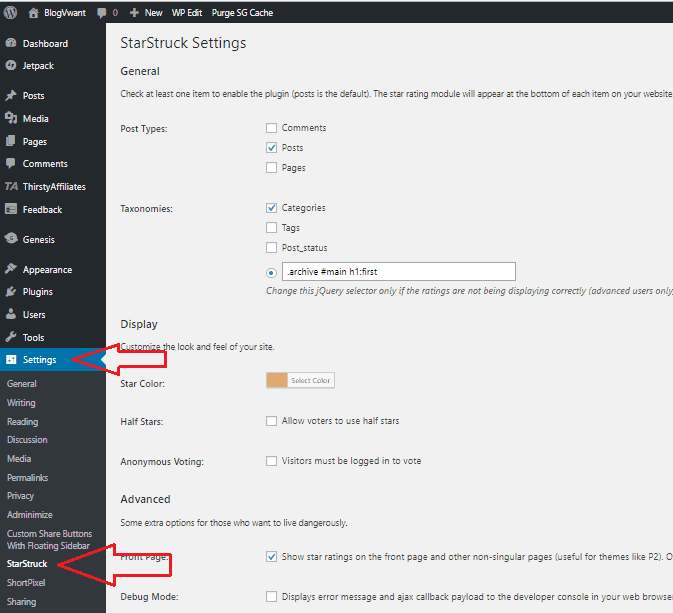
- You can disable or enable rating on comments and on pages. It is must to use rating on posts.
- It is also good to enable star rating to your categories. If you don’t like, you can disable it.
- You can change the star color. But it is best to use the universal rating color i.e., Yellow.
- I think half stars are not necessary.
- It is best to disable Visitors must be logged in to vote option. So that your rating system is open to everyone. When you want to restrict anonymous spam voting, you can check this option.
- You can also enable to show the star rating on the home page.
- Don’t forget to Save Changes at the end of the settings page.
Now you will see the Star rating option at the end of every published post shows that in below screenshot.

You will see average rating, number of votes and your rating at the end of every post.
The new visitor just has to click on the number of stars to give his rating. The visitor need not write the comprehensive review.
- You Might Like: How to autolink affiliate links to keywords in WordPress
- 4 Best coupon plugins for WordPress websites
If you like this article about the Best WordPress rating plugin, please share it with your friends. Want more WordPress tips, follow BlogVwant on Facebook and Twitter.

This StarStruck plugin doesn’t work with latest clipper version 2.0.6 . Google gives rich snippet errors and plugin has not been updated after september 2018. Hence not compatible for latest wordpress version. No support available for those who had purchased the plugin.