Do you want to know the WordPress competitors to design a website or blog? Then follow this article to choose the right platform among the Best WordPress alternatives for creating and managing your website or blog easily.
- You Might Like: 10 Steps To Easily Host WordPress on Google Cloud Using Cloudways
- 6 Steps To Transfer WordPress Site From Bluehost To SiteGround Shared Hosting
Who are WordPress Competitors: Best WordPress alternatives
No doubt WordPress is the leading platform worldwide accessing by one-third of website builders to build and manage their blogs and websites. But there are several alternatives to WordPress that are coming worldwide to full fill the needs of website builders. Those are
- Wix
- Ghost
- Joomla
- Drupal
- Blogger
The above are the Best 5 WordPress alternatives. Follow this article to select the right option to build and manage your website or easily and quickly.
1. Wix
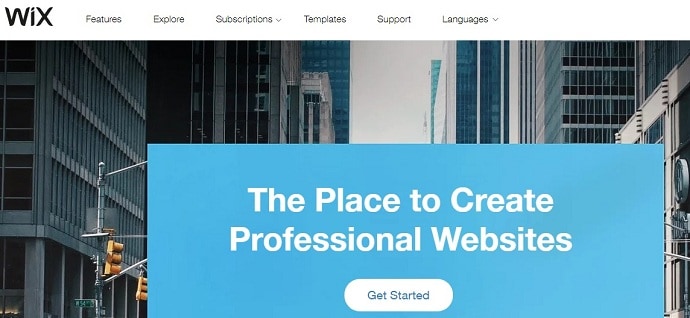
Wix is the best platform both for beginners and experienced to create and manage a website or blog in an easier way. It gives more freedom to you to design your website in your own styles and formats by providing surplus resources.
Wix was started in the year 2006 with few users. But at present, this application is accessing by 150 million users worldwide.
Features of Wix
Wix has several features increasing year by year to attract website builders and bloggers worldwide. Those are listed below
- Innovative drag and drop featured editor
- Wix ADI (Artificial Design Intelligence)
- Corvid by Wix
- Free Hosting
- Social media sharing tools
- Wix stores
Innovative drag and drop featured editor
Wix has a smart editor to place an image, embeds, videos, etc with drag and drop features. It also provides over 500 designer-made themes and templates to color your website work.
Wix ADI (Artificial Design Intelligence)
Wix ADI can instantaneously create your website with complete custom text, images, colors, and fonts.
Corvid by Wix
Corvid is an open platform for creating superior web applications. Wix allows you to create and manage all your website work without any server and hassle coding.
Free Hosting
Without charging any premium, your website is fully hosted by Wix itself. Further, it secures all your website work.
Social media sharing tools
It provides social media sharing tools to share your website work through social media like Facebook, Twitter, Instagram, etc.
Wix stores
Wix stores allow you to sell your digital and physical goods. This aids you to grow your business online.
Pros of Wix
- Open-source
- Gives more freedom to design your website accurately in your own way you desired
- Several marvelous templates are available for coloring your website work
- It has an industry-leading premium SEO plan that aids you to find your website on Google
- Unlimited fonts
- You can increase your business worldwide via Wix stores
- Wix ADI aids you to create your own professional website in a less than 10 minutes
- You can manage your website work through your mobile also
Cons of Wix
- In order to obtain your own custom domain name and to remove Wix ads, you need to upgrade the free version with the premium version.
- You have to pay a premium of $29 / month for the upgraded version
Also Read: 4 Simple Steps To Migrate WordPress Site To The New Host Using Duplicator Plugin
1. Ghost: Is Ghost Better than WordPress?
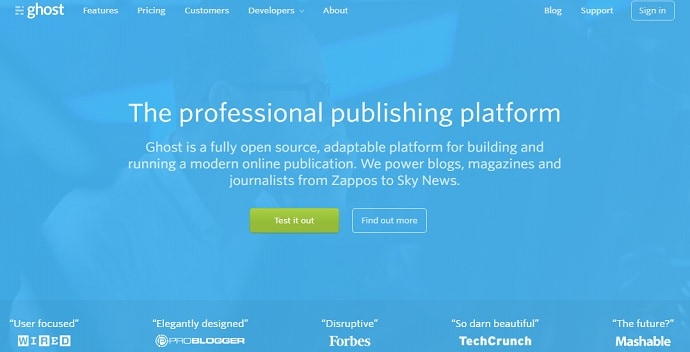
The ghost is a completely open-source, flexible, and powerful platform for creating and managing your blog or publication. It is one of the best WordPress competitors started in the year 2013. In the short span of time, it attracted many bloggers. At present over 16,32,402 bloggers downloaded its application worldwide.
Ghost may be available in two flavors
- Self-hosted Ghost (Completely open-source)
- Fully hosted Ghost (Premium Versions)
Features of Ghost
The following are the features of the Ghost that attracted by enormous bloggers worldwide.
- Easy and powerful extensible editor
- Flexible content control
- Collaboration
- Alarming
- Light site editing
- Fully optimized distribution channels
- Beautiful Handlebars templates and themes
Easy and Powerful Extensible Editor
It consists of a rich and familiar editor that permits you to concentrate and beautify your content with different styles and formats. Editor permits pull and drop feature to insert images, videos, embeds, etc. This makes your website work easy and fast.
The editor has more features than a formatting tool to color your website work with different font styles, images, videos, etc. It is completely extensible.
Flexible content control
Ghost allows you to create and manage your website content like several categories, sections, formats, etc easily and quickly. More flexible control is provided to manage all your website work.
Collaboration
You can invite your team members to manage your website work.
Alarming
If you fix a schedule to finish your work in advance, then it provides alerts and alarms to memorize your work to be finished.
Light site editing
You can complete your website beginning design work in just a couple of clicks. You might definitely feel excited about such a simple editor.
Fully optimized distribution channels
All your website data work and distribution channels are fully optimized for accelerating
- Search engine accessing
- Mobile pages accessing
- Website data accessing
- Social media sharing
Beautiful Handlebars templates and themes
Several attractive Handlebars templates and themes are available to add colors to your website work.
Pros of Ghost
- Independent tests proved that Ghost is 1900% quicker than WordPress
- That is the amount of time that can take. For example, if WordPress responded to 1 request, then within the same time span Ghost responds to 19 requests
- Automatically backups your website work
- Completely secure your website data and work
- Friendly interfacing
- It has built-in SEO, Social media sharing, etc and you don’t require to install any third-party plugins
Cons of Ghost
- Ghost is a suitable platform for blogs only and not websites
- A free trial is available only for 14 days. Later you have to upgrade to premium versions like
- Basic for $36 / month
- The standard for $99 / month
- Business for $249 / month
3. Joomla

Joomla is an opensource flexible platform to build and manage your website and online applications. Joomla services are started in the year 2005.
At present, 106 million users worldwide downloaded Joomla software to build their websites and online applications. It is managing over 2 million websites worldwide. Joomla supports over 76 languages worldwide.
Features of Joomla
Joomla has numerous features that make your website work flexible and colorful. Those are listed below.
- Fully free open-source software
- Simple to extend and customize
- Supports PHP framework
- Two-factor authentication
- Supports multilingual
- Channels Optimization
Fully free open-source software
Joomla is a completely free open-source software to create and manage your website.
A unique volunteer community has created Joomla. And the same community is maintaining and supporting Joomla to date. Therefore, the Joomla software is available free of cost forever for everyone.
Simple to extend and customize
Thousands of third-party plugins and templates are available to extend, customize your website features easily and quickly.
Supports PHP framework
Joomla supports the lightweight PHP framework that permits you to write command line and web applications in PHP. This allows you to design your own themes to your website.
Two-factor authentication
Joomla provides two-factor authentication to secure your website data.
Supports multilingual
Joomla supports many languages over 76 worldwide.
Channels Optimization
All your website work and channels are optimized completely for accelerating the search engine accessing and mobile pages accessing.
Pros of Joomla
- Completely flexible system
- More than ten thousand extensions and templates are available to extend your website features
- Supports over 76 languages worldwide
- Cache management can make your website accessing faster with caching
- Allows you to build several menus and menu items as you require
Cons of Joomla
- If you want to obtain your own domain name, then you have to buy the domain name.
- Based on the custom domains like .com, .club, .at, and .net, the premium varies.
- .com for $13.99 / year
- .club for $0.99 / year
- .at for $16.99 / year
- .net for $15.99 / year
4. Drupal

Drupal is a free and open-source content management system (CMS) to build complex and large scale websites that are managing plenty of clients data. Drupal is quick loading, secure, strongly supported, and has unlimited customizing options.
Drupal started open-source services in 2001. Now it is managing 2.3% of all websites worldwide.
Features of Drupal
Drupal has many features to build blogs, websites, forums, etc. Those are listed below
- Thousands of modules
- Multilevel menu system
- Security and Maintenance
- Numerous Themes
Thousands of modules
Drupal provides thousands of modules similar to image galleries, integration tools, etc. At present, it provides over 36,500 free modules to extend your website features.
Multilevel menu system
Drupal permits you to create many menu sections and menu items that are required to upload your website data.
Security and Maintenance
Drupal provides automatic updates to install a new version of the software. You have to upgrade it with the new version to provide security to your website work. This avoids any vulnerability to your website work.
You can get security support through emails from the Drupal security advisories.
Numerous Themes
Drupal provides numerous themes to add color to your websites. At present, it supports over 2400 free themes that can be used for your websites. You can also develop your own themes using the PHP framework.
Pros of Drupal
- Open-source
- Drag and drop feature
- The perfect platform to build complex websites
- Rapid prototyping aids you to build a large website in shorter duration
- Fast loading and accessing
Cons of Drupal
- Not suitable for beginners. But it can be recommended for experts
- The blogging modules are cluttered
- Installation is not a straight forward process as in WordPress
- You have to pay a premium to host your site
- It may consume plenty of resources and time
- Need to install third-party plugins to avail of more features
5. Blogger
Blogger is an opensource platform to build and manage your blog with beautiful templates, flexible layouts, and attractive background images.
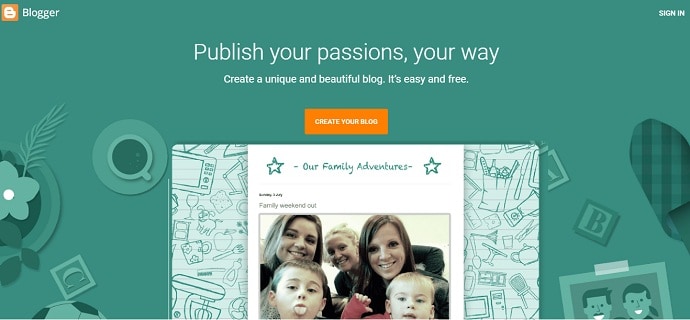
Features of Blogger
- Pick the absolute design
- Obtain a free domain
- Earn money
- Know your audience
- Security
Pick the absolute design
Blogger provides beautiful templates, layouts, and background images. You have to pick the absolute design to make your blog more attractive.
Obtain a free domain
Blogger provides the free blogsot.com domain to you to upload and publish your work on your blog. If you want a custom domain, then you have to pay a premium.
Earn money
After completing your blog work, then Blogger allows you to earn money through Google Adsense.
Know your audience
Whenever the audience hits your posts on your blog, then you can easily find that audience’s location. And also you can find what they are interested in. Further, you can too show your blog to Google Analytics for any modifications.
Pros of Blogger
- The easiest platform for anyone to manage their blogs
- No installation of software is required
- Google provides enhanced security to your blog data
- It permits you to earn money through Google Adsense
- Best platform for beginners
Cons of Blogger
- Fewer tools like templates, layouts, etc are available to customize your blog
- No options are available to you to upgrade your website. An upgrade may be required whenever your blog started growing
- You can’t expect much support from Blogger compared to other competitors
- You have to pay a premium to obtain a custom domain name
- Limited features are available when compared with other competitors
Is there anything better than WordPress?
I must say no. This is true because of over 34% of the web covered by WordPress. And it met all the requirements that a blogger needs. But at present several WordPress competitors are coming into the market. Those are attracting website creators worldwide by offering more or fewer features as by WordPress.
Even though several best WordPress alternatives came into the business, many experts say that WordProcess is the right platform for you to design and manage your website or blog.
If you still, want to try WordPress alternative, you can try Wix.
I strongly consider that you really liked this tutorial about WordPress Competitors. If so, please share it and follow BlogVwant on Facebook and Twitter for more tips.
